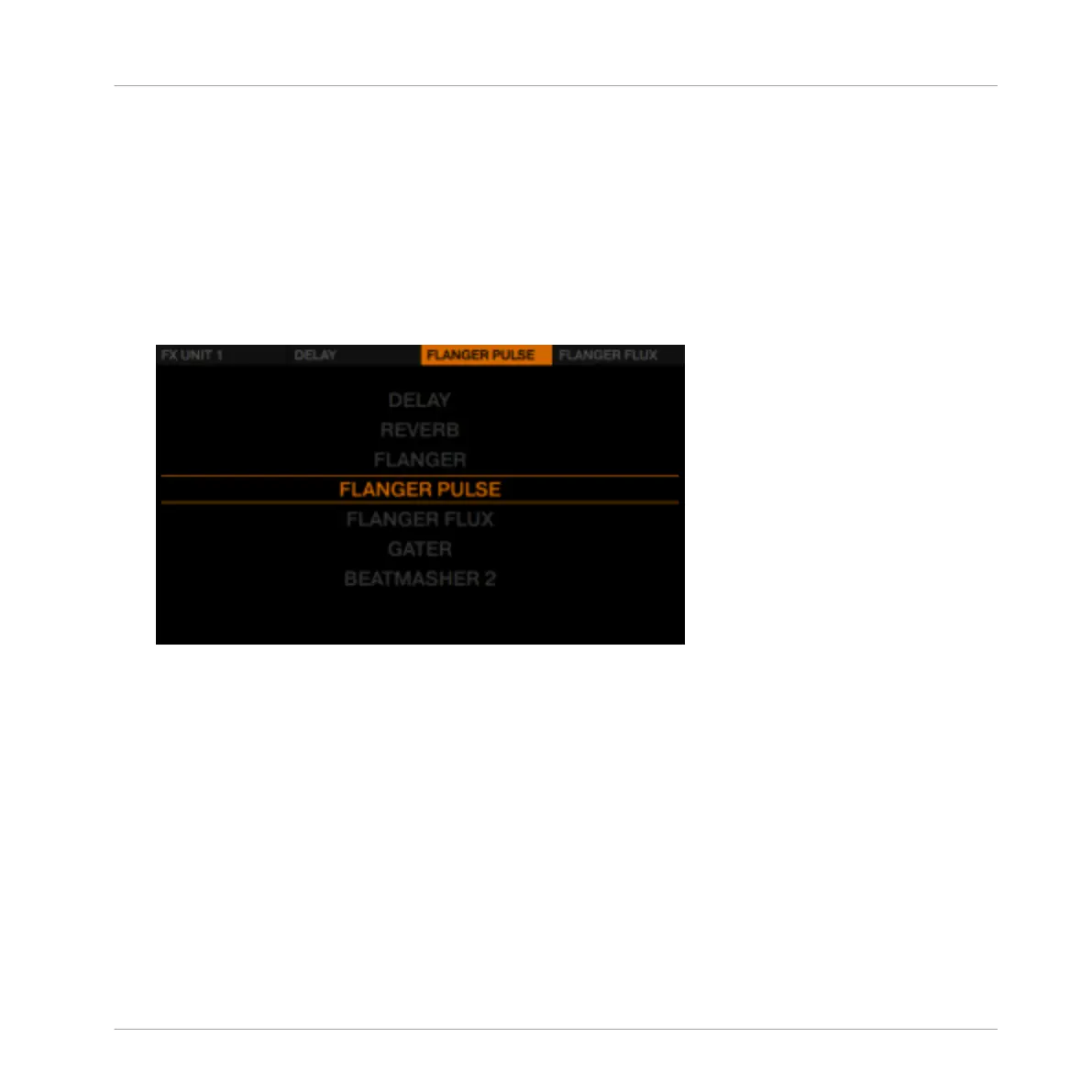3.7.3 Exchanging effects in the Group FX
To exchange any of the effects slots in a Group FX setup:
To load a Group FX into FX Unit 1:
1. On the left Deck press the
SHIFT button + Button 1 of FX Unit 1 at the top left of the S5.
The FX Unit 1 menu opens displaying the FX Unit 1 options.
2. In the FX Unit menu, press FX Button 3 to exchange the effect in effects slot 2. An over-
view of available FX will be displayed.
Using Your S5—Getting Advanced
Adding FX
TRAKTOR KONTROL S5 - Manual - 114