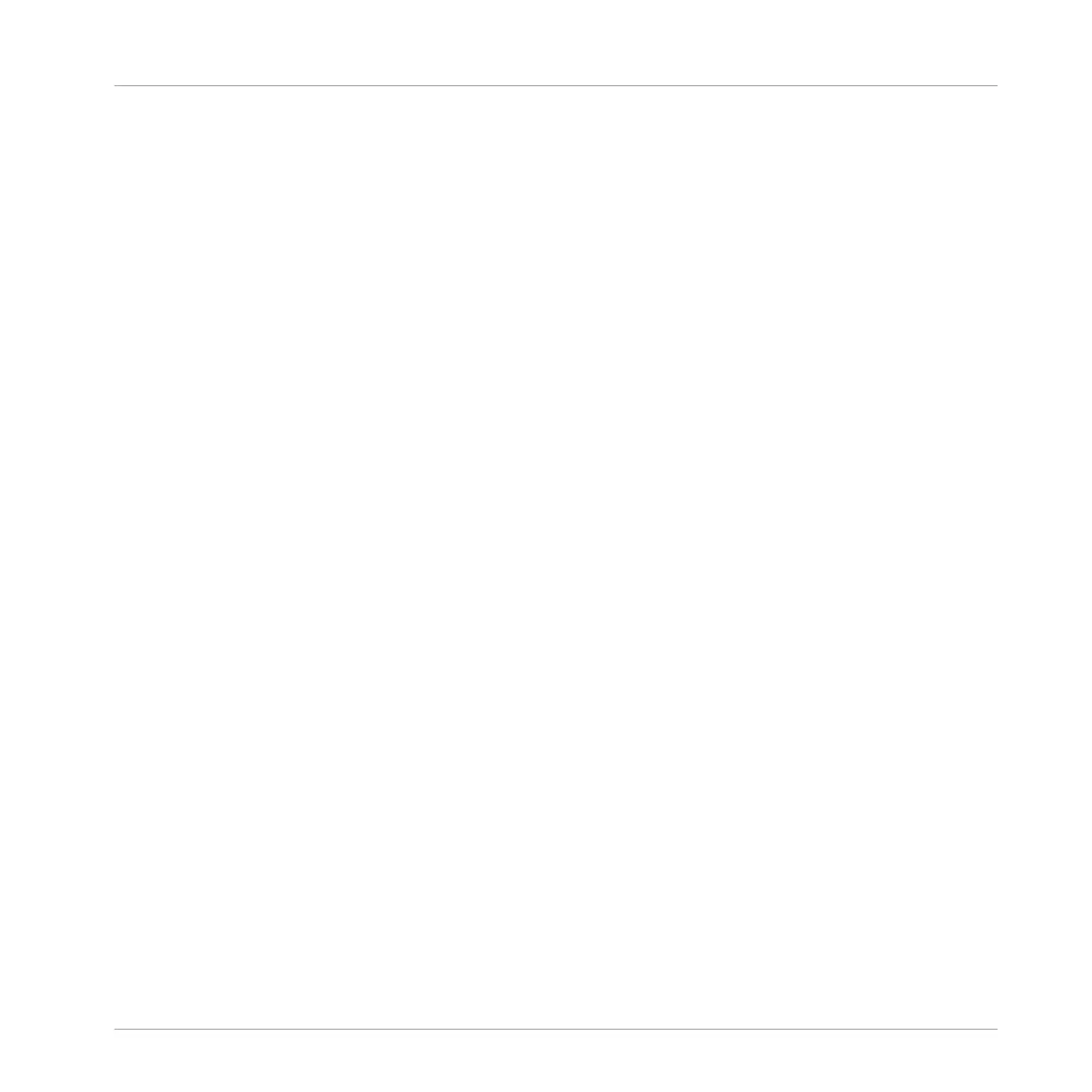Remix Deck View
(1) Display Button 1: Opens the
BPM pop-up.
(2) Display Button 2: Opens the
QUANTIZE pop-up.
(3) Display Button 3: Scrolls up in the Sample Grid in steps of two.
(4) Display Button 4: Scrolls down in the Sample Grid in steps of two.
Please note that you can leave any pop-up by pressing the same button again or, alternatively,
the View button.
4.2.1.3 Display
TRAKTOR's default layout is 2 Track + 2 Remix Decks (Scratch). This means that S5's two up-
per Decks (
A and B) are Track Decks, and the lower Decks (C and D) Remix Decks.
▪ The left display provides feedback about Decks
A and C.
▪ The right display provides feedback about Decks
B and D.
Every active TRAKTOR Deck is a Track Deck, Stem Deck, Remix Deck or Live Input Deck.
Here's an overview of the information S5's displays provide for each of these:
Hardware Reference
The Deck
TRAKTOR KONTROL S5 - Manual - 150