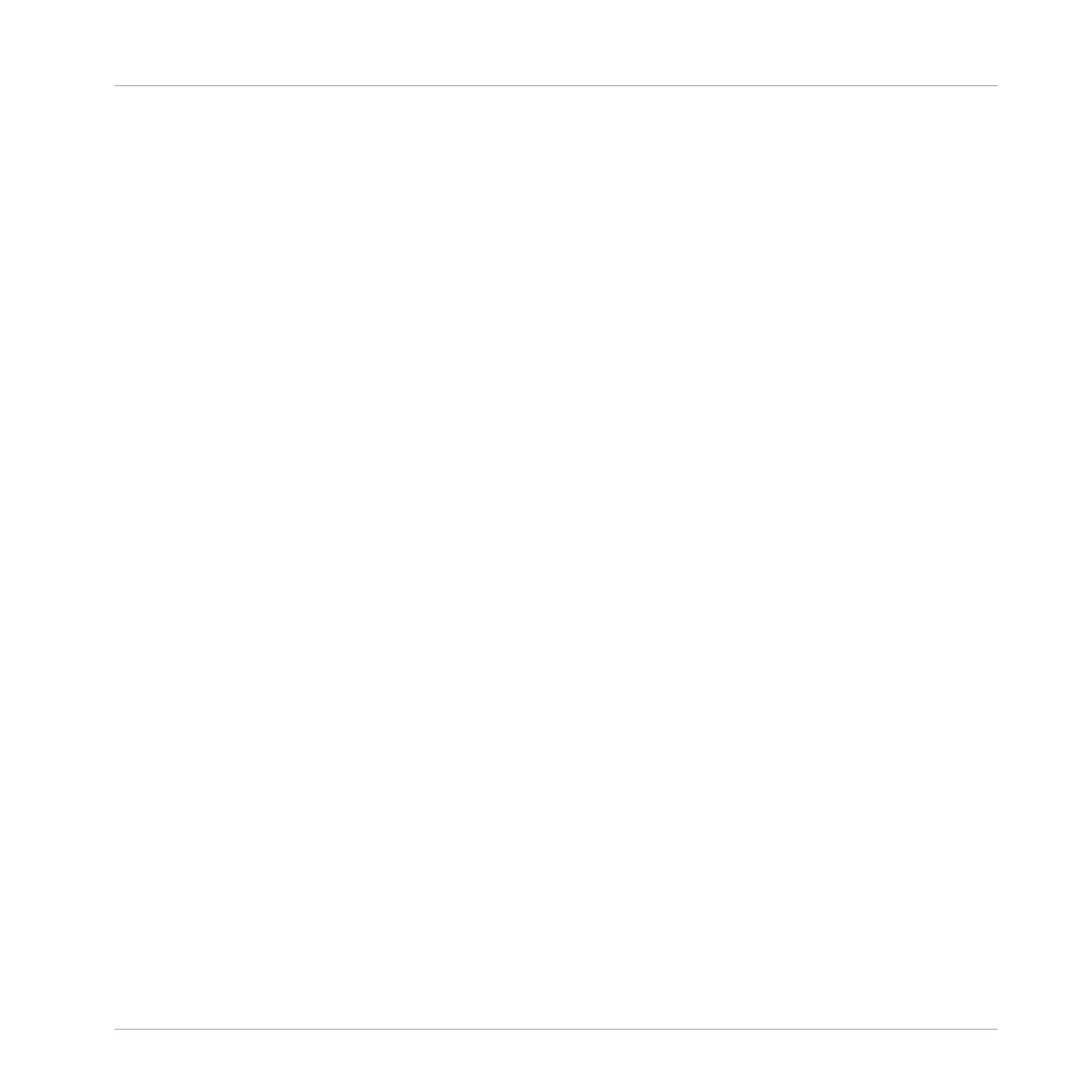Number of Clients: Displays the number of clients connected to the interface. Multiple ASIO
applications are counted separately, WDM and WASAPI increase the number by one, no matter
how many WDM/WASAPI applications play audio.
USB Data Errors: Counts USB data errors. Poor quality or too long cables, as well as interfer-
ence, can be the source of data errors on the USB bus.
Reset: A click on this button resets the error count.
System Performance Test Section
This section provides real-time measurements of the latency introduced by Windows itself.
This data can give clues about the sources of bad performance.
Current Latency: Displays the real-time value for Windows' internal latency. Monitor this value
as you launch and quit applications and connect or disconnect USB devices.
Maximum Latency: Display the maximum value since the last reset. Comparing the difference
between Maximum and Current Latency can help find the sources of sudden CPU peaks.
Reset: Resets the Maximum Latency value.
Stop: Pauses the measurement process. Click again to continue measurement.
Information Section
Information: Provides information about whether or not your driver and firmware are up to date.
Driver Version: See the currently installed driver version here.
Firmware Version: See the currently installed firmware version here.
Troubleshooting Guide: Click Show to open the Troubleshooting Guide.
7.3 Using the S5 Audio Interface for Other Music Applications
S5s on-board audio interface can be used in any other music application installed on your
computer. To do this, you need to configure your music applications accordingly. Most music
applications offer a setting in their options or preferences allowing you to select the TRAK-
TOR KONTROL S5 as the audio interface. For more info, please refer to the documentation of
your music application.
The S5 Audio Interface and Control Panel
Using the S5 Audio Interface for Other Music Applications
TRAKTOR KONTROL S5 - Manual - 201