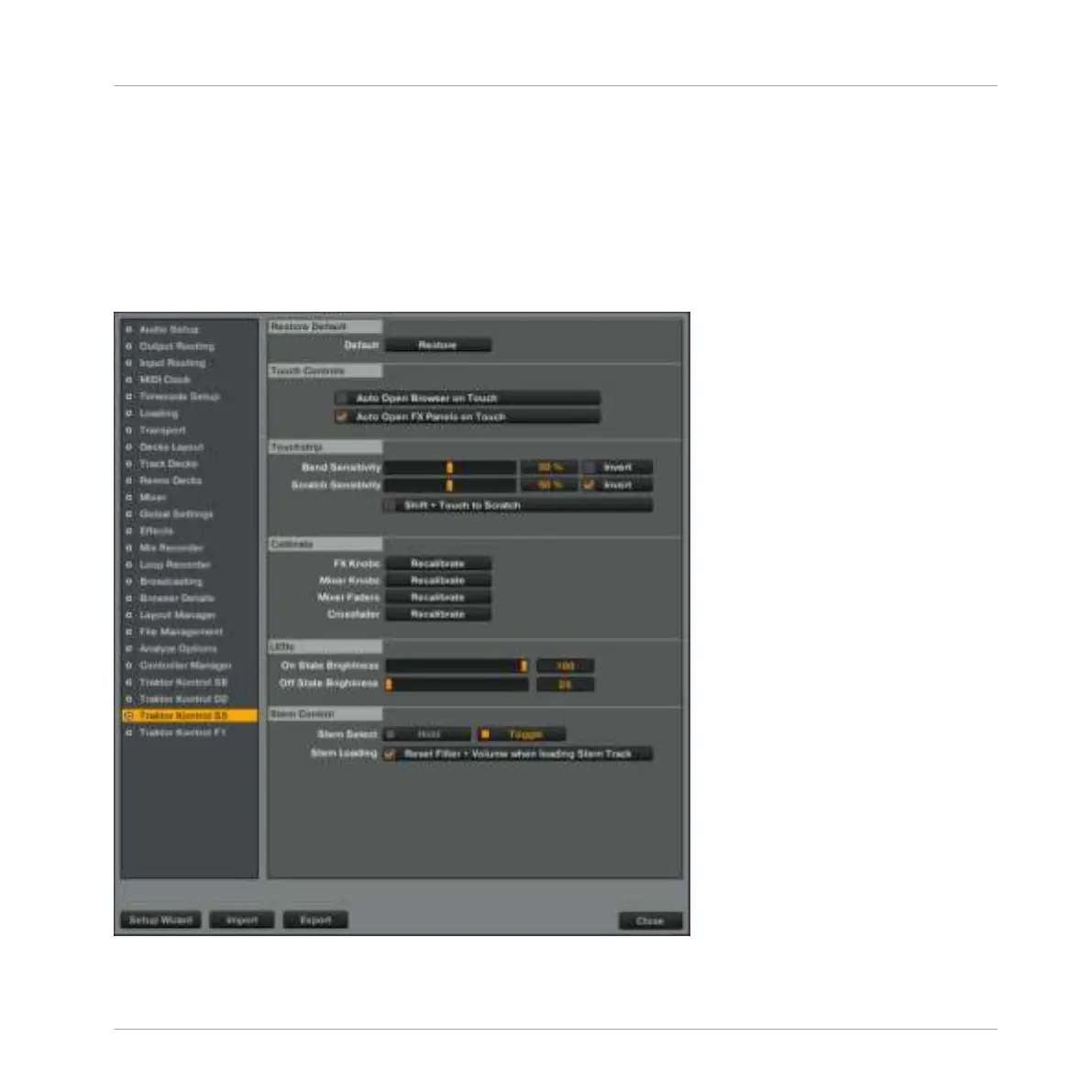6 Preferences Pane in TRAKTOR
Once configured via the Setup Wizard, a dedicated pane for S5 is added to TRAKTOR's Prefer-
ences window, which lets you configure the behavior of the touch controls, as well as overall
LED brightness for the back-lit buttons and the Loop and Beatjump Sizes assigned to each
Deck's pads.
The S5 pane in TRAKTOR's Preferences
Preferences Pane in TRAKTOR
TRAKTOR KONTROL S5 - Manual - 192