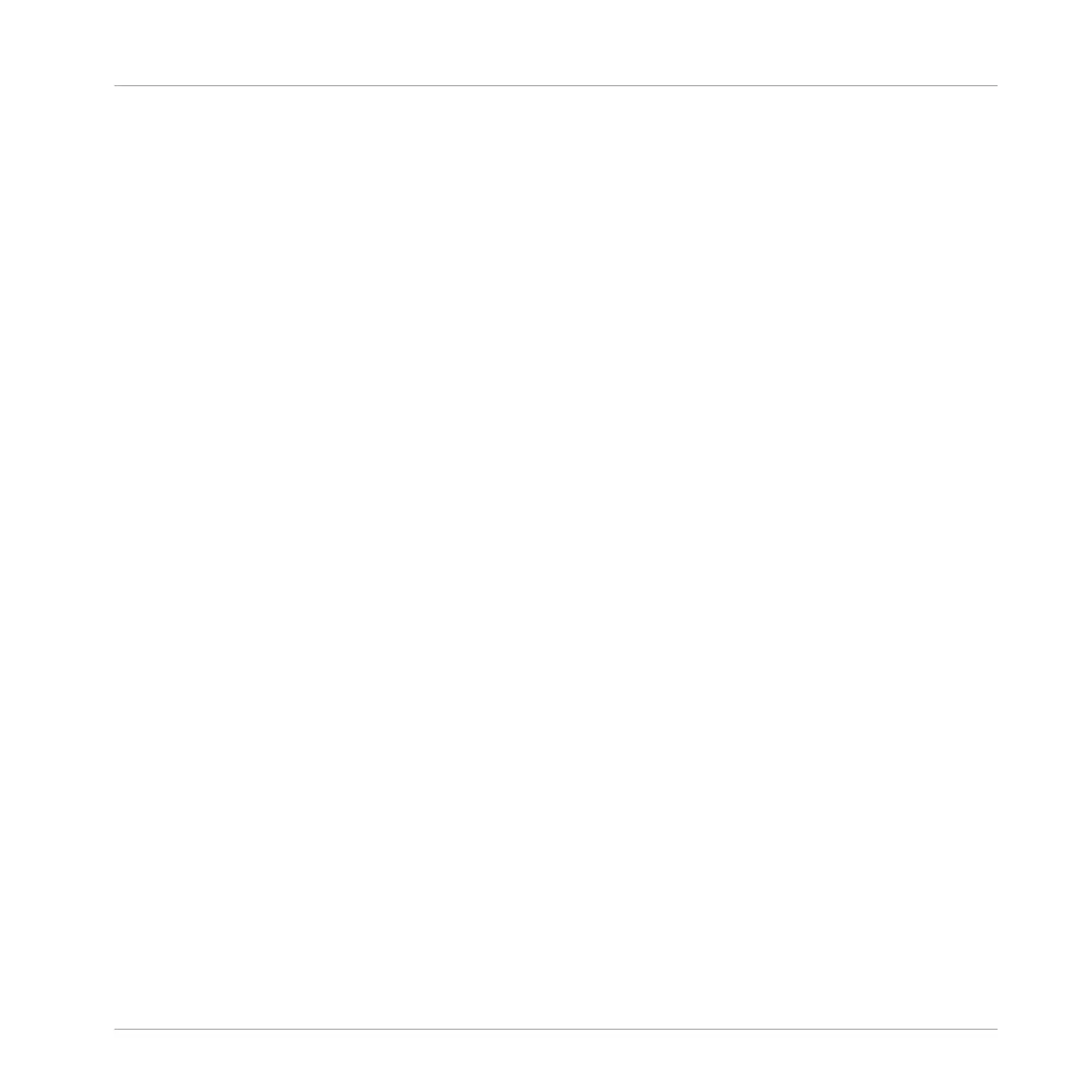6.1 Restore Default
This button recalls all factory default settings for the TRAKTOR KONTROL S5 and lets you
choose its basic deck configuration via the Setup Wizard.
6.2 Touch Controls
A number of controls are sensitive to touch. TRAKTOR lets you activate touch functions, which
will save you the dedicated press of a button for a few features.
▪
Auto Open Browser on Touch: If activated, touching a BROWSE knob will open the Brows-
er, after letting go, it will automatically close. If deactivated, press the
BROWSE knob to
open the Browser.
▪
Auto Open FX Panels on Touch: If activated, touching the FX knobs overlays an FX panel
with information about the knobs' parameter values, as well as the adjacent
FX buttons'
functions. If deactivated, you can still control the parameters, but no panel is opened.
6.3 Touchstrip
Touch technology relies on the electrical properties of your skin, which differ from one person
to another. The default value will work for most people under most conditions. However, if you
feel the touch strips should react more sensitively, or start registering too soon, you can adjust
the behavior here.
▪
Bend Sensitivity: by default set to 50%; adjust the Tempo bend sensitivity and check in
real time if the change accommodates you better.
▪
Scratch Sensitivity: by default set to 50%; adjust the Scratch sensitivity and check in real
time if the change accommodates you better.
Preferences Pane in TRAKTOR
Restore Default
TRAKTOR KONTROL S5 - Manual - 193
