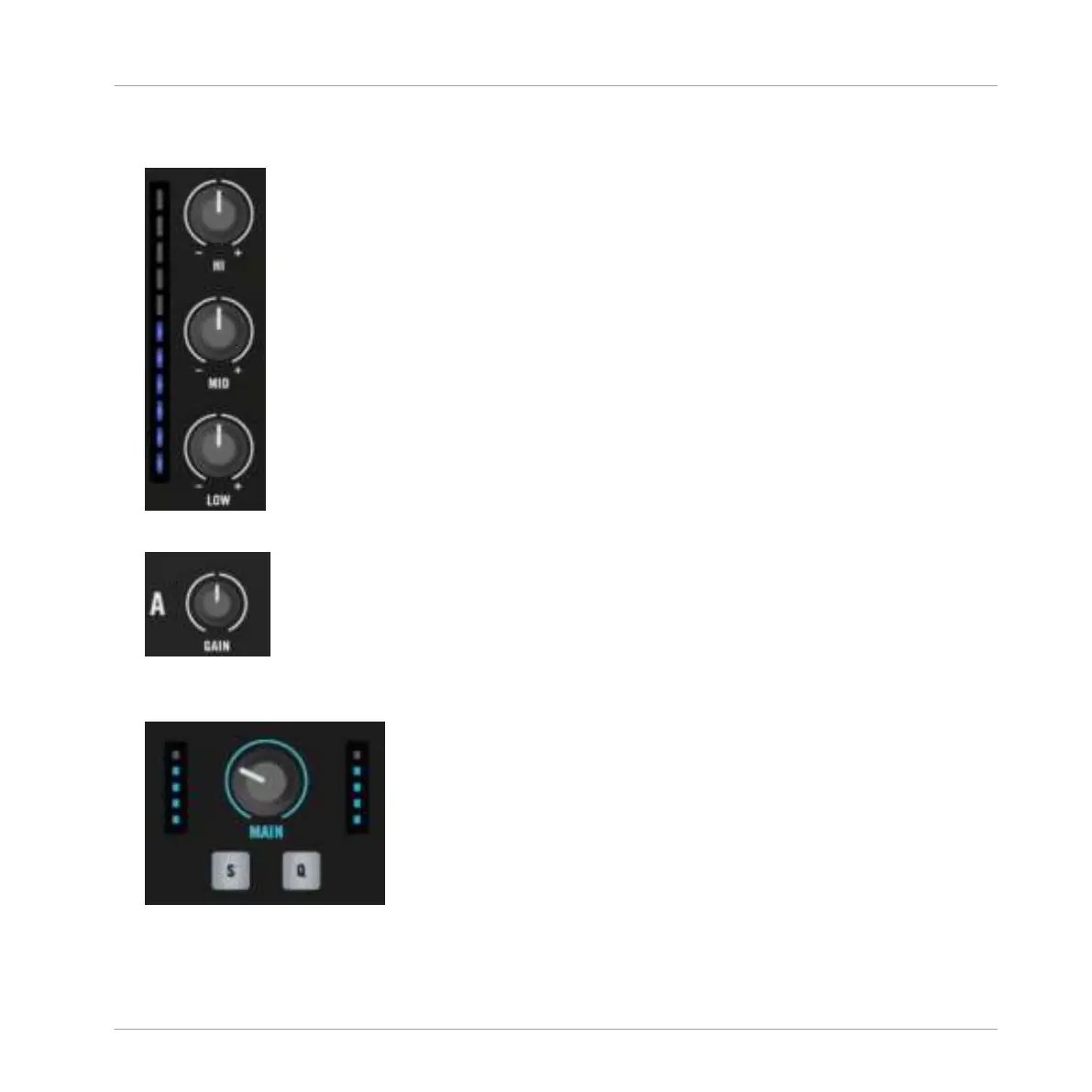▪ The channel meter should show some activity. If not, check that the HI, MID, and LOW
knobs in channel A are set to the center position.
▪ At the top of the channel, adjust the input level by turning the GAIN knob.
▪ At the top center of the Mixer, the MAIN knob should be turned at least part of the way to
the right. You should see the
MAIN meters moving:
If you see some activity on the MAIN meters of your S8 but dont hear any sound, then double-
check the connection starting with the cable going from the S8s Main Outputs to your PA.
Using Your S5—Getting Started
Playing Your First Track
TRAKTOR KONTROL S5 - Manual - 29