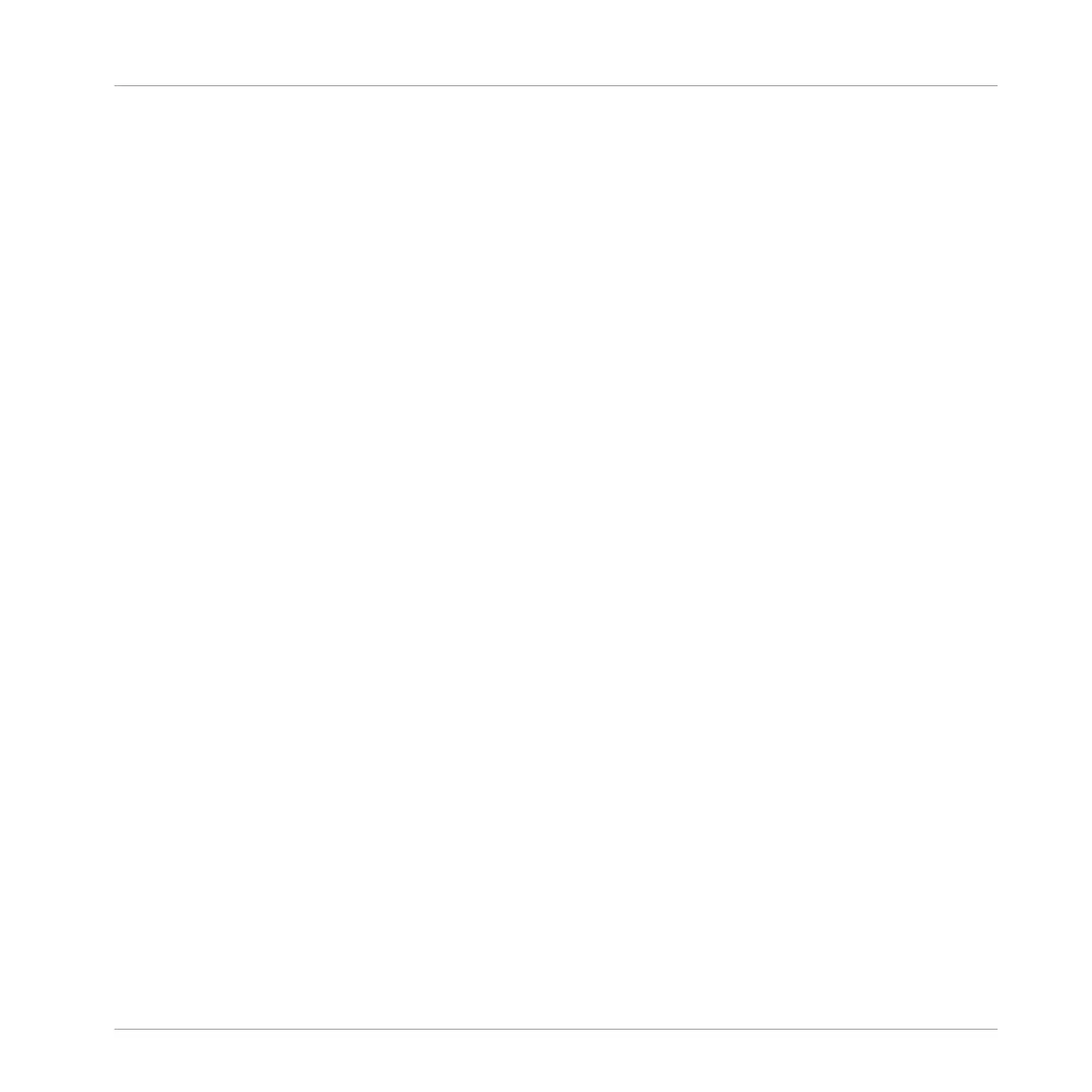4.4.2.8 AUX Button ................................................................................................182
4.5 The Rear Panel ........................................................................................................................... 182
4.5.1 MAIN OUT Section ...................................................................................................... 183
4.5.2 BOOTH OUT Section ................................................................................................... 184
4.5.3 AUX Section ............................................................................................................... 185
4.5.4 Kensington Lock Slot ................................................................................................. 185
4.5.5 USB Connector ........................................................................................................... 186
4.5.6 POWER Section .......................................................................................................... 187
4.6 The Front Panel ........................................................................................................................... 187
5 Adding External Audio Devices ...................................................................................
189
5.1 Adding a Microphone .................................................................................................................. 189
5.2 Adding a Line Level Audio Device ............................................................................................... 190
6 Preferences Pane in TRAKTOR ...................................................................................
192
6.1 Restore Default ........................................................................................................................... 193
6.2 Touch Controls ............................................................................................................................ 193
6.3 Touchstrip .................................................................................................................................. 193
6.4 Calibrate .................................................................................................................................... 194
6.5 LEDs ........................................................................................................................................... 194
6.6 Stem Control ............................................................................................................................... 195
7 The S5 Audio Interface and Control Panel ...................................................................
196
7.1 Settings on Mac OS X ................................................................................................................. 196
7.2 Settings on Windows: The Control Panel ..................................................................................... 196
7.2.1 Opening the Control Panel ......................................................................................... 197
7.2.2 Audio Settings Panel ................................................................................................. 197
7.2.3 Diagnostics Panel ...................................................................................................... 199
7.3 Using the S5 Audio Interface for Other Music Applications ......................................................... 201
7.4 Setting up S5 as your Default Audio Interface ............................................................................ 202
7.4.1 Windows .................................................................................................................... 202
Table of Contents
TRAKTOR KONTROL S5 - Manual - 8