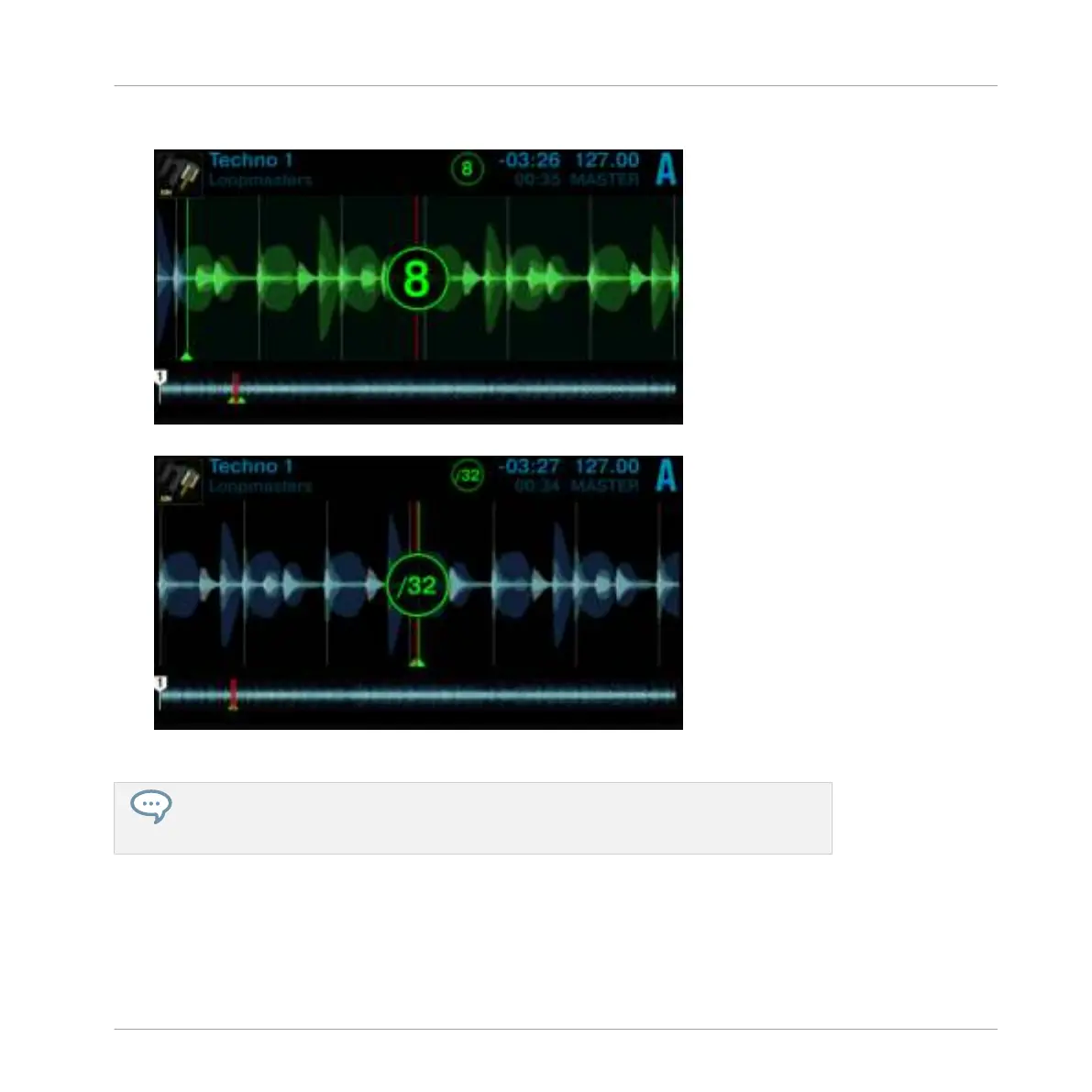►
Turn the Deck's
LOOP encoder to change the loop size.
You can choose a loop size of 32 beats down to a loop size of 1/32 of a beat.
Note that you can adjust the loop size either before or after youve set the Loop! If you
adjust the loop size beforehand, the next loop you set will acquire the set loop size val-
ue.
To deactivate the Loop:
►
Press the Loop encoder again.
Using Your S5—Getting Advanced
Playing with Loops in HOTCUE Mode
TRAKTOR KONTROL S5 - Manual - 81