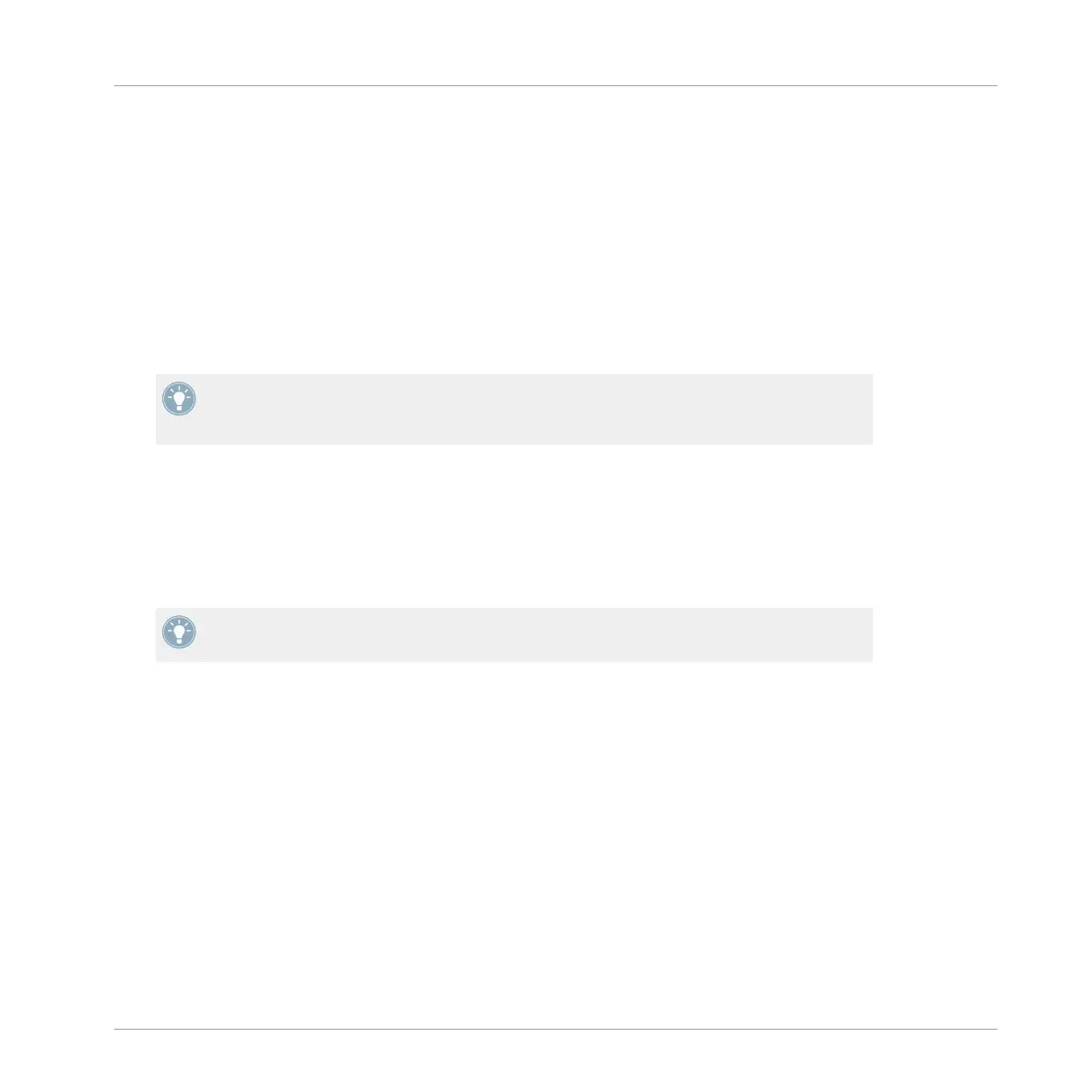→
What happened? When you released the SHIFT button, the filter "snapped" (or "jumped")
back to the center (neutral) position, with no smooth transition. You can use this SHIFT +
turn technique on the EQ band knobs (HI, MID, LOW) as well as the FILTER knobs.
4.6 Macro FX
The Z2's compact MACRO FX section lets you control any of TRAKTOR's effects from the hard-
ware. In the following section, we are going to focus on using the Macro FX, which are espe-
cially well-suited to the Z2.
Using TRAKTOR's traditional (non-Macro) FX, the FX knob on the Z2 will control an FX
Unit's third parameter in Single mode, and the first effect in the chain in Group mode. Re-
fer to the TRAKTOR Manual for further information FX Units and their modes.
What are Macro FX?
Macro FX are in fact multiple effects controlled by a single knob. They are carefully designed
by leading sound designers and producers and consist of a combination of "stacked" FX. The
amount of each of the component effects varies with the position of the FX knob on the Z2,
allowing you to quickly and easily add sophisticated effects to your performances.
You'll find a complete description of the Z2's FX section in ↑5.4.2, MACRO FX Sections.
Follow the steps below to get an idea of how powerful this feature is:
1. Load a track in Deck A.
2. Press SHIFT + A (REL / INTL) to start the track.
3. Just under Deck A's FILTER knob are the FX assign buttons. Press button 1.
4. Press and hold SHIFT and rotate the FX knob at the same time. On the TRAKTOR soft-
ware, you will see the effects name change as you turn the FX knob. Stop on one of the
Macro FX (prefixed with "M").
5. Activate the effect by pushing the ON button under the FX knob.
6. Turn the D / W (Dry/Wet) knob towards the right until you can clearly hear the effect.
7. Slowly rotate the FX knob — you will hear a smooth transition between the different posi-
tions of the Macro FX preset.
Using the Z2 with TRAKTOR (TRAKTOR Mode)
Macro FX
TRAKTOR KONTROL Z2 - Manual - 29