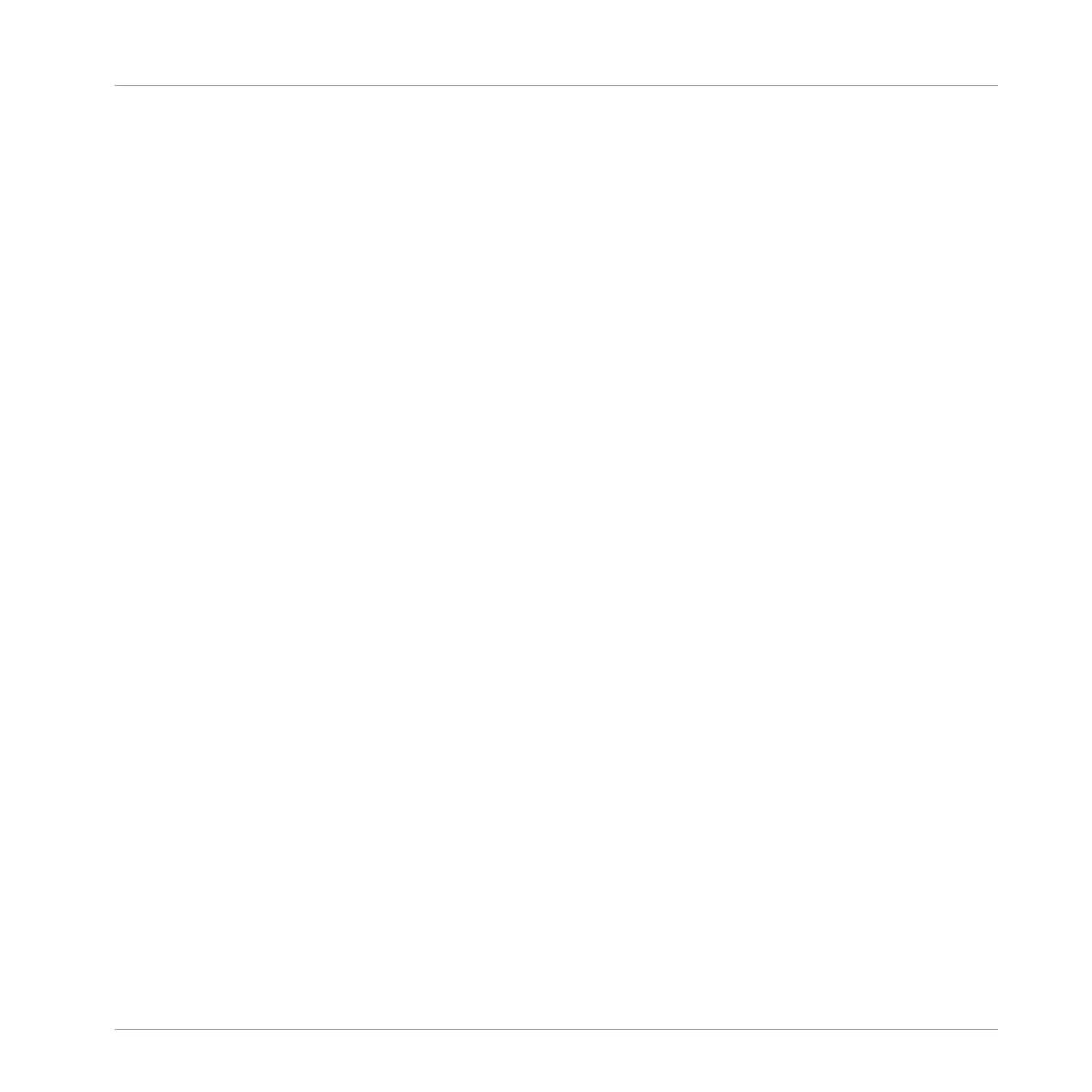4.3 Using the Cue/Sample Trigger Buttons ....................................................................................... 24
4.3.1 Changing Deck Focus For The Cue/Sample Trigger Buttons ....................................... 24
4.3.2 Working with Cue Points ............................................................................................ 24
4.3.3 Working with Loops .................................................................................................... 25
4.3.4 Controlling Remix Decks ............................................................................................ 26
4.4 Flux Mode ................................................................................................................................... 27
4.5 Filter and EQ Knob Snap ............................................................................................................. 28
4.6 Macro FX ..................................................................................................................................... 29
4.7 Using Additional Controllers ....................................................................................................... 30
4.8 Customizing the Z2 .................................................................................................................... 30
5 TRAKTOR KONTROL Z2 Hardware Reference ................................................................
31
5.1 Introduction ................................................................................................................................ 31
5.2 Rear Panel .................................................................................................................................. 32
5.2.1 AC Power ................................................................................................................... 32
5.2.2 USB Connections ....................................................................................................... 33
5.2.3 OUTPUT Section ......................................................................................................... 34
5.2.4 INPUT Section ............................................................................................................ 35
5.2.5 AUX / MIC Section ...................................................................................................... 36
5.2.6 GND (Ground) Screws ................................................................................................ 36
5.2.7 Kensington Lock Port ................................................................................................. 37
5.3 Front Panel ................................................................................................................................. 37
5.3.1 PHONES Section ......................................................................................................... 38
5.3.2 XF REVERSE Switch ................................................................................................... 38
5.3.3 XF CURVE Knob .......................................................................................................... 39
5.4 Top Panel .................................................................................................................................... 39
5.4.1 AUX / MIC Controls .................................................................................................... 40
5.4.2 MACRO FX Sections ................................................................................................... 41
5.4.3 DECK C and DECK D Knobs ........................................................................................ 43
Table of Contents
TRAKTOR KONTROL Z2 - Manual - 5