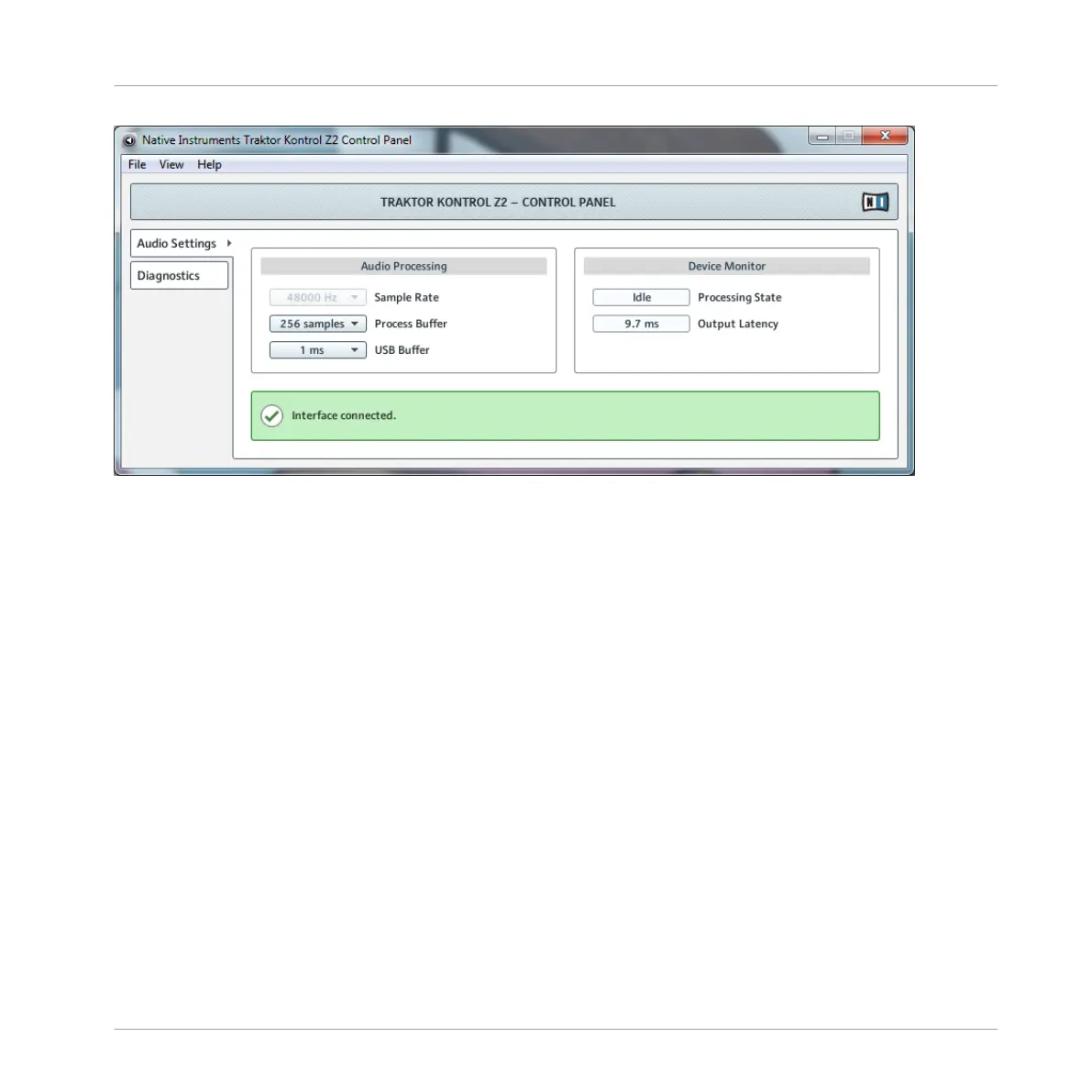The Control Panel.
On the left side, you find two tabs: Audio Settings and Diagnostics.
►
Click on the tabs at the left to open the corresponding page of the Control Panel.
Audio Settings Page
The Audio Settings page allows you to adjust the settings of the audio interface.
Appendix
The Z2 Audio Interface And Control Panel
TRAKTOR KONTROL Z2 - Manual - 71