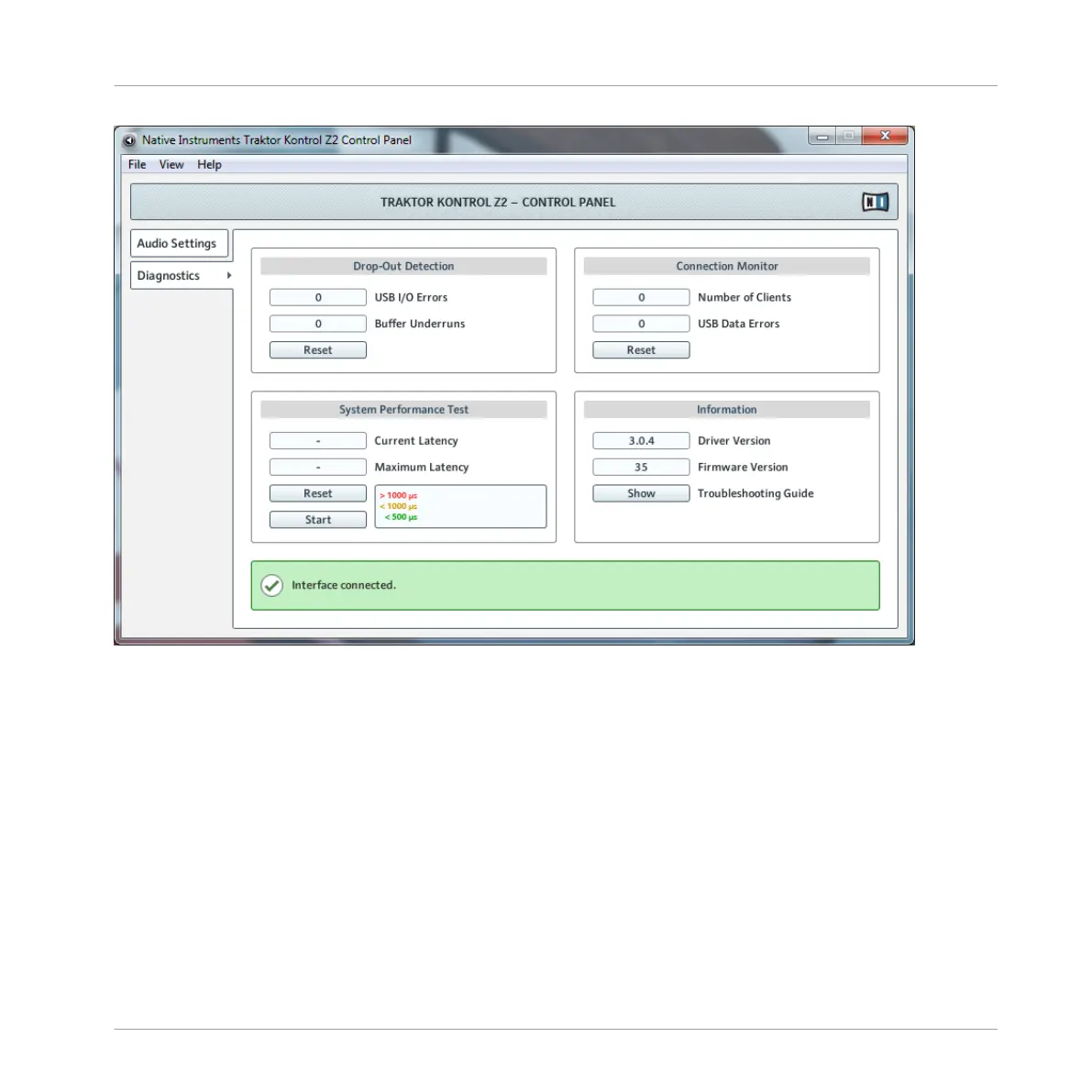The Control Panel with Diagnostics page opened
The information provided in the Diagnostics page might be more of interest to advanced users;
however, in case of problems, you should always have a look at this page.
▪ USB I/O Errors: counts USB input/output errors. A high USB I/O Errors count points to
your system being overloaded.
▪ Buffer Underruns: Buffer underruns occur when your computer isn’t able to process an
audio buffer in time. Reasons for underruns can be too many ongoing background tasks or
high CPU usage within a music program that uses the device as audio driver.
▪ Reset: A click on this button resets the error count.
Appendix
The Z2 Audio Interface And Control Panel
TRAKTOR KONTROL Z2 - Manual - 74