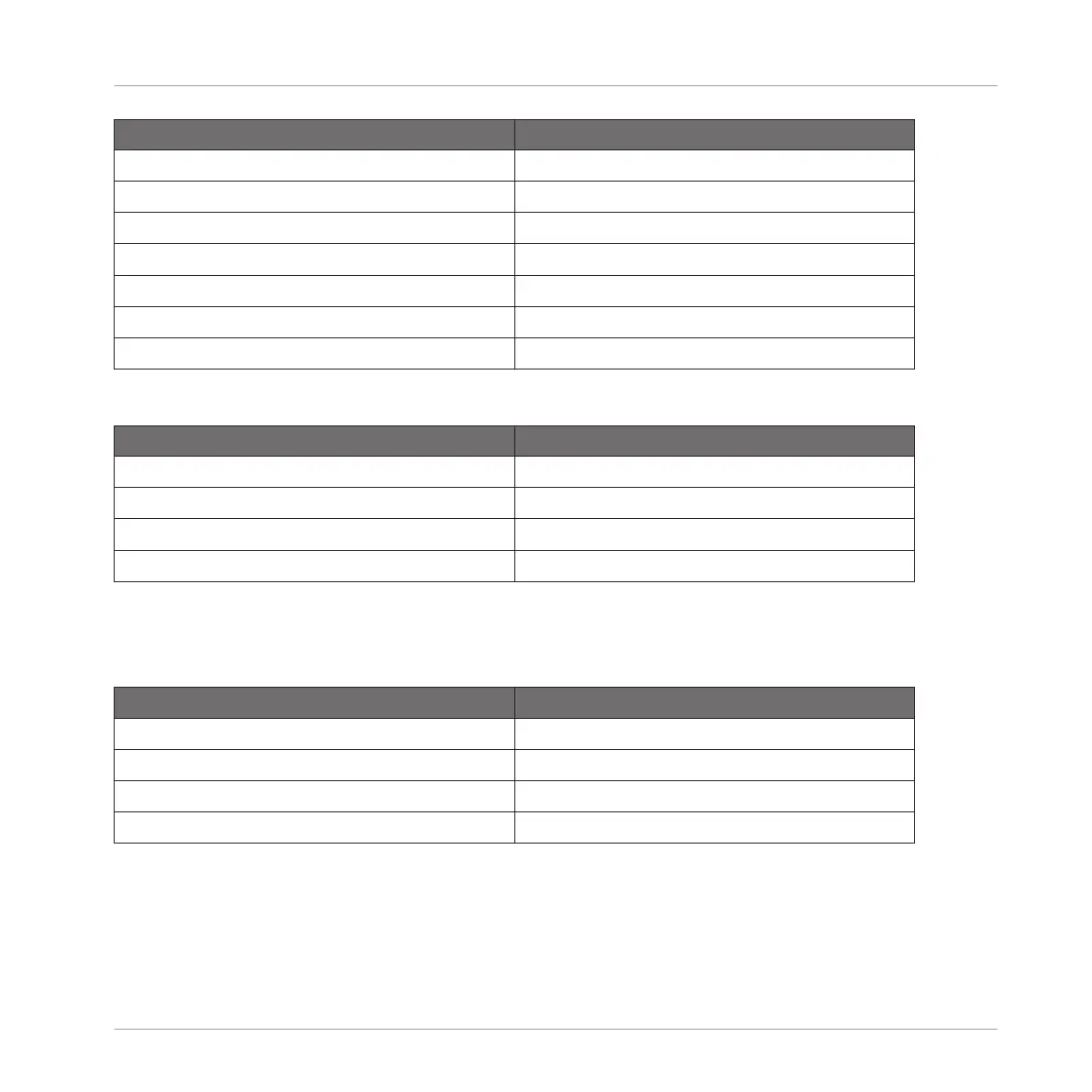Button Color Function
Blue HotCue
Green Loop
Yellow Load
Orange Fade in/out
White Grid
Off No marker assigned
Brightly lit Active HotCue
BeatJumps
Button Function
Button 1 Forward one beat
Button 2 Back one beat
Button 3 Forward by Auto-Loop size
Button 4 Back by Auto-Loop size
All buttons are lit up orange in this mode; when you hold the button, it will light up more
brightly.
Direct Loops Large
Button Function
Button 1 1 beat loop
Button 2 2 beat loop
Button 3 8 beat loop
Button 4 16 beat loop
All buttons will be illuminated green in this mode where the active button is shown in bright
green.
Appendix
Cue/Sample Trigger Buttons: Optional Secondary Functions for Track Decks
TRAKTOR KONTROL Z2 - Manual - 78