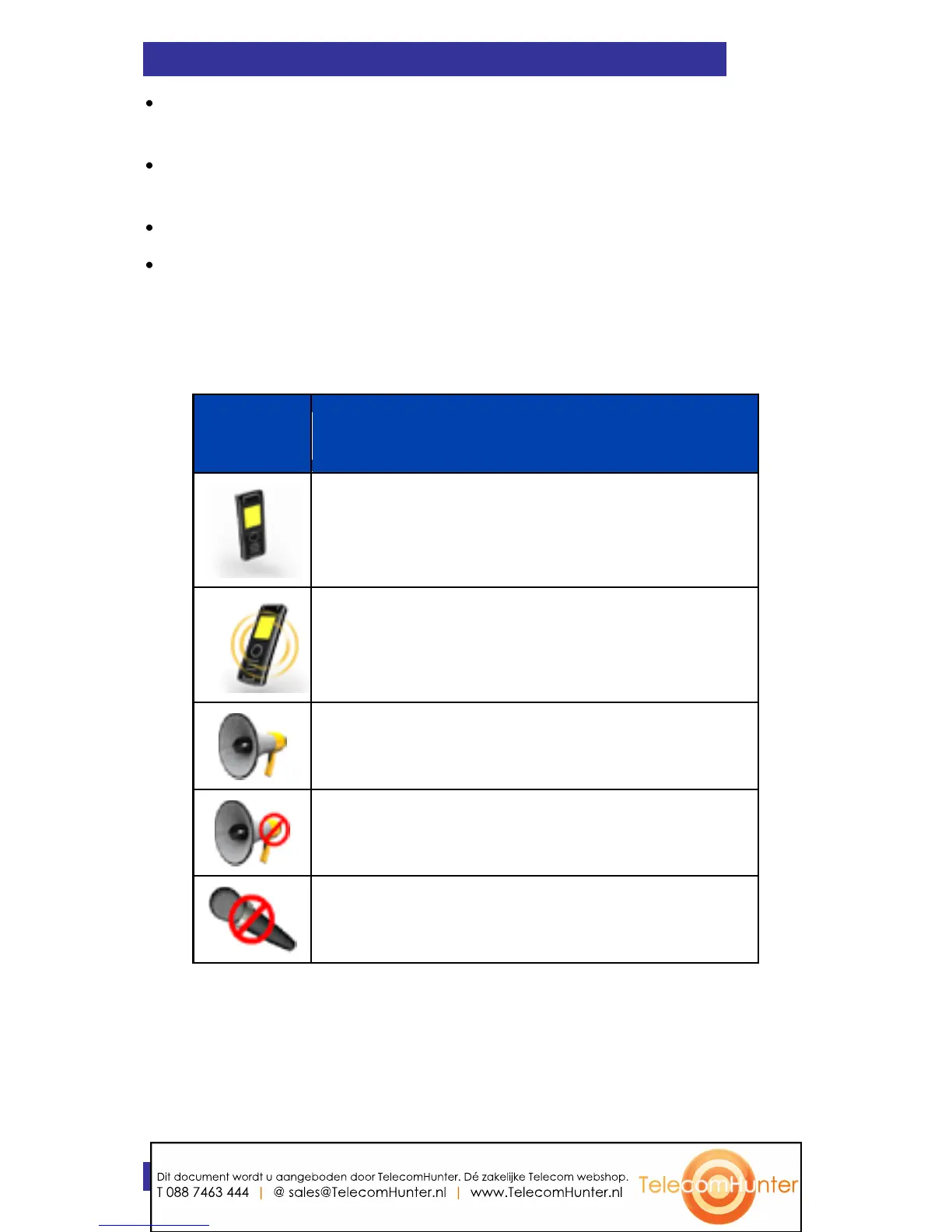Getting started
38
the number and name (if available) of the calling party for an
incoming call
the number and name (if added to your contacts list) of the called
party for an outgoing call
the loudspeaker icon (if enabled)
the microphone muted icon (if muted)
The following table shows the icons in the dialogue area when in Call
mode.
Dit document wordt u aangeboden door TelecomHunter. Dé zakelijke Telecom webshop.
T 088 7463 444 | @ sales@TelecomHunter.nl | www.TelecomHunter.nl
