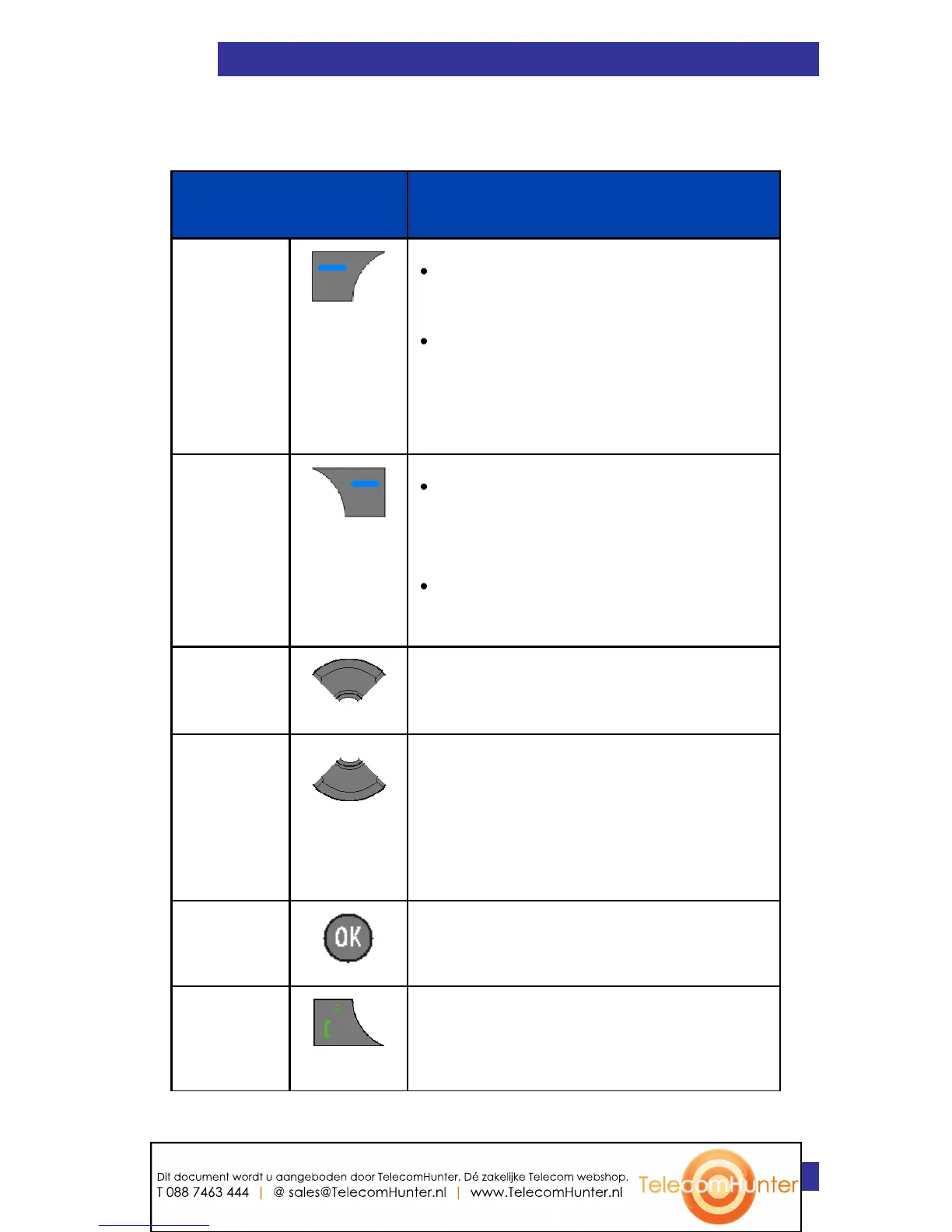Getting started
39
The following table describes the handset key functions in Call mode.
Table 5: Key functions in Call mode
Press the Left soft key to select
the item marked in the display.
Press the Left soft key Silence to
mute the ringer for an incoming
call.
Press the Right soft key to clear
the previous character (letter or
digit) in edit mode.
Press the Right soft key Reject to
reject an incoming call.
Press the Up navigation key to
access the Contacts menu.
Press Down navigation key to access
the Central Directory menu.
The Central Directory feature is
available only if provided by your
communication system.
Press the OK key to answer an
incoming call.
Press the Call key to place the call on
hold or to switch between two active
calls.
Dit document wordt u aangeboden door TelecomHunter. Dé zakelijke Telecom webshop.
T 088 7463 444 | @ sales@TelecomHunter.nl | www.TelecomHunter.nl
