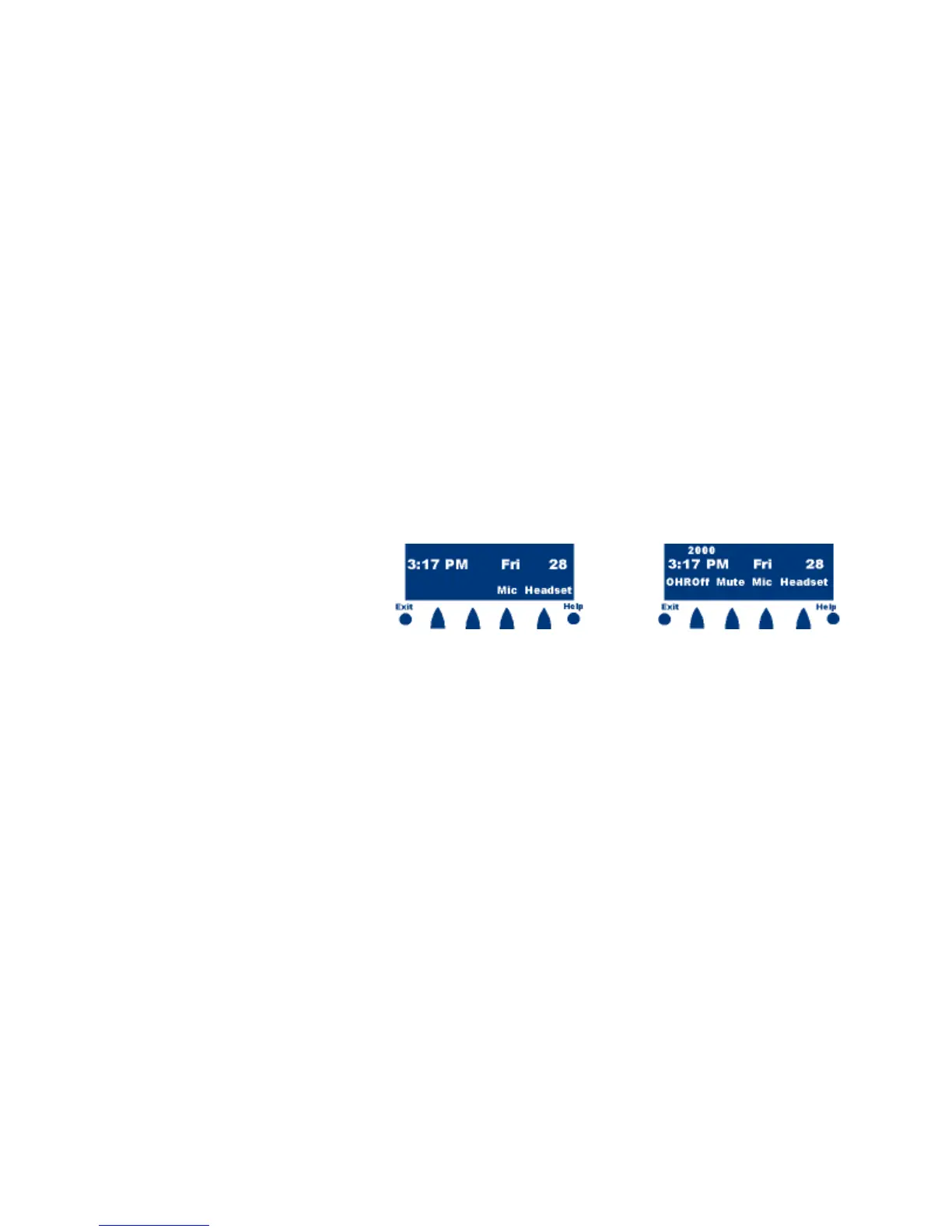- 9-
Soft Keys (Factory Assigned Features)
Headset
Press the Soft Key below "Headset" to activate or deactivate Headset operation.
Help
Press the Help Key. Press desired Soft Key for helpful information about that
key.
Exit
Press the Exit Key to exit the Help program.
OHROFF (Off Hook Ringing Off)
It will disable ringing on this phone while in use.
OHR-ON (Off Hook Ringing On)
It will allow ringing on this telephone while in use.
On Hook State
(Telephone is idle)
Off Hook State
(Telephone is in use)
