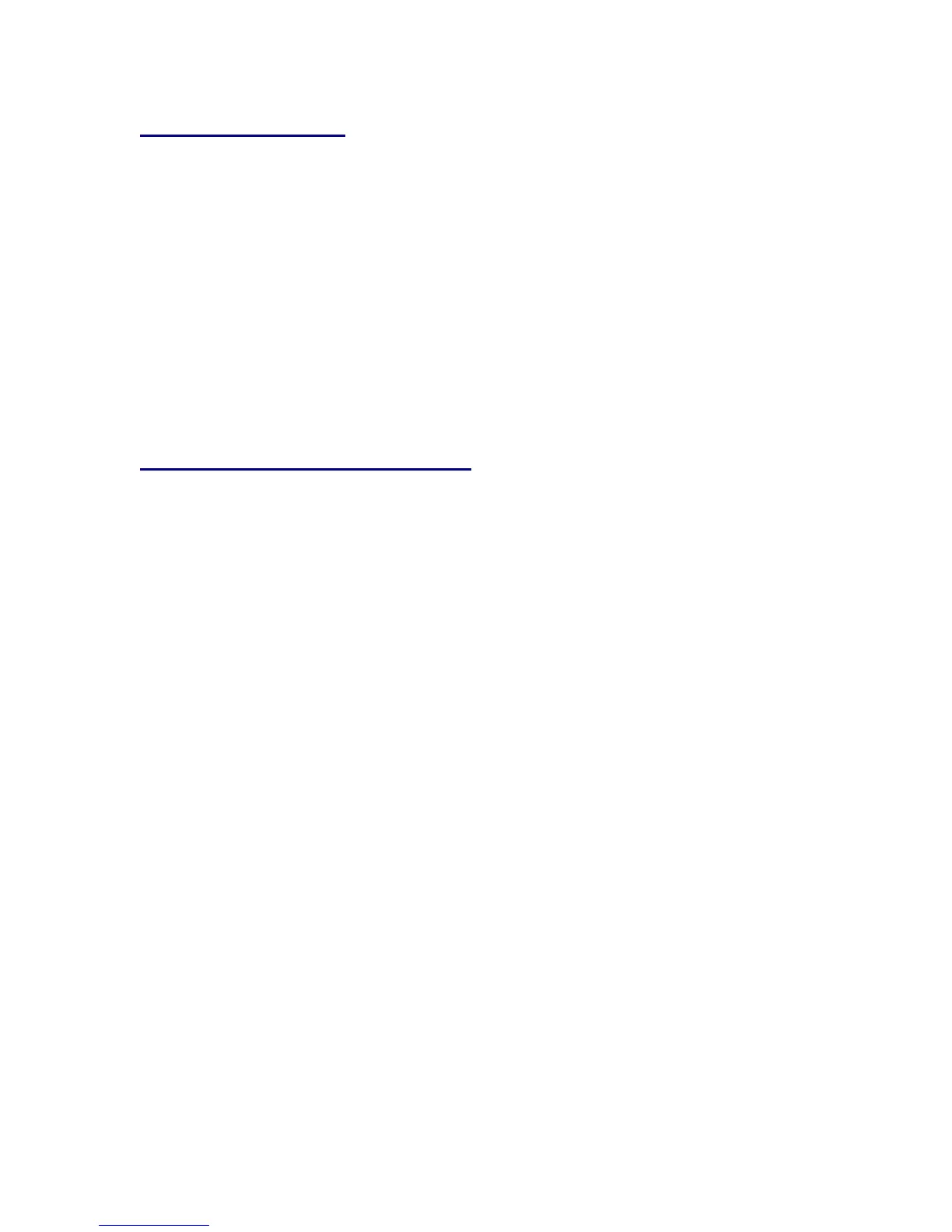- 48-
PRIVACY RELEASE
Example: D
term
Station B is engaged in a conversation, and allows D
term
Station A to enter the call in progress.
• Station 2000, while engaged in conversation, presses Conf key. Conf key
flashes.
• Station 2001 lifts handset or presses Speaker key.
• Station 2001 presses the line appearance of Station 2000.
• A three-way conference is established.
RETURN MESSAGE SCHEDULE
NOTE: With Display D
term
Allows station user to register a return schedule when leaving the office
and have the schedule display on the calling D
term
LCD.
To set:
• Station Speaker. Receive dial tone.
• Dial Return Schedule access code.
• Dial the number corresponding to desired message.
