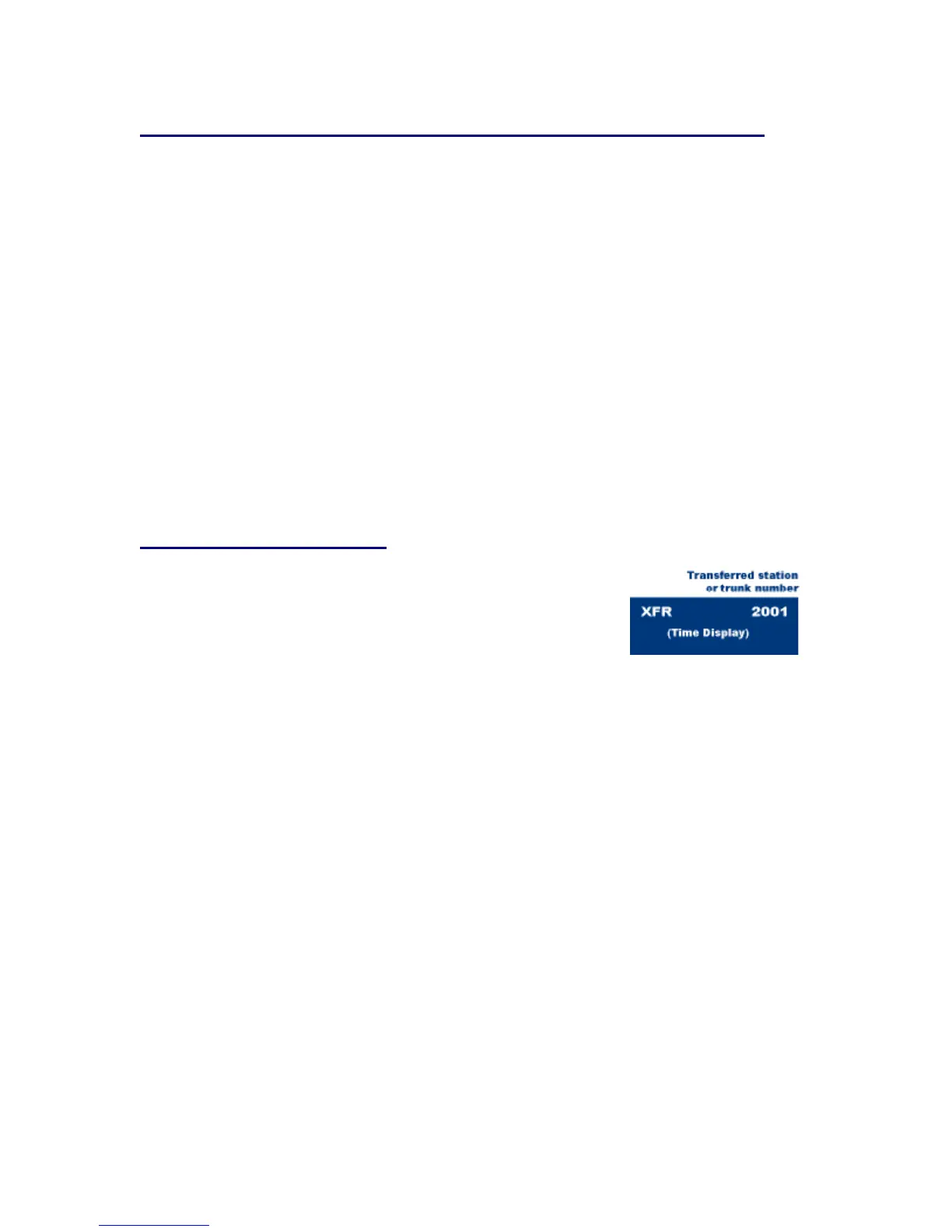- 25-
TO SAVE A NAME & NUMBER TO STATION SPEED DIALING
To register name & number:
• Press the DIRECTORY key
• Press the UP or DOWN key to select buffer to be programmed
• Press the FEATURE Key
• Using the key pad enter the name
• Press the FEATURE Key
• Using the key pad enter the number
NOTE: When entering an outside number you must include the Trunk
Access Code (i.e., 9) followed by area code and number. For the 16LD
phone using one of the line keys as speed dial will only display 8
characters; For a name the first 7 characters plus * for names longer than
8 characters and the * plus last 7 digits of a number longer than 8 digits.
Example: Name display programmed is ABCDEFGHI button will show
ABCDEFG*. Number display programmed is 123456789 button will show
*3456789.
TO TRANSFER A CALL
• After conversing, ask party to hold.
• Press Transfer key. Receive interrupted dial tone.
• Dial destination station's extension, hang up or wait
for answer.
