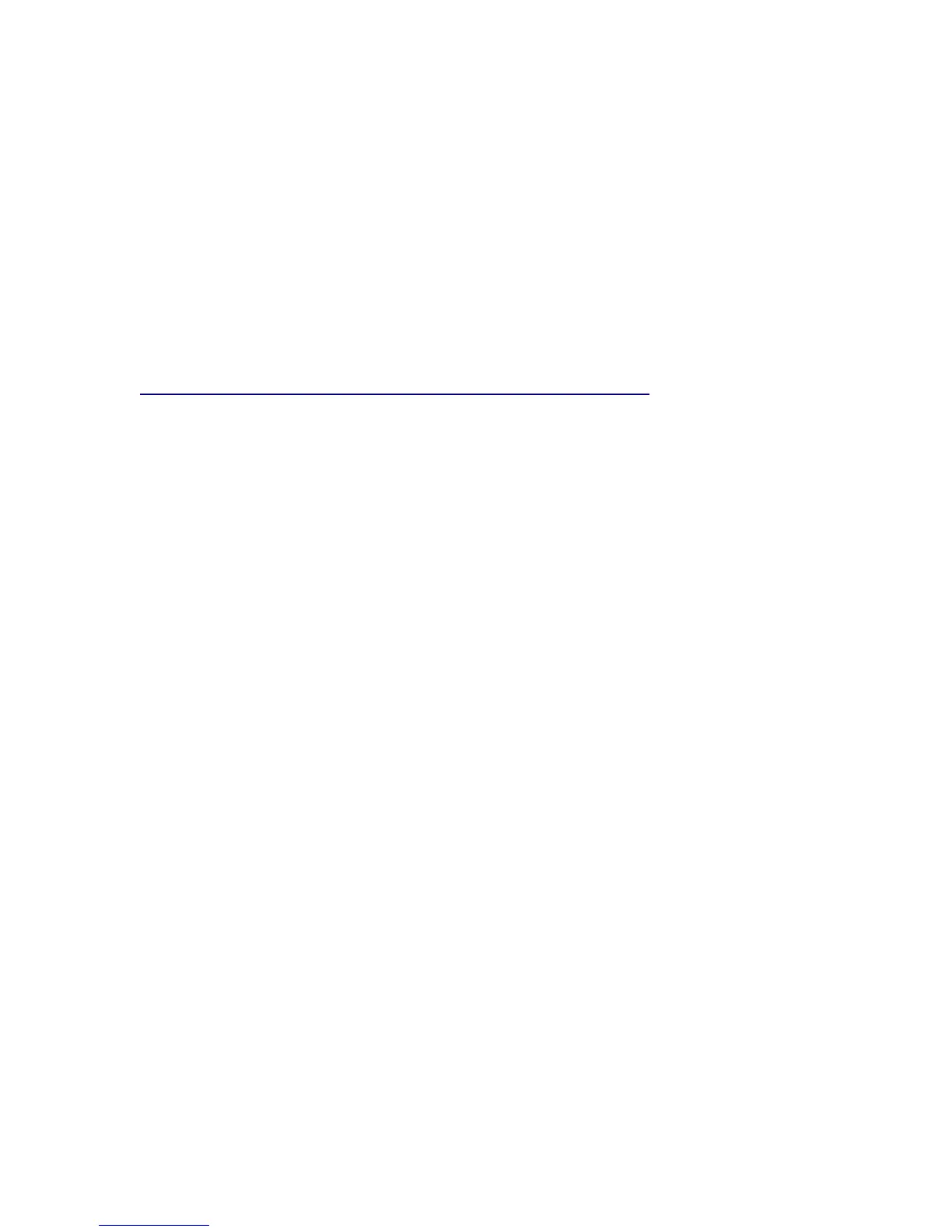- 24-
• The name and the number are shown on the LCD. If more than one name
matches the letters entered, scroll through the matches with the UP or
DOWN soft key.
• If no matches are founds, the first System Speed Dial buffer will be
displayed.
• Press the Speaker key, or selecting a Line/Trunk key to dial the selected
number.
DIAL BY NAME USING STATION SPEED DIALING
To initiate:
• Press the Directory key.
• Enter up to the first four characters of a name using the keypad.
• Press the UP or DOWN key to start the search.
• The name and the number are shown on the LCD. If more than one name
matches the letters entered, scroll through the matches with the UP or
DOWN soft key.
• If no matches are founds, the first System Speed Dial buffer will be
displayed.
• Press the Speaker key, or selecting a Line/Trunk key to dial the selected
number.
