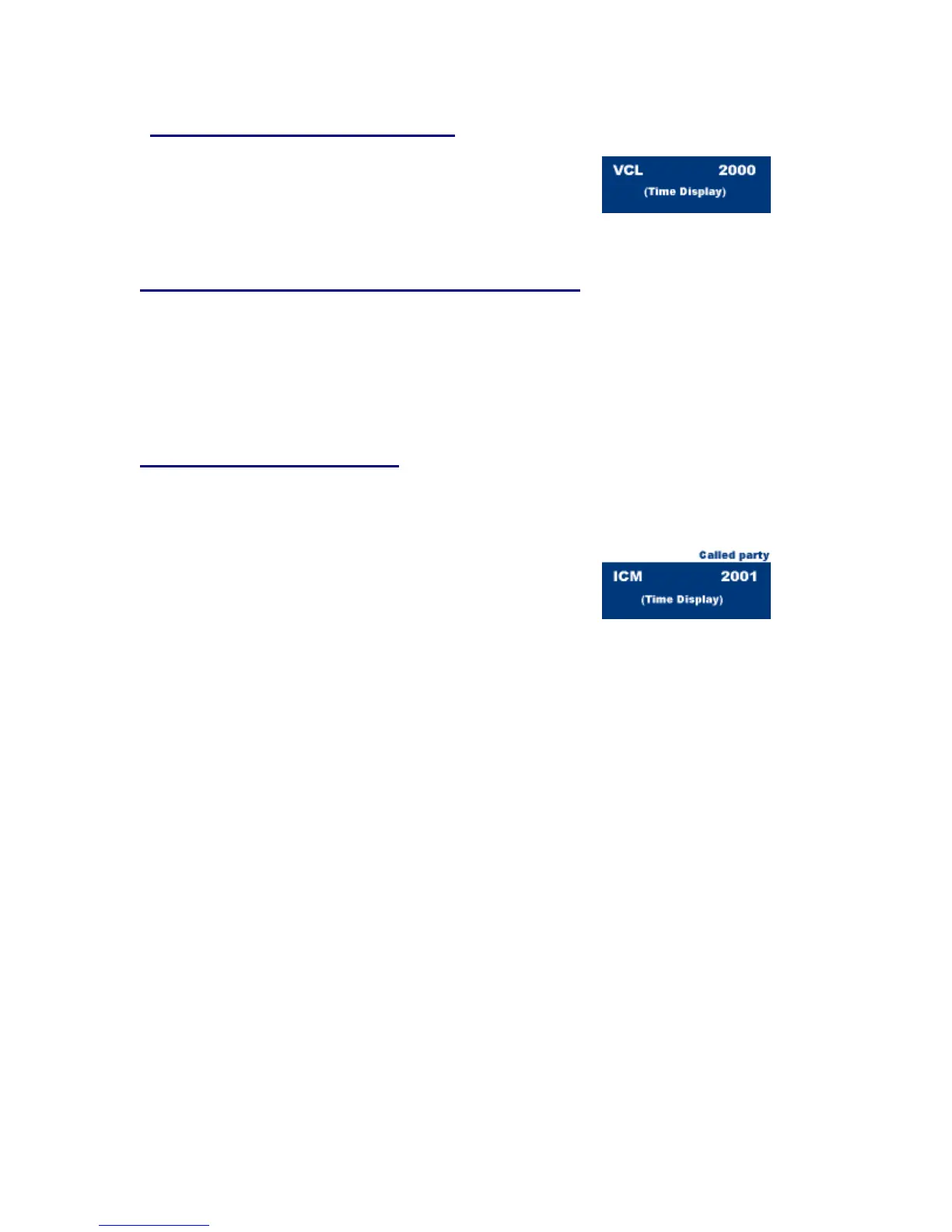- 21-
ORIGINATING A VOICE CALL
• Lift handset.
• Dial desired station number.
• Press Voice key or press 1.
• Speak to called party.
TO ANSWER A VOICE CALL HANDS FREE
• Receive incoming Voice Call.
• Press MIC Key. LED lights.
• Respond hands-free.
NOTE: If privacy is required, lift handset.
AUTOMATIC INTERCOM
NOTE: Access to feature is based on data assignment.
To initiate:
• Lift handset or press Speaker key.
• Press AICM key.
• Tone burst is sent.
