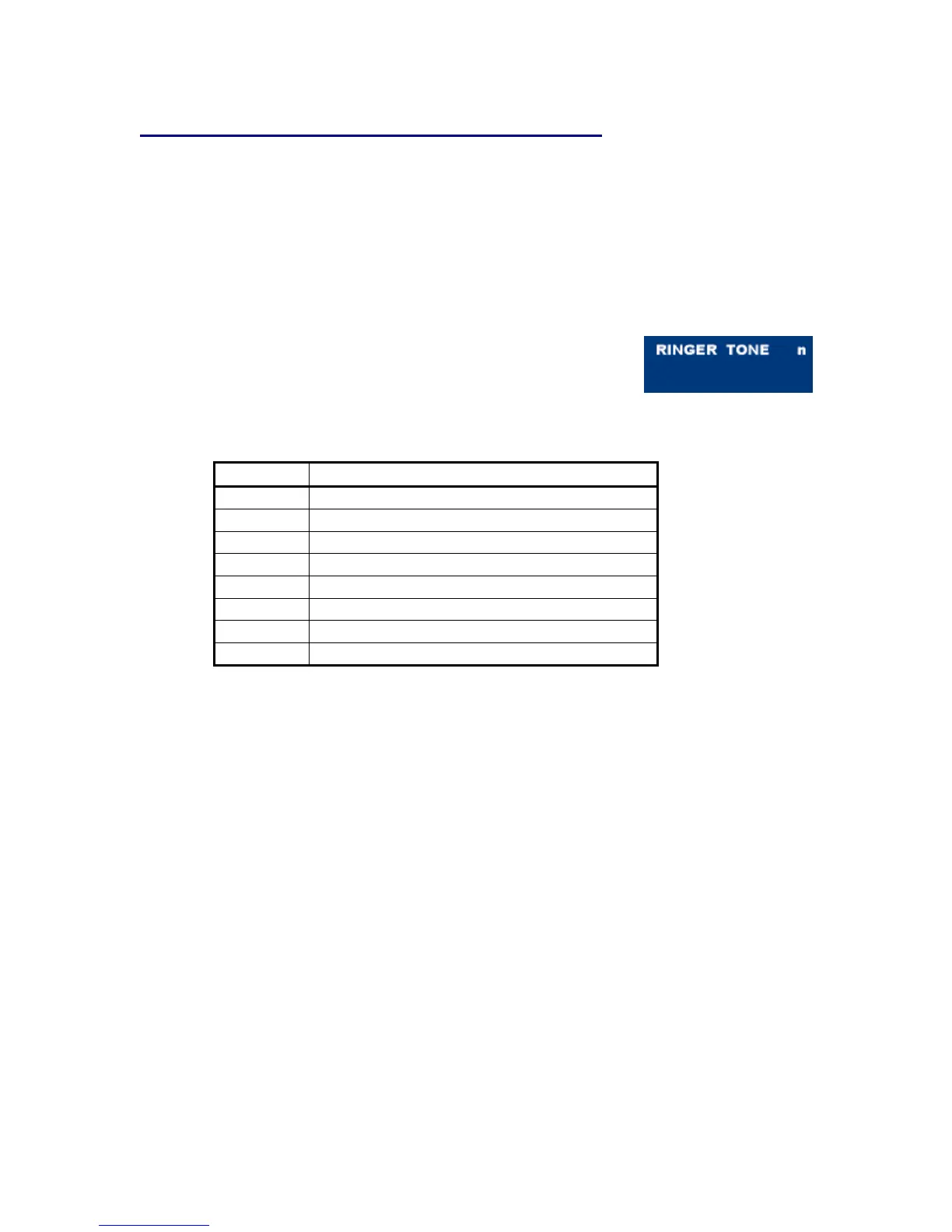- 13-
TERMINAL SETUP WITH THE FEATURE KEY
Microphone On/Off
The MIC lamp shows the status of the built-in microphone.
To change microphone status:
• Press Soft Key associated with the MIC Display or press Feature and 1.
To select ringer tone
The Dterm Series I has 8 ringer tones that you can select.
• Press Feature and 3. The LCD displays the selected tone number.
Tone No. Frequency/Modulation
1 520+660Hz, 16Hz Modulating Signal
2 520+660Hz, 8Hz Modulating Signal
3 1400+1100Hz
4 1100Hz
5 540Hz
6 1100+1400Hz, 16Hz Modulating Signal
7 660+760Hz, 16Hz Modulating Signal
8 1100Hz Envelop Signal
