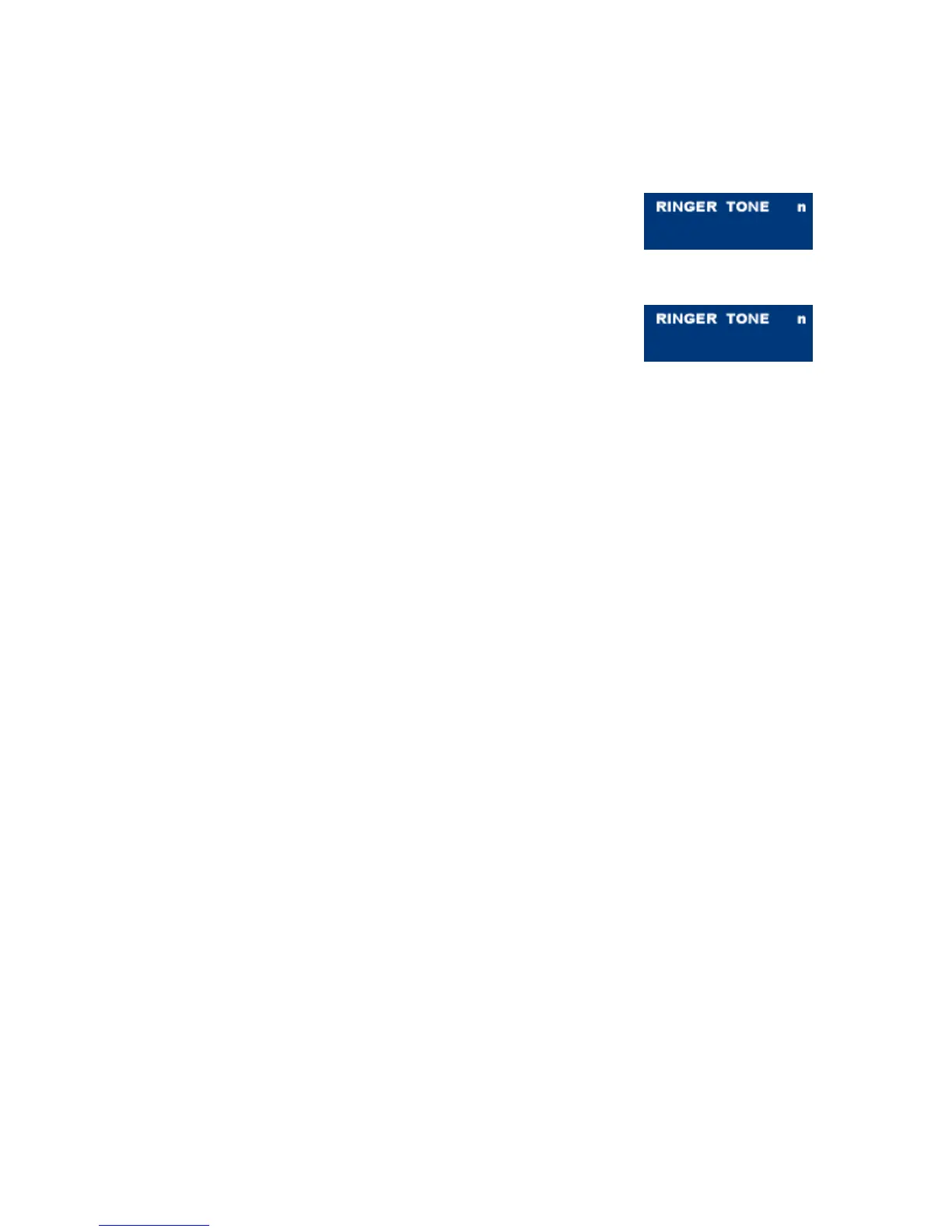- 14-
To adjust ringer tone
NOTE: Access to feature is based on data assignment.
• Press Feature and 0. Ringer activates.
• Press 3. The LCD displays the selected tone number
(n=1~8).
• Press 3. Next tone is selected.
To preset ringer volume
NOTE: Access to feature is based on data
assignment.
• Press Feature and 0. Ringer activates.
• Press down or up Key. Ringer volume decreases or increases.
• Press Feature Key to stop ringing.
To adjust transmission/receiving volume (During valid call)
• Press Feature and 4. The Transmit Volume increases.
• Press Feature and 4 again. Transmit Volume returns to normal.
• Press down or up. Receive Volume decreases or increases.
