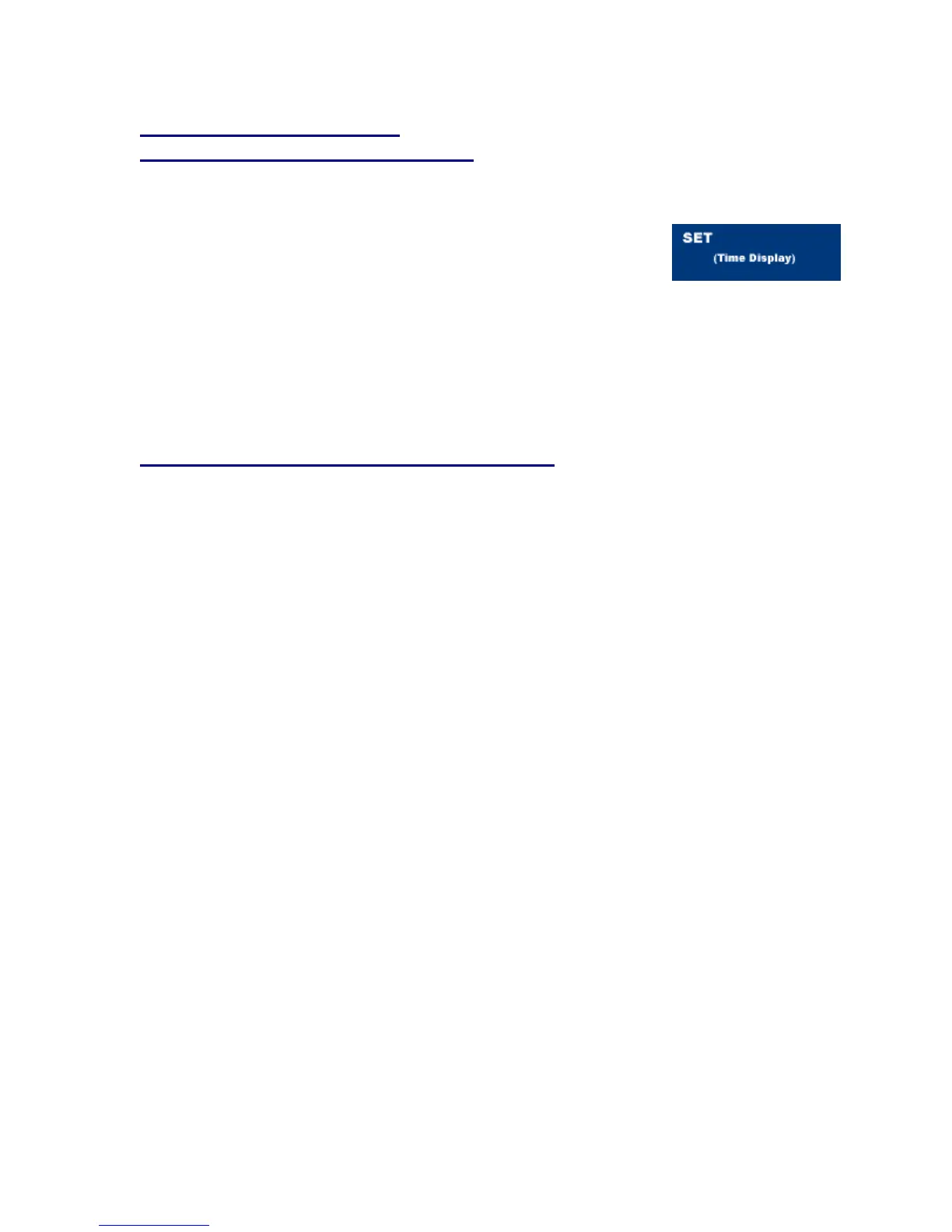- 35-
OUTSIDE LINE QUEUING
(FROM EXTENSION DIAL TONE)
If outside line is busy:
• Press Speaker key or lift handset dial outgoing access
code (e.g.9).
• Receive a Busy indication. Press Call Back key. Call is
placed in queue for next available Outside Line.
• Replace handset.
• When Outside Line is available, setting station is alerted by ringing and
flashing red LED.
• Press Speaker key or lift handset. Dial tone is heard. Dial desired number.
(No outgoing access code needed.)
TIMED QUEUING (OUTSIDE LINE ONLY)
• Press Speaker key, receive dial tone.
• Dial Outside Line access code and desired number.
• Receive busy tone or ring no answer from distant end.
• Press Call Back key, LED flashes, leave speaker on.
• The desired number is automatically be redialed.
• Pick up handset and converse.
NOTE: When station is in Timed Queue mode callers receive busy
indication.
