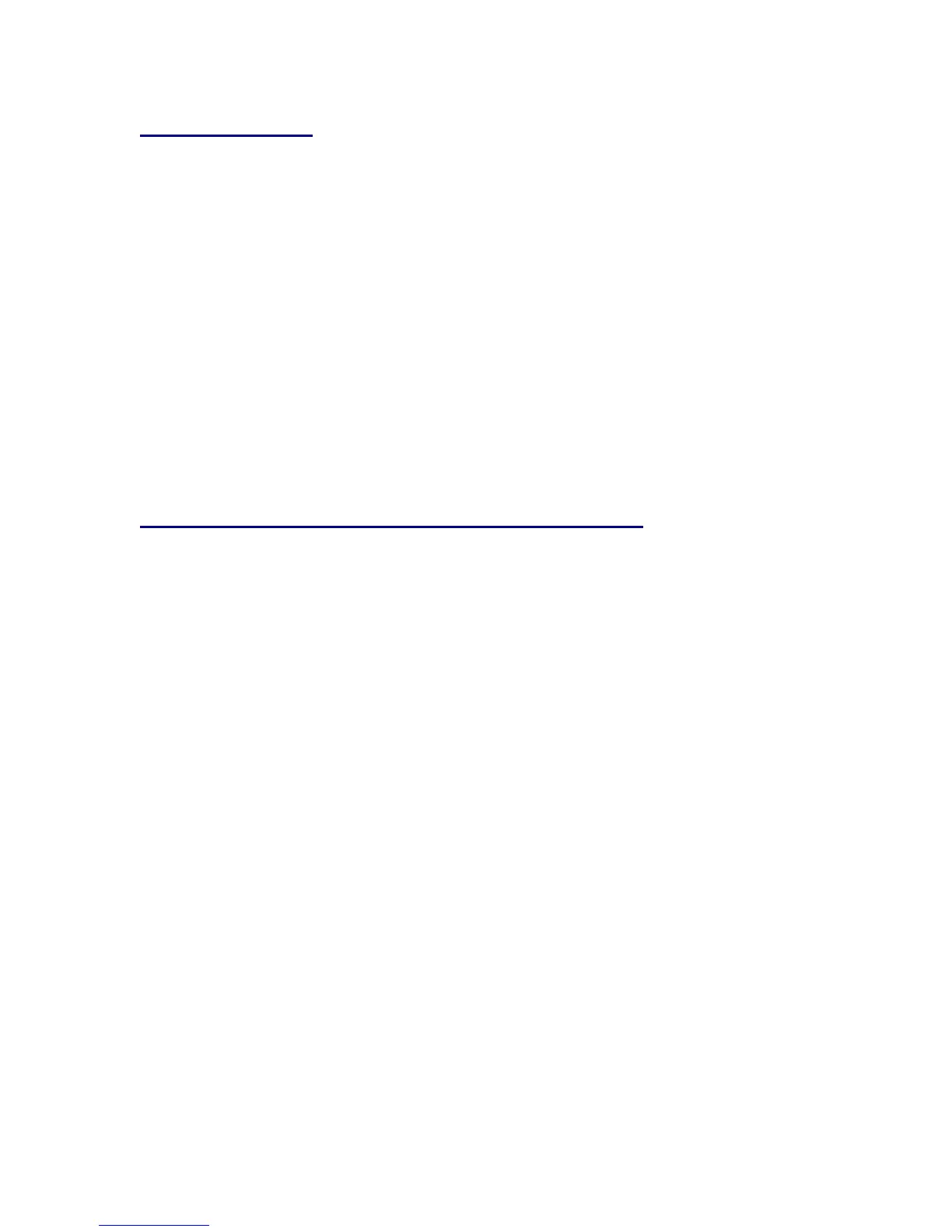- 23-
DIAL INTERCOM
To initiate:
• Lift handset or press Speaker key.
• Press DICM key.
• Dial desired intercom station number (0-9). Tone burst is sent. (Press 1 to
change to ring tone signal.
To answer:
• DICM LED flashes, indicating an incoming intercom call. Tone burst or
ring tone is heard.
• Press DICM key.
• Lift handset or press Speaker. LCD shows solid green.
DIAL BY NAME USING SYSTEM SPEED DIALING
To initiate:
• Press the SYS soft key.
• Enter up to the first four characters of a name using the keypad.
• Press the UP or DOWN key to start the search.
