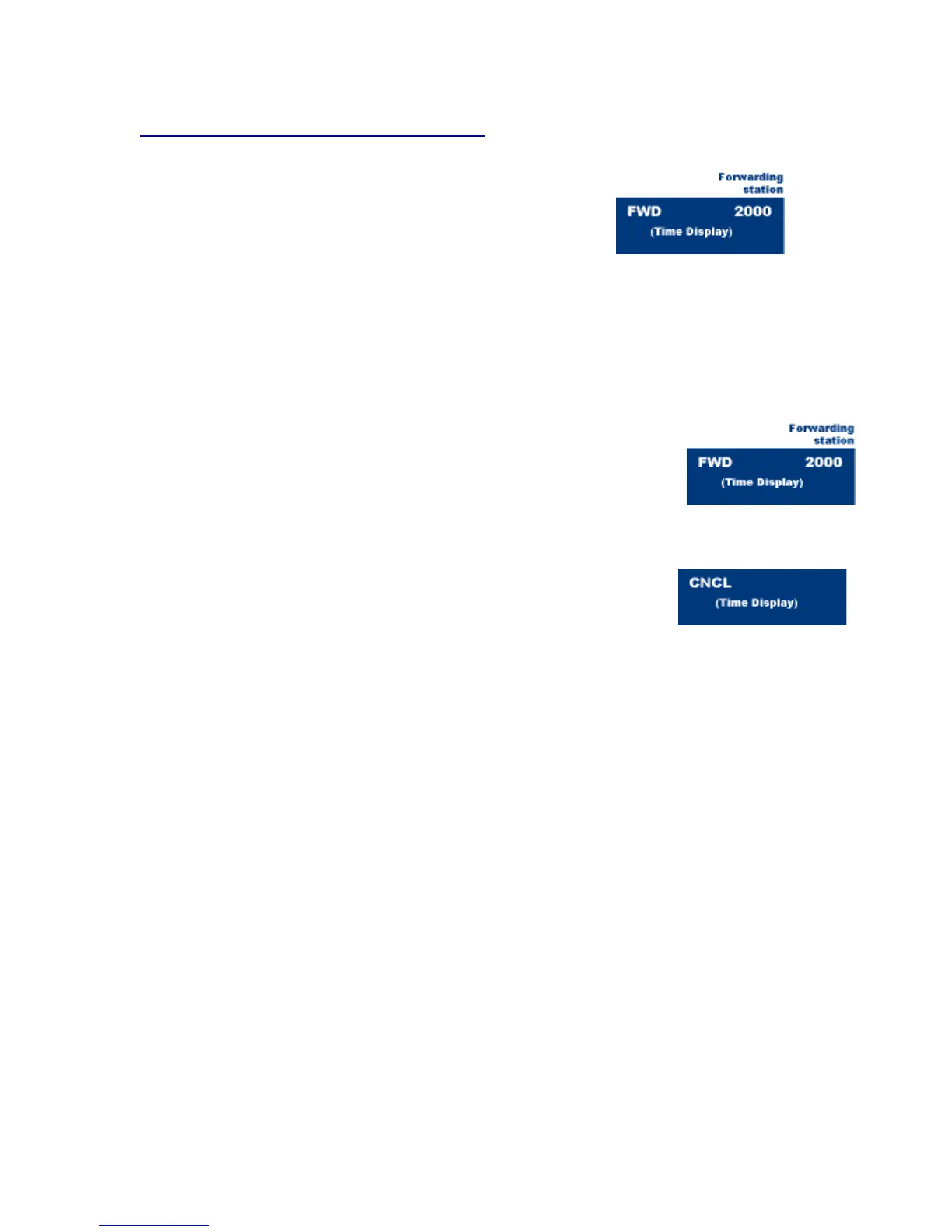- 39-
CALL FORWARDING-ALL CALLS
To Set:
• Press Speaker key. Receive dial tone.
• Press FD-A key or dial Call Forward-All access
code. Receive special dial tone.
• Dial destination station or outside telephone number. Receive service set
tone.
• FD-A LED lights (at your station if FD-A key was used).
• Press Speaker key. Call Forwarding for all calls is set.
To verify (with 16 or 32-button Display):
• Press Speaker key. Receive extension dial tone.
• Press FD-A key or dial Call Forward-All access code.
• Display indicates the station number calls are forwarded to.
To cancel:
• Press Speaker key. Receive dial tone. Press FD-A key
plus * or dial Call Forward-All cancel code. Receive
service set tone. LED goes out at your station (or the
Dterm of the sub line station).
• Press Speaker key.
