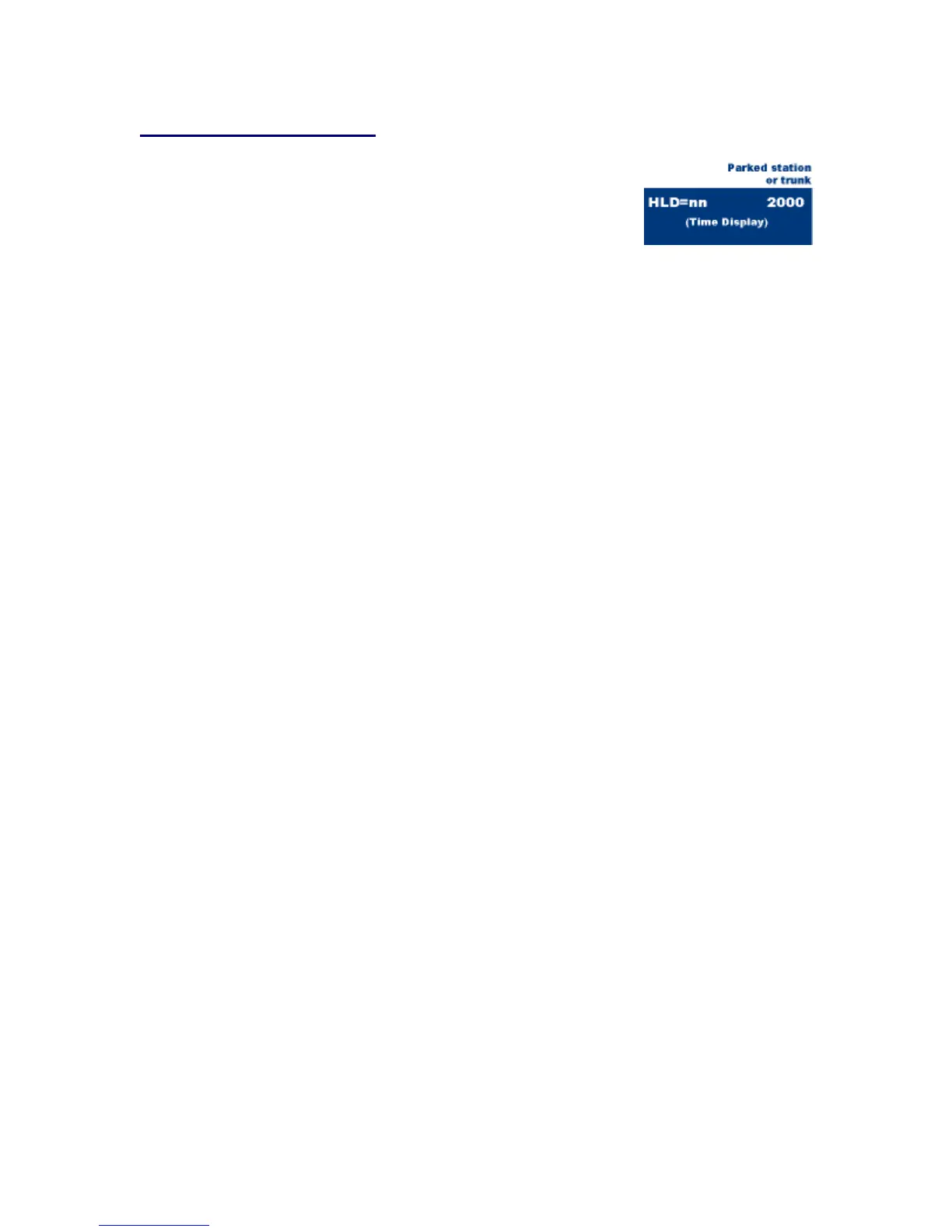- 33-
CALL PARK (SYSTEM)
To Park a Call From Terminal With LCD:
• While connected to a station or trunk, press Transfer
key and dial the Call Park access code, or press Call
Park key. Display shows HLD=nn (park location number nn=00-19).
To park a call from terminal without LCD:
• While call in progress, press Transfer key and dial the Call Park access
code, or press Call Park key.
• Dial Call Park location number (00-19) and receive service set tone. (If
park location is busy, dial the next location number.)
• Restore handset.
To retrieve a parked call:
• Dial Call Park local retrieval code and parked call location number (00-19).
• Station user is connected to parked call.
