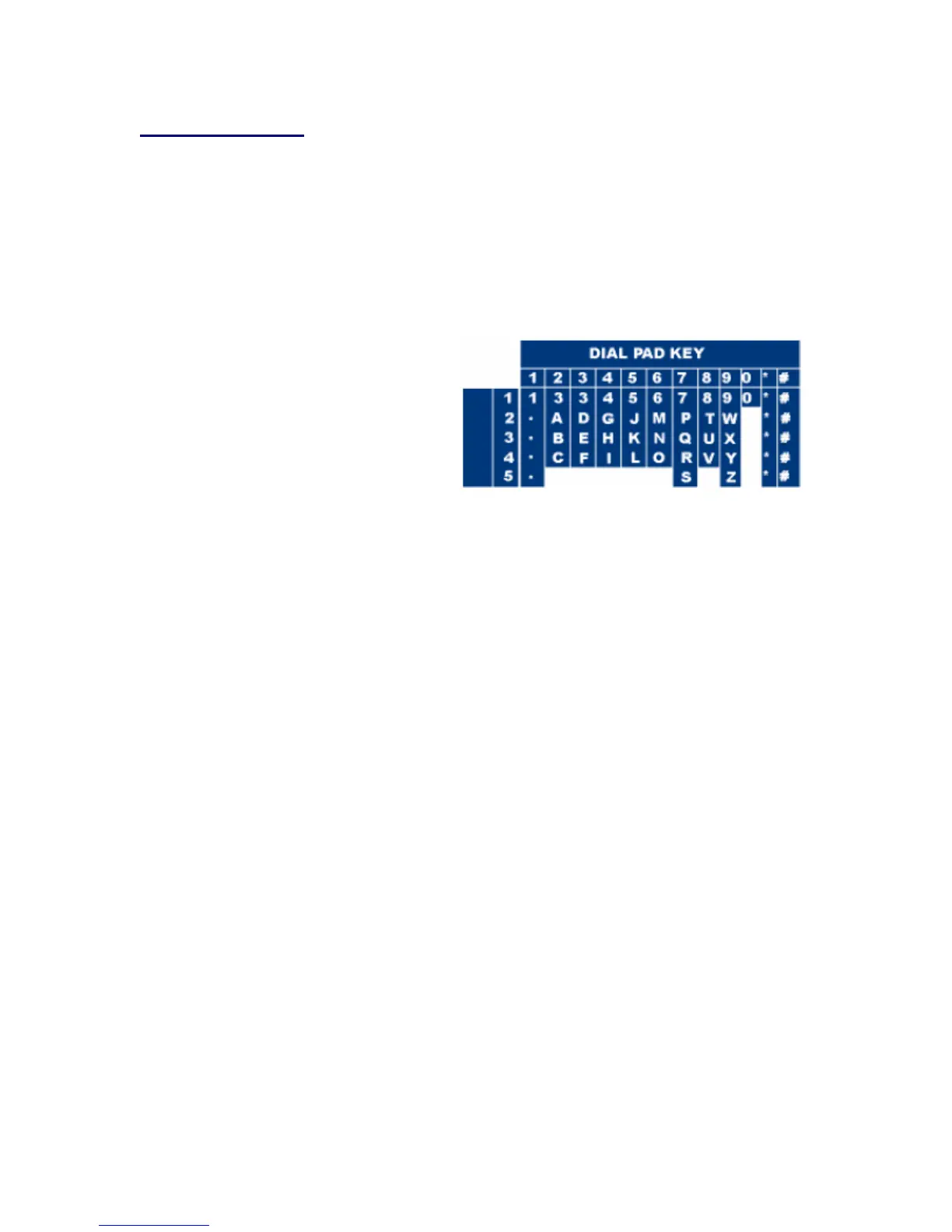- 50-
NAME DISPLAY
NOTE: Display D
term
A name with up to 16 characters can be entered to display the name on
other D
term
telephones when making a call.
• Press Speaker key, Receive dial tone.
• Dial the Name Assignment access code and receive special dial tone.
• Using the keypad, depress the key with the desired letter to display the
first letter on the key. The
display will indicate the
numerical designation.
Subsequent depressions will
advance through the letters
on that key. The Dial Pad Key
TABLE can be used as a
guide to indicate the key and
the number of depressions required to display numbers, letters, spaces
and periods.
• When the desired letter is displayed, depression of the Transfer key will
change the letter to a lower case letter (default is upper case). Depress
the Hold key to enter that letter and advance to the next entry.
• Repeat the previous two steps until the desired name is displayed and
entered.
