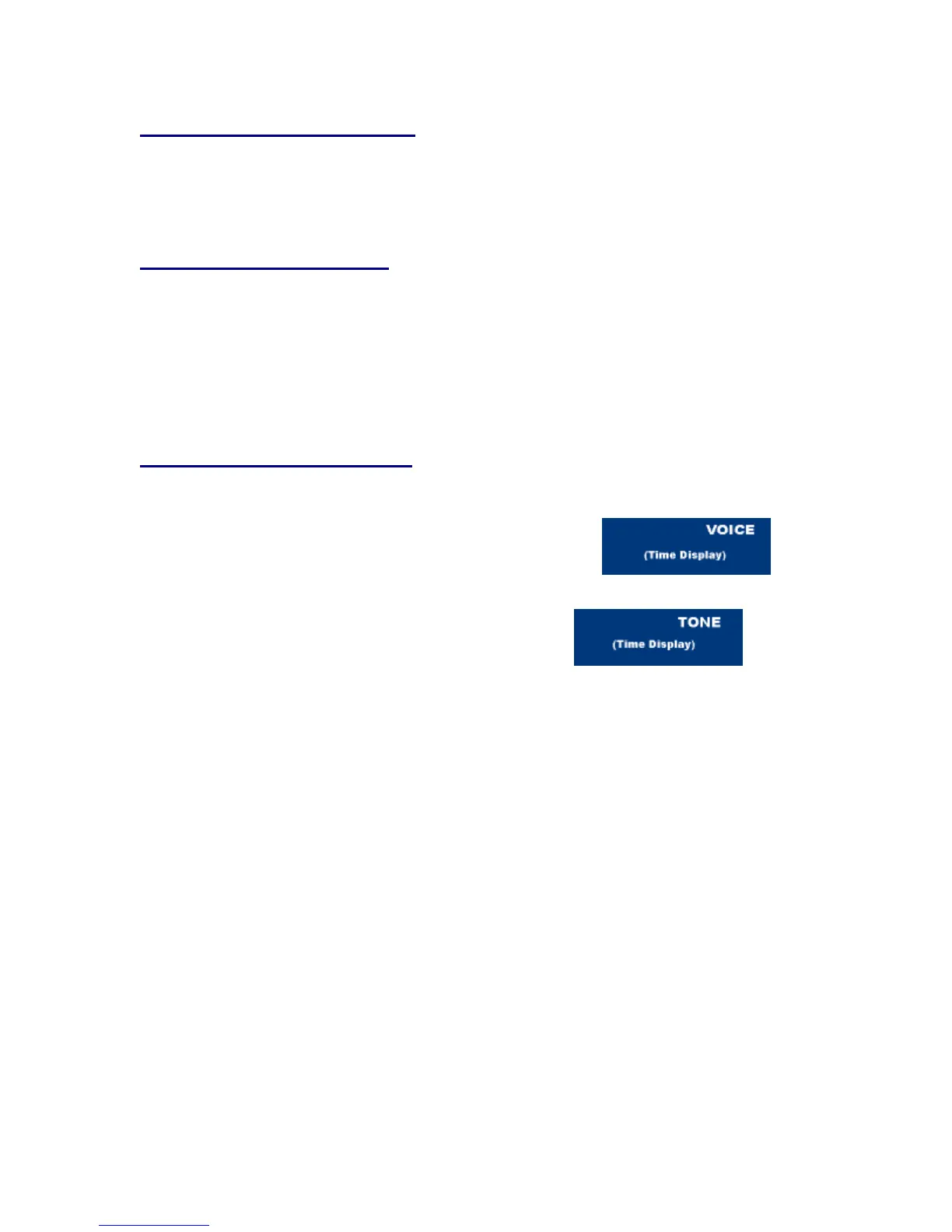- 20-
FORCED ACCOUNT CODE
• Lift handset or press Speaker key, receive dial tone.
• Enter feature access code, receive service set tone.
• Enter Forced Account Code (up to 10 digits), receive dial tone.
AUTHORIZATION CODE
To Enter Without Account Code:
• Lift handset or press Speaker key, receive dial tone.
• Enter feature access code, receive service set tone.
• Enter Authorization Code (up to 10 digits).
• Receive dial tone, dial desired number.
VOICE FIRST/TONE FIRST
• Allows incoming station calls to your D
term
to either ring or go to voice
announcement.
• Press Speaker key. Receive dial tone.
• Dial Voice/Tone access code, LED display
shows current mode receives feature dial tone.
• Press *, LED display shows mode change,
receive feature set tone.
NOTE: Each time * is pressed, you alternate
between TONE and VOICE.
