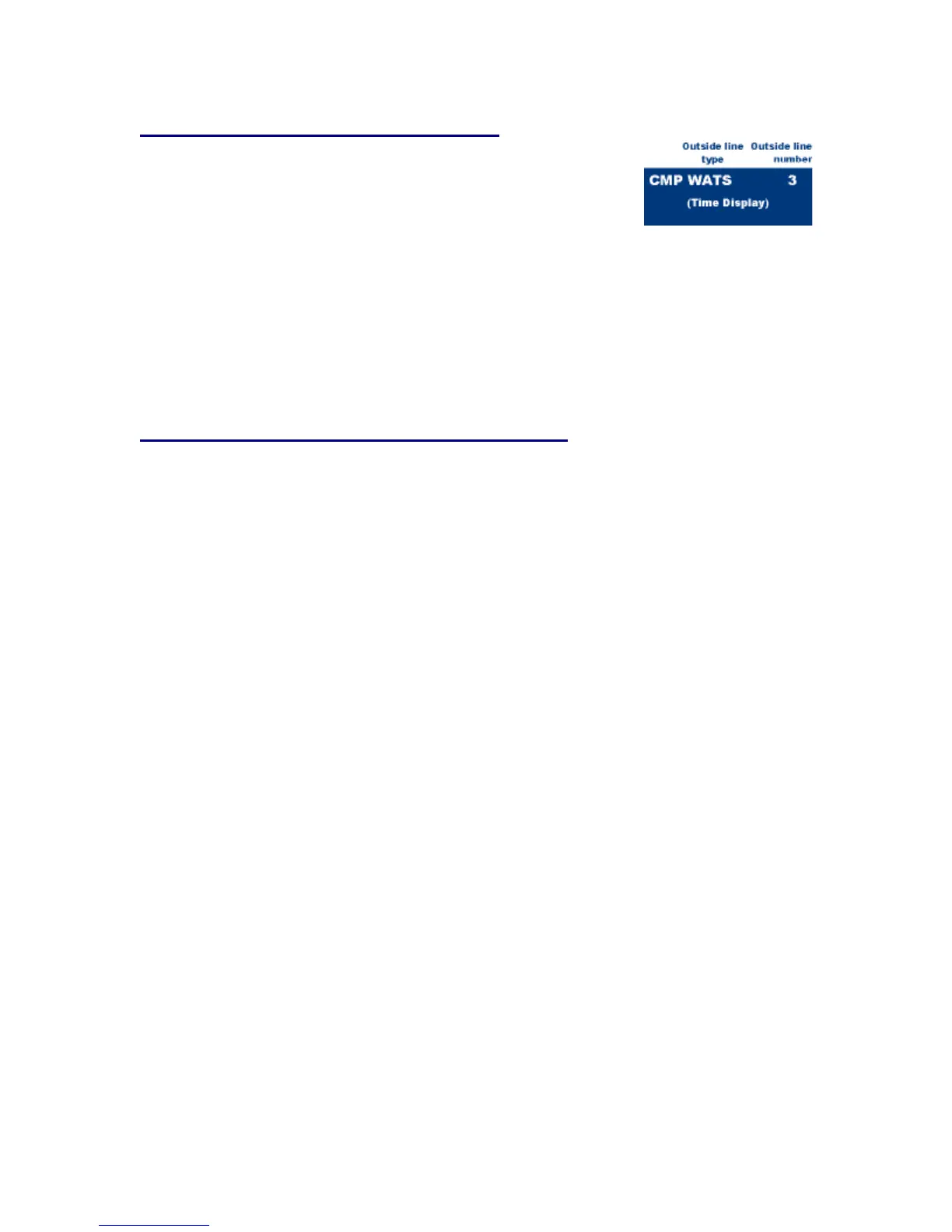- 31-
TO ANSWER A CAMPED-ON CALL
• While engaged in a call, receive the camp-on
indication
(one short tone burst). Answer LED flashes.
• Press Answer key. Call in progress is placed on hold.
• Connection to camped-on call is established.
• Press Answer key to return to original call. Camped-on call is placed
on hold.
• Repeated depression of the Answer key allows you to alternate between
calls. Display indicates connected station or trunk at any given time.
TO SET CAMP-ON (TRANSFER METHOD)
• With call in progress, ask party to hold. Depress Transfer button, feature
dial tone is heard.
• Dial desired station number and receive busy tone.
• Dial 4 and receive service set tone. Camp-on tone (2 tone bursts) is sent
to busy station.
• Restore handset.
