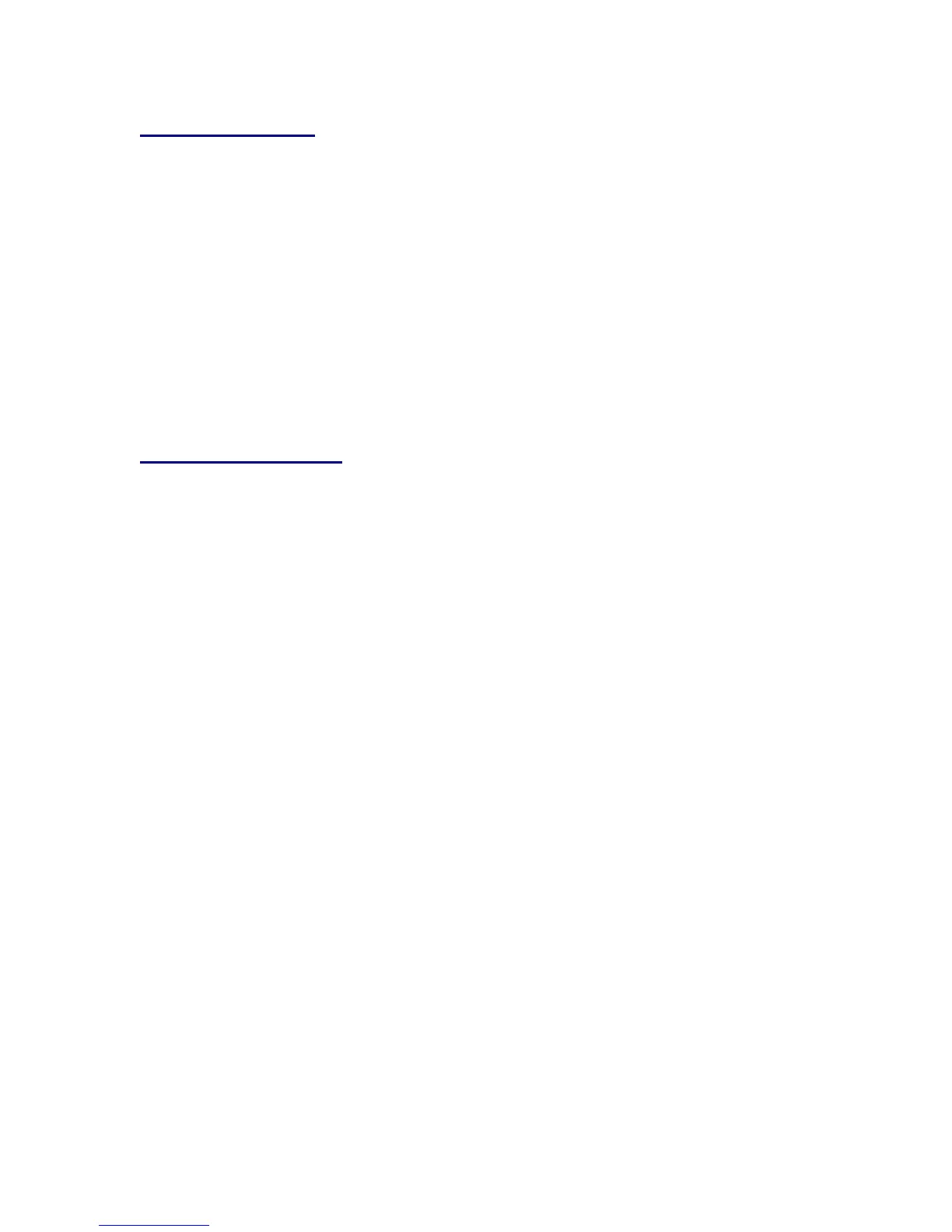- 38-
CALL REDIRECT
To redirect with Calling Party Information:
• While in the CID mode press CRD key.
• Call is transferred to a pre-assigned destination station.
To redirect without Calling Party Information:
• Press CRD key.
• Press incoming line key or line key on hold.
• Call is transferred to a pre-assigned destination station.
NOTE: See CID Display; Access to feature is based on data assignment.
CID CALL DISPLAY
To display Calling Party Information:
• Press CID key, CID lamp lights.
• Calling Party Information is displayed.
To redisplay Calling Party Information:
• While on a call press CID key to recall the Calling Party Information.
• Calling Party Information is displayed.
