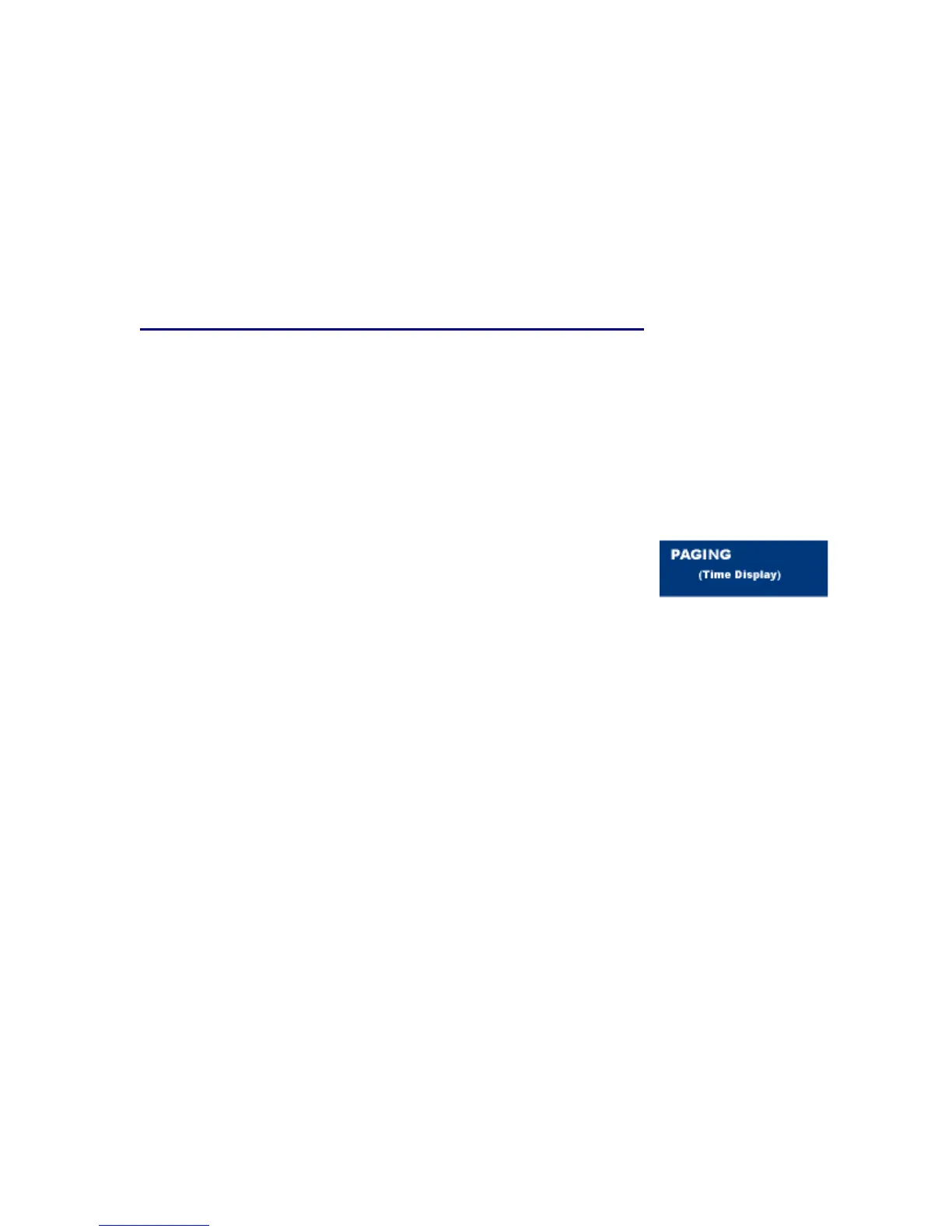- 43-
To repeat:
• Press Speaker key.
• Press S & R key. D
term
automatically redials the programmed number.
• S & R automatically canceled. LED goes out.
NOTE: If saved number is busy or no answer is received, to save it again,
press S & R key before hanging up.
INTERNAL ZONE PAGING WITH MEET-ME PAGE
This allows a system user to page over built-in speaker of D
term
terminal
within the assigned zone or all zones.
Example: Station A can page Station B. When Station B dials answer
code, they are connected.
To page (Station A):
• Lift Handset. Receive dial tone.
• Dial Internal Paging access code for the desired zone
or all zones or press key assigned for desired zone or
all zones.
• Page Station B. Remain off hook.
