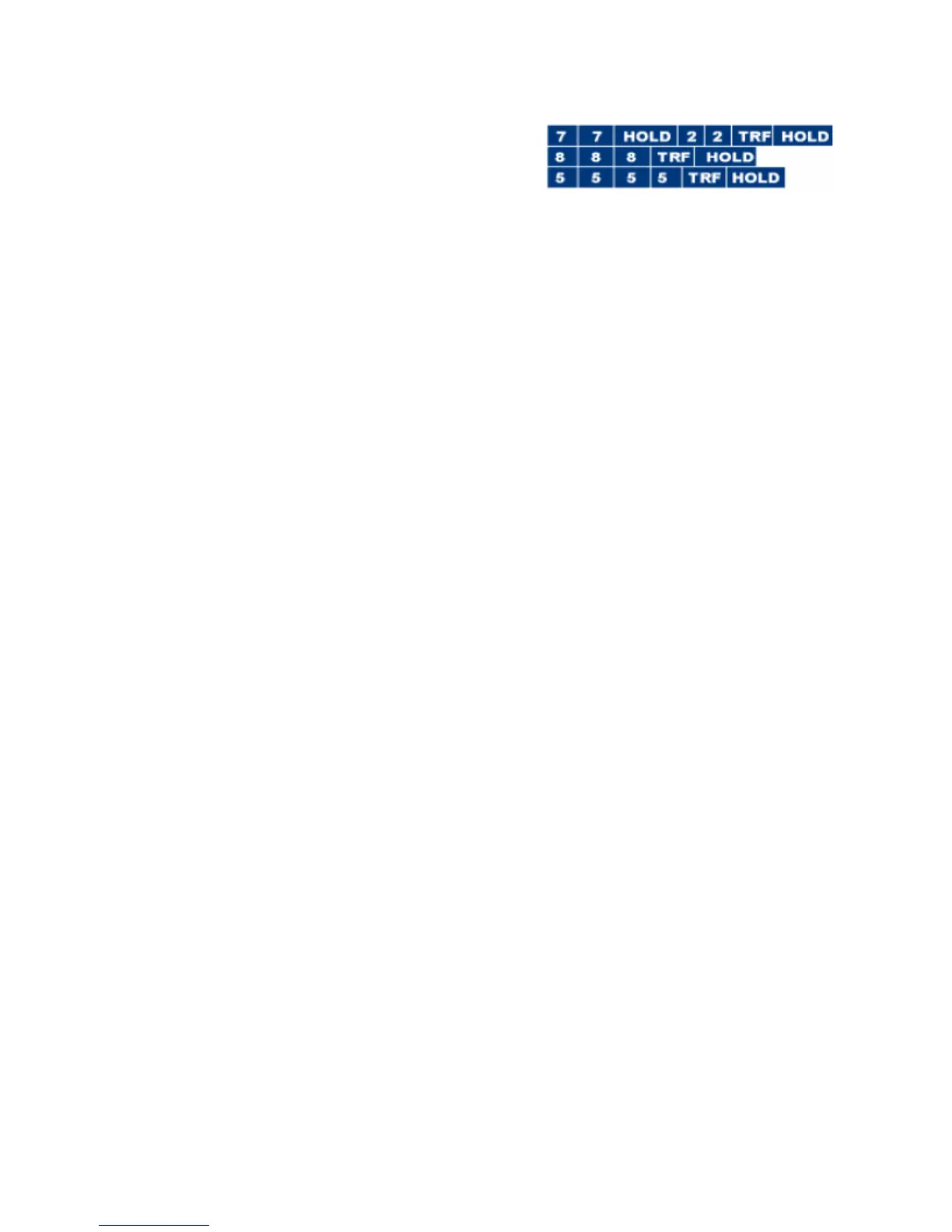- 51-
• Press Speaker key.
For example, to enter "Paul":
NOTE: When adding/changing/deleting name display for an extension that
appears on a key of a 16LD phone a reset of the 16 LD phone is required
and can be accomplished by an unplug/plug-in of the phone. For the 16LD
phone using one of the line keys as speed dial will only display 8
characters; For a name the first 7 characters plus * for names longer than
8 characters and the * plus last 7 digits of a number longer than 8 digits.
Example: Name display programmed is ABCDEFGHI button will show
ABCDEFG*. Number display programmed is 123456789 button will show
*3456789.
