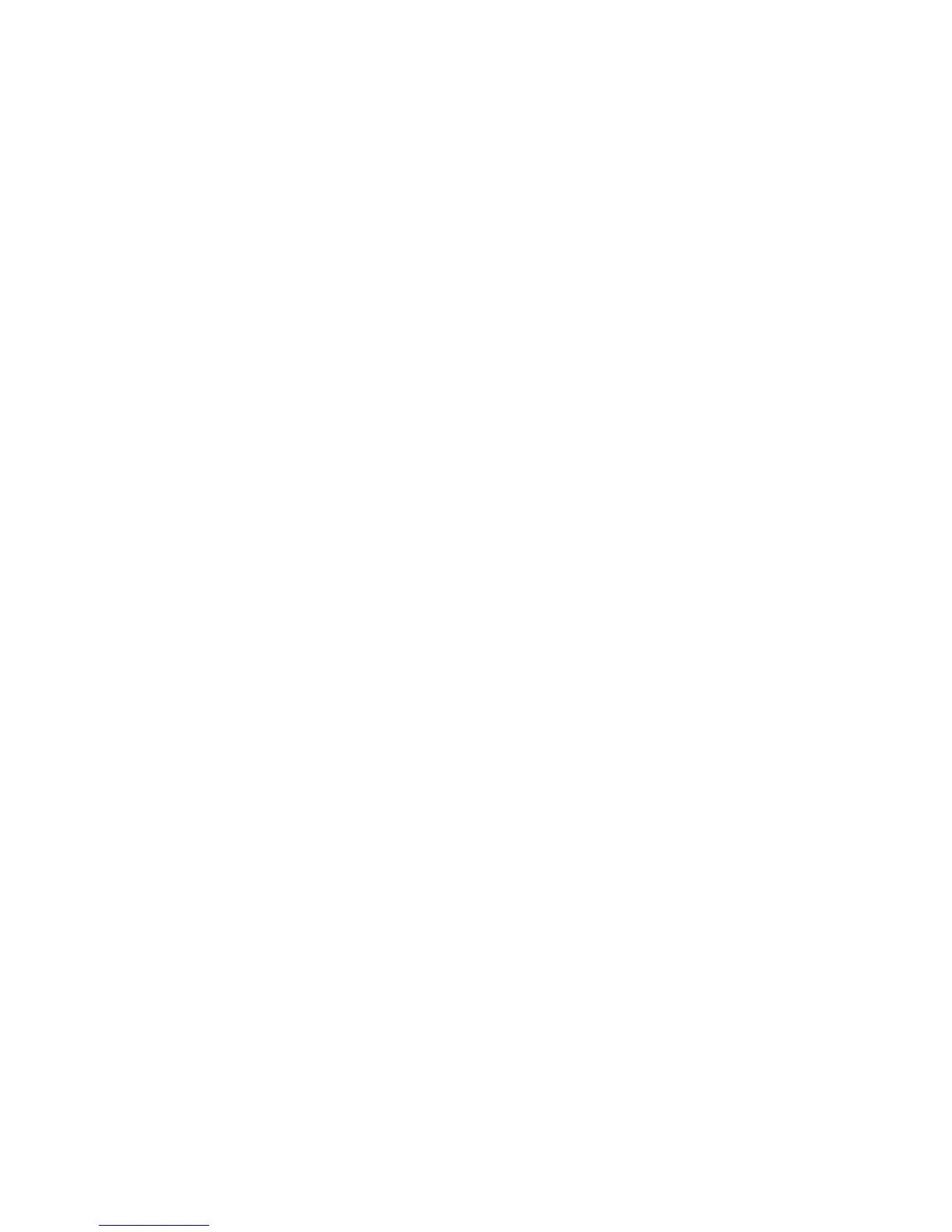- 7-
Ringer Volume:
Press up or down key during ringing.
Programmable Keys
NOTE: These are examples of Dterm® features available by pressing the
programmable keys. Some features may be programmed by the user. Keys
must be programmed by the telephone system administrator.
AICM
Press key to activate Automatic Intercom.
CB (Call Back)
Press key to activate.
DICM
Press key to activate Dial Intercom.
DND (Do Not Disturb)
Press key to activate or cancel Privacy feature.
FD-A (Call Forwarding- All Calls)
Press key to activate or cancel Call Forwarding - All Calls feature.
