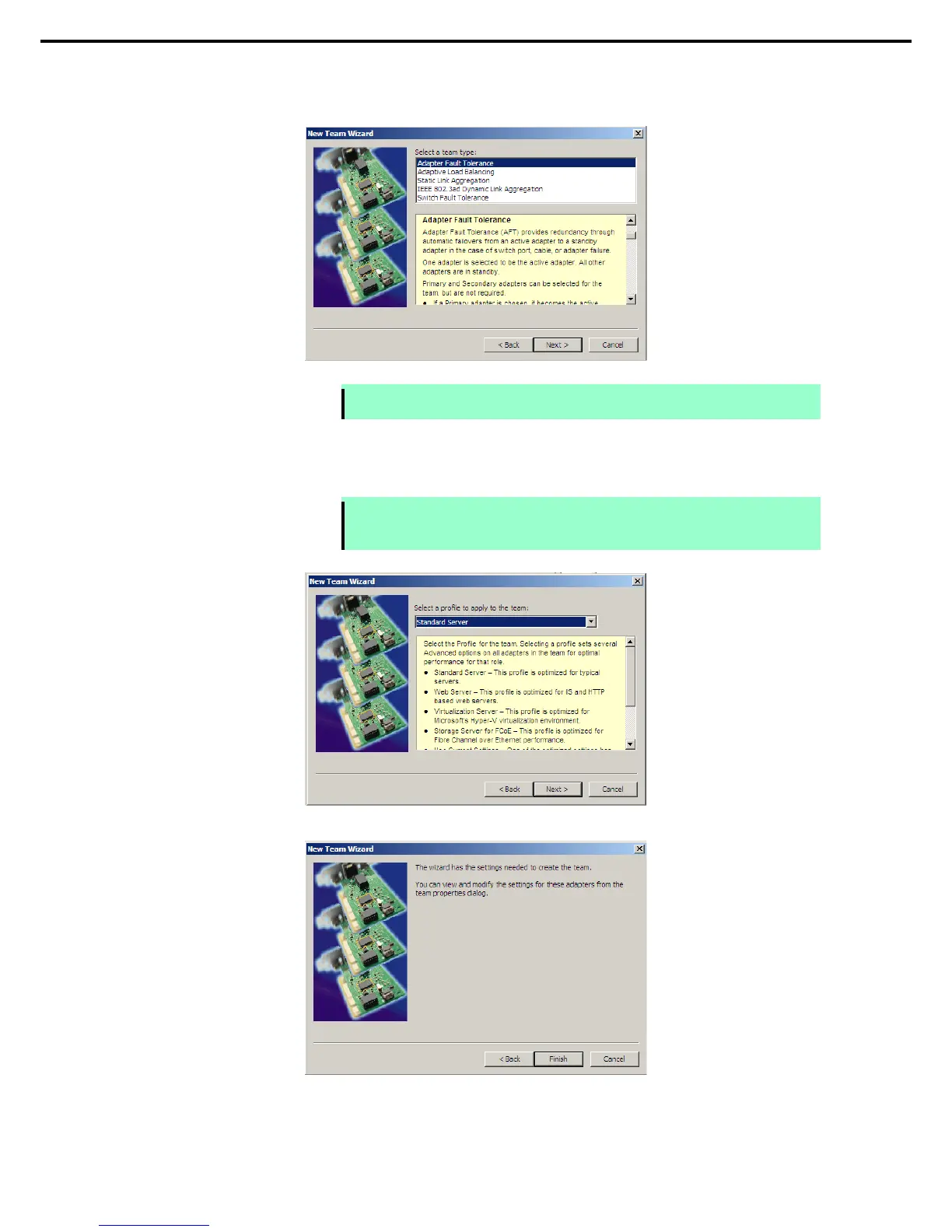3. Setting Up Windows Server 2008 R2
Express5800/R320c-E4, R320c-M4, R320d-E4, R320d-M4 Installation Guide (Windows Server 2008)
6. Select Adapter Fault Tolerance, Adaptive Load Balancing, or Switch Fault Tolerance as a team
mode. Click Next.
Note Virtual Machine Load Balancing is displayed when Hyper-V feature is enabled.
7. Select Standard Server from the dropdown list on Select a profile to apply to the team, and click
Next.
Note The dialog box "Select a profile to apply to the team" may not be displayed.
In such a case, go to Step 8.
8. Click Finish.