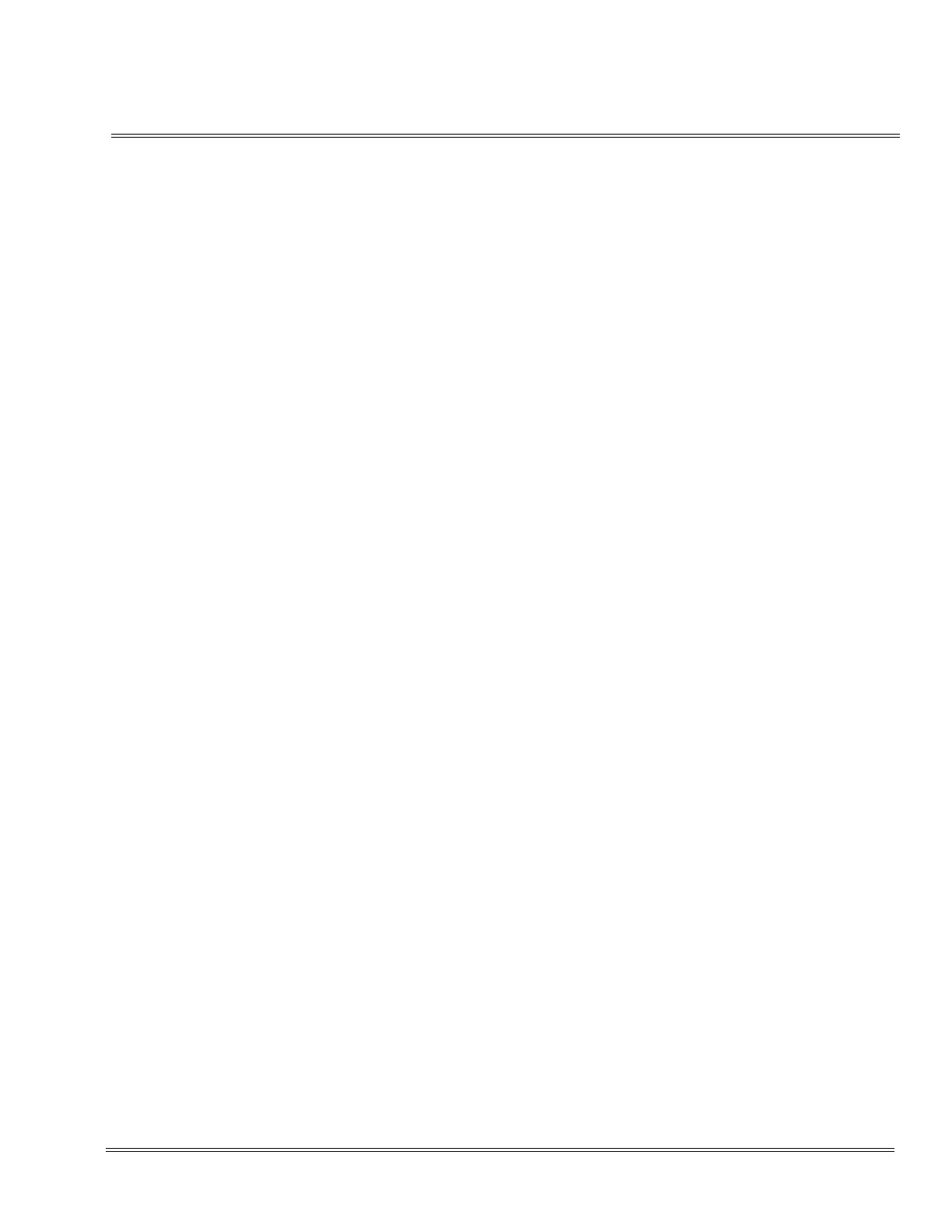PC Programming Manual i
___________________________________________________________________________________
___________________________________________________________________________________
TABLE OF CONTENTS
Chapter 1 Introduction
Chapter 2 Installation
Section 1 System Requirements .............................................................................. 2-1
Section 2 Default PCPro Accounts .......................................................................... 2-2
Section 3 Software Installation................................................................................. 2-3
Section 4 Launching the Application Software......................................................... 2-9
Section 5 Logging into the Application ................................................................... 2-10
Chapter 3 Application Layout
Section 1 Introduction .............................................................................................. 3-1
Section 2 Menu ........................................................................................................ 3-2
Section 3 Toolbar ..................................................................................................... 3-2
Section 4 Submenu Area ......................................................................................... 3-2
Section 5 Workspace ............................................................................................... 3-3
5.1 Title ............................................................................................................. 3-4
5.2 Subtitle ........................................................................................................ 3-4
5.3 Workspace Buttons .................................................................................... 3-4
5.4 Navigation Area .......................................................................................... 3-6
5.5 Data Area ................................................................................................... 3-7
5.6 Help Area .................................................................................................... 3-7
5.7 Status Bar ................................................................................................... 3-7
