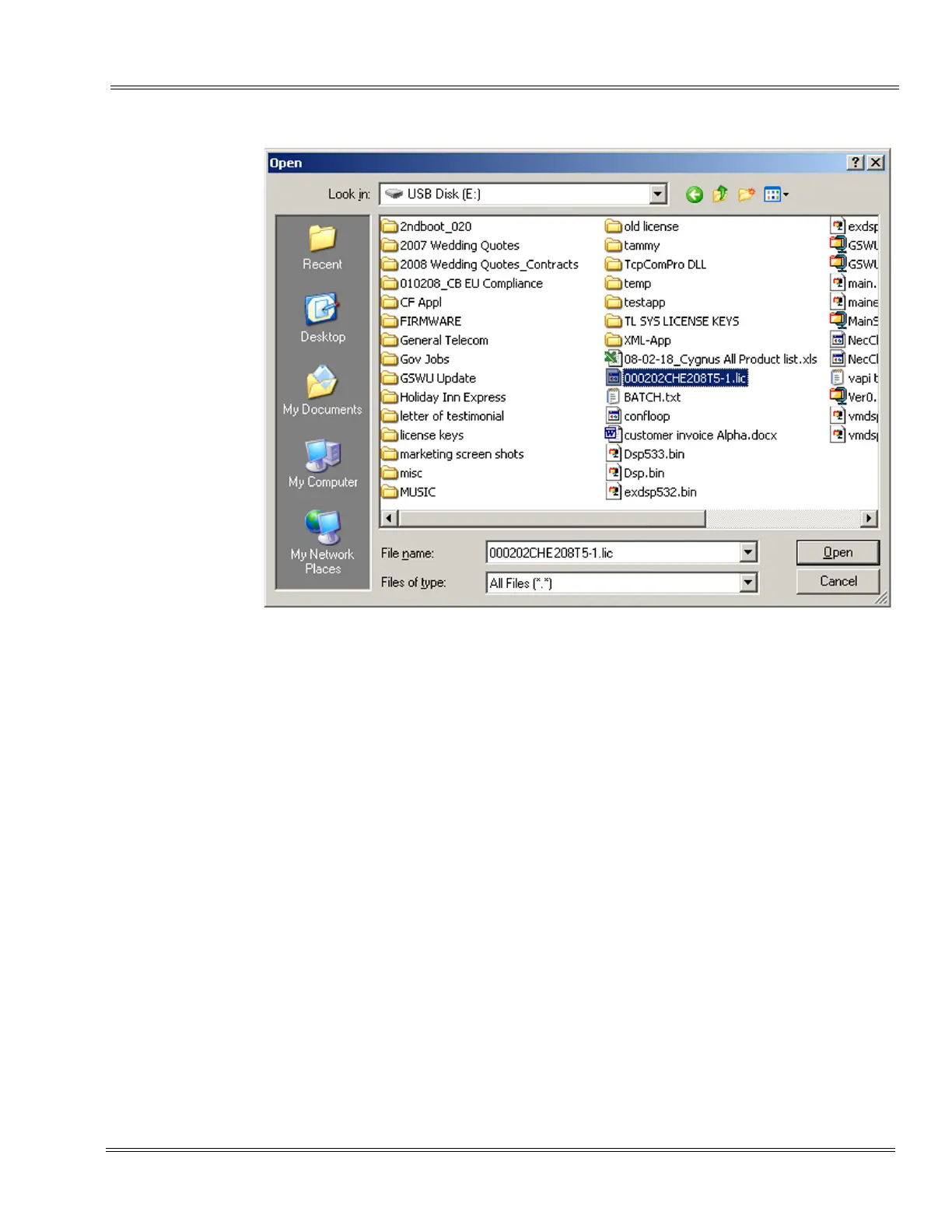NEC SL1100 Issue 3.01
PC Programming Manual F - 3
___________________________________________________________________________________
___________________________________________________________________________________
4. When you have located the file (xxxxxxx.lic), select it and click Open.
5. When the confirmation dialog is returned, click Save & upload now to
immediately save the file on the ProPro database and activate the
feature (refer to Figure F-2 Feature Activation Open File Dialog).
Figure F-2 Feature Activation Open File Dialog
