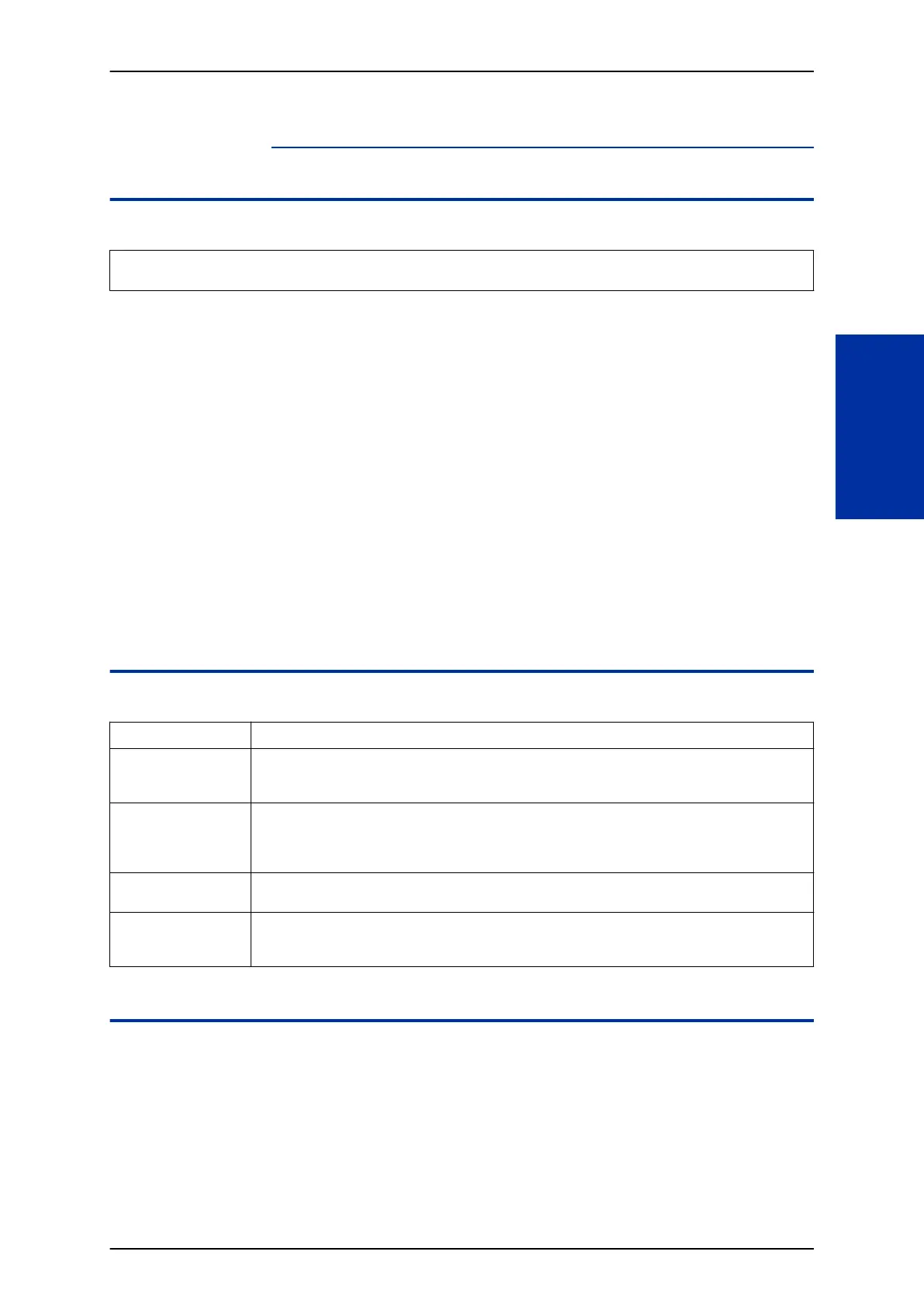Supervisor Monitor / ACD Monitor
Description
Caution
Unauthorized intrusion on calls using this feature may be interpreted as an invasion of privacy.
Supervisor Monitor (ACD Monitor) allows an ACD System or Group Supervisor with a uniquely
programmed ACD Monitor key to listen in on an ACD Agent's call. The ACD Agent and the outside
caller are unaware that their call is being monitored. ACD Monitor helps supervisors that want to make
spot checks on an ACD Agent's performance. This encourages agents to always provide the highest
levels of courtesy and performance since the supervisor can listen in unobtrusively at any time.
Conditions
None
Default Setting
• An extension automatically sends off hook signals to a busy extension (Program 20-13-06 = 1). The
caller does not hear busy tone.
• No ACD Monitor keys assigned (Program 15-07-01: *15).
Programming
Program No. Program Name / Description
15-07-01 Programmable Function Keys
Assign an ACD Monitor key (code *15) to each supervisor that should be able to monitor an ACD
Agent's call.
20-02-05 System Options for Multiline Telephones – Headset Busy Mode
Set this option to 0 for all ACD Agents with headsets that should be monitored. This makes the
headset extension busy when only one extension appearance is busy. The supervisor can set up
ACD Monitor only if the agent's phone is busy (i.e., while the supervisor hears busy tone).
20-06-01 Class of Service for Extensions
Assign a Class of Service (1~15) to an extensions.
20-13-06 Class of Service Options (Supplementary Service) – Automatic Off-Hook Signaling (Automat-
ic Override)
Allows a busy extension ability to manually (0) or automatically (1) receive off-hook signals.
Related Features
Supervisor, ACD Group
Supervisor, ACD System
ISSUE 1.0
SL2100
ACD Installation Manual 3-35
S
