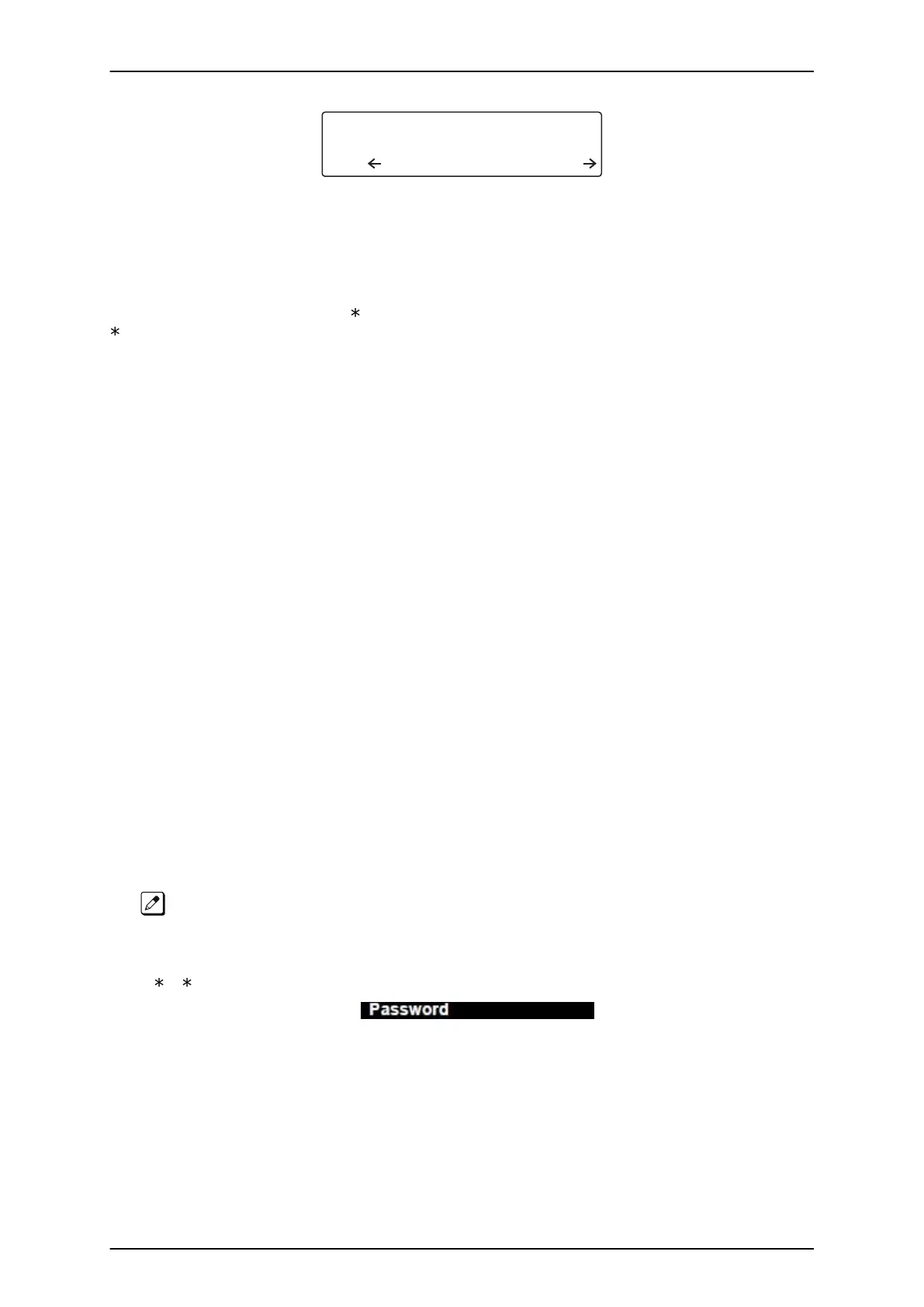15-07-01 TEL
KY01 = *01
- +
IP Multiline Terminal
tells you to enter the programming mode, dial 150701 from the telephone dial pad. After you do, you
will see the message “15-07-01 TEL” on the first line of the telephone display. This indicates the
program number (15-07), item number (01), and that the options are being set for the extension. The
second row of the display “KY01 =
01” indicates that Key 01 is being programmed with the entry of
01. The third row allows you to move the cursor to the left or right, depending on which arrow is
pressed. To learn how to enter the programming mode, refer to How to Enter Programming Mode on
page 4-2.
SECTION 3 UNIQUE PROGRAMMING CONSIDERATIONS
When entering data, you must consider three characteristics of a program: if the program Sorts Data,
Updates the CEU or Can be Copied. The check boxes below each program heading indicate when
these options apply. If the option applies, there is a check in the appropriate box. If the option doesn’t
apply, the box is empty. Following is a more detailed explanation of each option.
• Sorts Data – After you enter data for a program, the system spends several seconds sorting the
system database. Program 10-12 (Call Pickup Group) is an example of a program that sorts data.
You can continue programming normally after the sort completes. Sorting may momentarily affect
the system performance.
• Updates CEU – The system updates blades in the CEU after you change the program data. The
update may occur a minute or so after you change the data, depending on system traffic. Updating
may briefly affect the normal operation of the system.
• Can be Copied – You can use Program 92-01 to copy the program data. For example, you can
copy many of the trunk and extension programs. This saves a lot of time during initial system
programing.
SECTION 4 HOW TO ENTER PROGRAMMING MODE
To enter programming mode :
1. Go to any working display telephone.
In a newly installed system, use extension (port 1).
2. Do not lift the handset.
3. Press Speaker.
4. #
#
.
SL2100
ISSUE 1.0
4-2
PROGRAMMING
