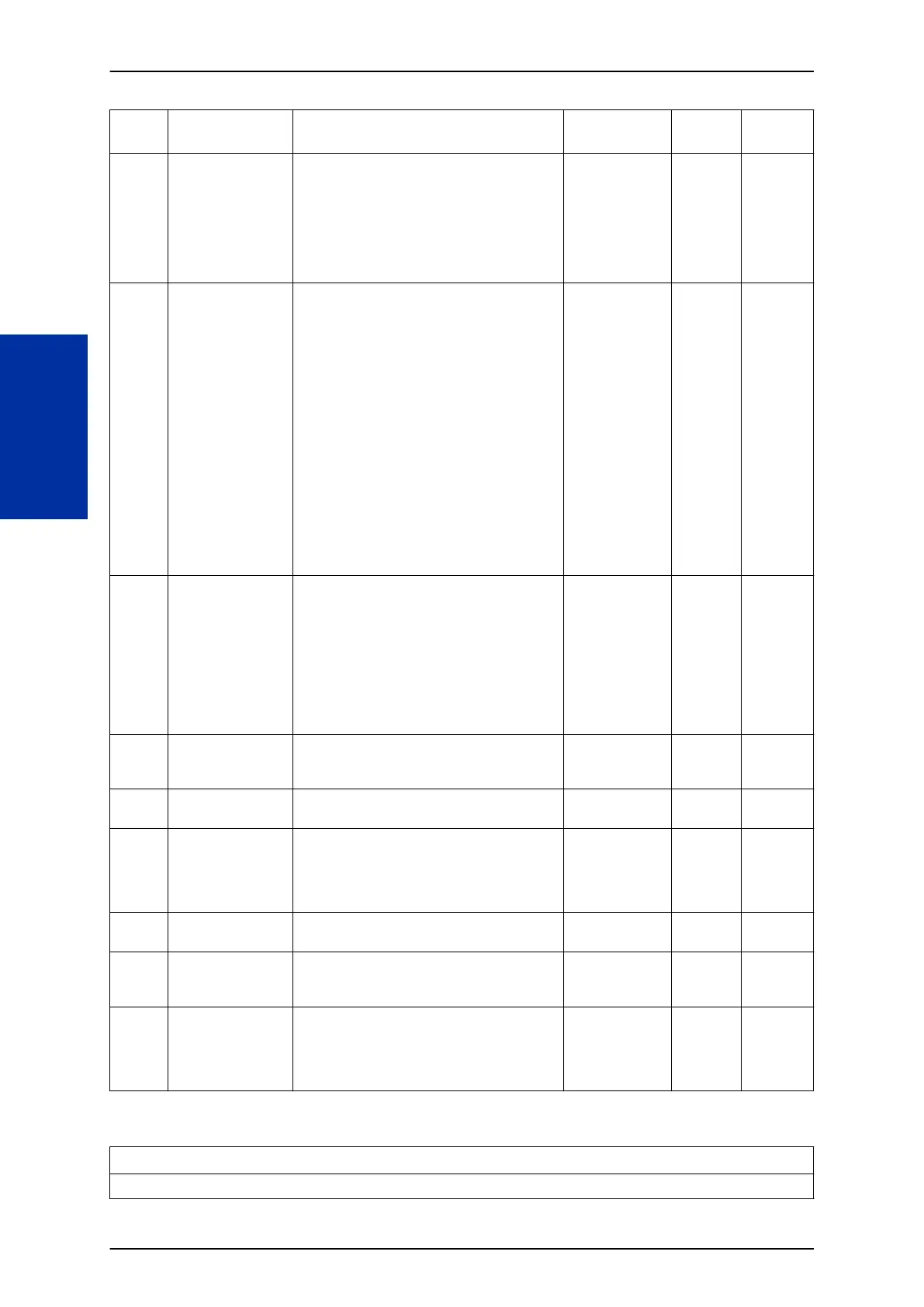Item
No.
Item Input Data Description Default Related
Program
10 Time Before Shift-
ing to Power-Sav-
ing Mode
0 = No Shift (Power saving mode off)
1 = 1 minute
2 = 2 minutes
3 = 4 minutes
4 = 8 minutes
5 = 16 minutes
6 = 32 minutes
7 = 64 minutes
0 15-02-18
11 Handsfree Micro-
phone Control
0 = Off
1 = On
Use this option to
control the setting
for Multiline Ter-
minal Handsfree
microphone after
being disconnec-
ted and recon-
nected. If set to
0, the micro-
phone is always
off when the ter-
minal is recon-
nected. If set to
1, the micro-
phone remains in
the same state it
was in when the
terminal is recon-
nected.
1
12 Forced Intercom
Ring (ICM Call
Type)
0 = Disable (Voice)
1 = Enable (Signal)
Use this option to
enable or disable
Forced Intercom
Ringing. If ena-
bled, incoming In-
tercom calls nor-
mally ring. If disa-
bled, Intercom
calls voice-an-
nounce.
1
15 Caller ID Display
Mode
0 = Name and Number (Both)
1 = Name Preference
2 = Number Preference
0
18 Dialing Record Dis-
play Time
0 ~ 64800 seconds 30
19 DSS Key - Virtual
Extension Mode
0 = No
1 = Yes
Sets the mode of
a virtual exten-
sion key that ap-
pears on a DSS
console.
0 99-01-46
24 LCD scroll mode 0 = Character
1 = Dot
0
26 F-Route outgoing
mode from incom-
ing history
0 : OFF
1 : ON
0
27 ACD Monitor for
Business Mode
0 : OFF
1 : ON
ACD Monitor can
be used at any
time.
0 41-02-01
41-05-01
41-06-01
41-07-01
15-07-01
Table 4-7 Note [Digital (2W)/IP Multiline Terminal]
Clock display mode
type1 "DD MMM WWW hh:mmAP" (12H)
SL2100 ISSUE 1.0
4-32 Program 20 : System Option Setup
Program
20
