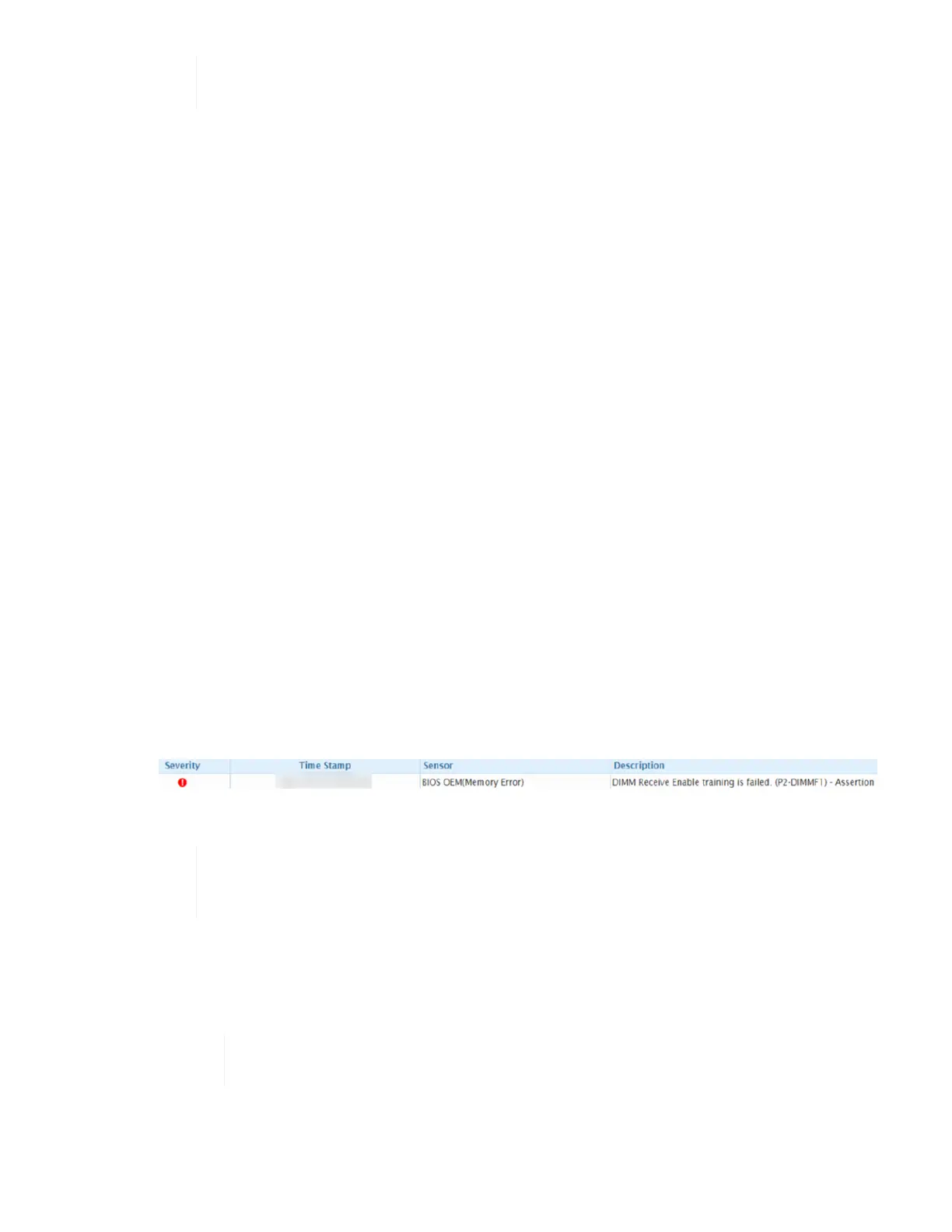The terms "chassis" and "node" are used interchangeably in the case of H610C and
H615C, because the node and chassis are not separate components.
Here are the steps involved in replacing DIMMs in compute nodes:
• Prepare to replace the DIMM
• Replace the DIMM from the chassis
Prepare to replace the DIMM
When issues with the DIMM occur, VMware ESXi displays alerts, such as Memory Configuration Error,
Memory Uncorrectable ECC, Memory Transition to Critical, and Memory Critical
Overtemperature. Even if the alerts disappear after a while, the hardware problem might persist. You should
diagnose and address the faulty DIMM. You can get information about the faulty DIMM from vCenter Server. If
you need more information than what is available from vCenter Server, you must run the hardware check in the
TUI.
Steps
1. Identify the slot that logged the error as follows:
a. For H615C, do the following:
i. Log in to the BMC UI.
ii. Select Logs & Reports > IPMI Event Log.
iii. In the event log, find the memory error and identify the slot on which the error is logged.
b. For H410C, do the following:
i. Log in to the BMC UI.
ii. Select Server Health > Health Event Log.
iii. In the event log, find the memory error and identify the slot on which the error is logged.
2. Perform the steps to identify the DIMM manufacturer part number.
H410C and H615C nodes include DIMMs from different manufacturers. You should not
mix different DIMM types in the same chassis. You should identify the manufacturer of
the faulty DIMM and order a replacement of the same type.
a. Log in to the BMC to launch the console on the node.
b. Press F2 on the keyboard to get to the Customize System/View Logs menu.
c. Enter the password when prompted.
The password should match what you configured in the NetApp Deployment Engine
when you set up NetApp HCI.