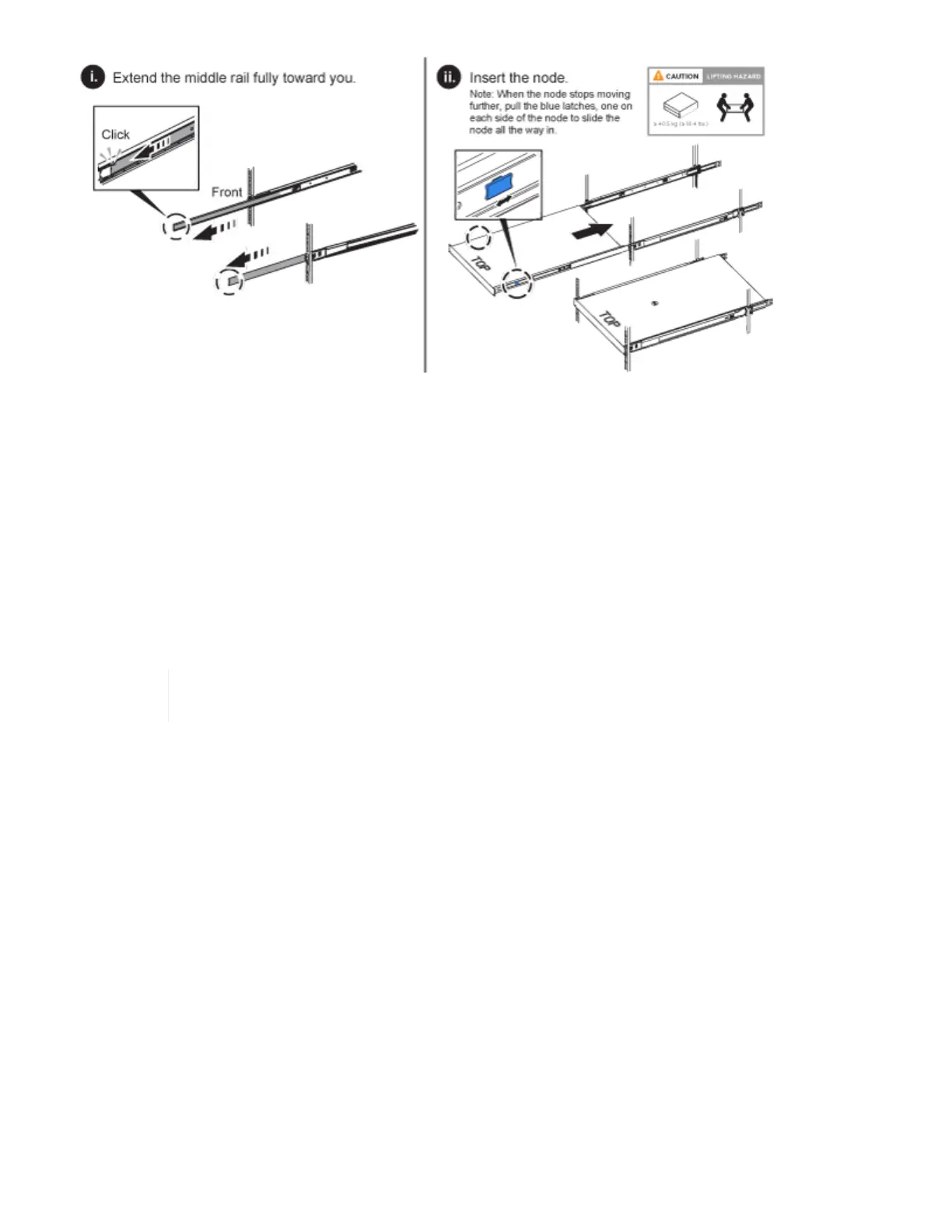Install the switches
If you want to use Mellanox SN2010, SN2100, and SN2700 switches in your NetApp HCI installation, follow the
instructions provided here to install and cable the switches:
• Mellanox hardware user manual
• TR-4836: NetApp HCI with Mellanox SN2100 and SN2700 Switch Cabling Guide (login required)
Cable the nodes
If you are adding nodes to an existing NetApp HCI installation, ensure that the cabling and network
configuration of the nodes that you add are identical to the existing installation.
Ensure that the airflow vents at the rear of the chassis are not blocked by cables or labels.
This can lead to premature component failures due to overheating.
• H410C compute node and H410S storage node
• H610C compute node
• H615C compute node
• H610S storage node
H410C compute node and H410S storage node
You have two options for cabling the H410C node: using two cables or using six cables.
Here is the two-cable configuration: