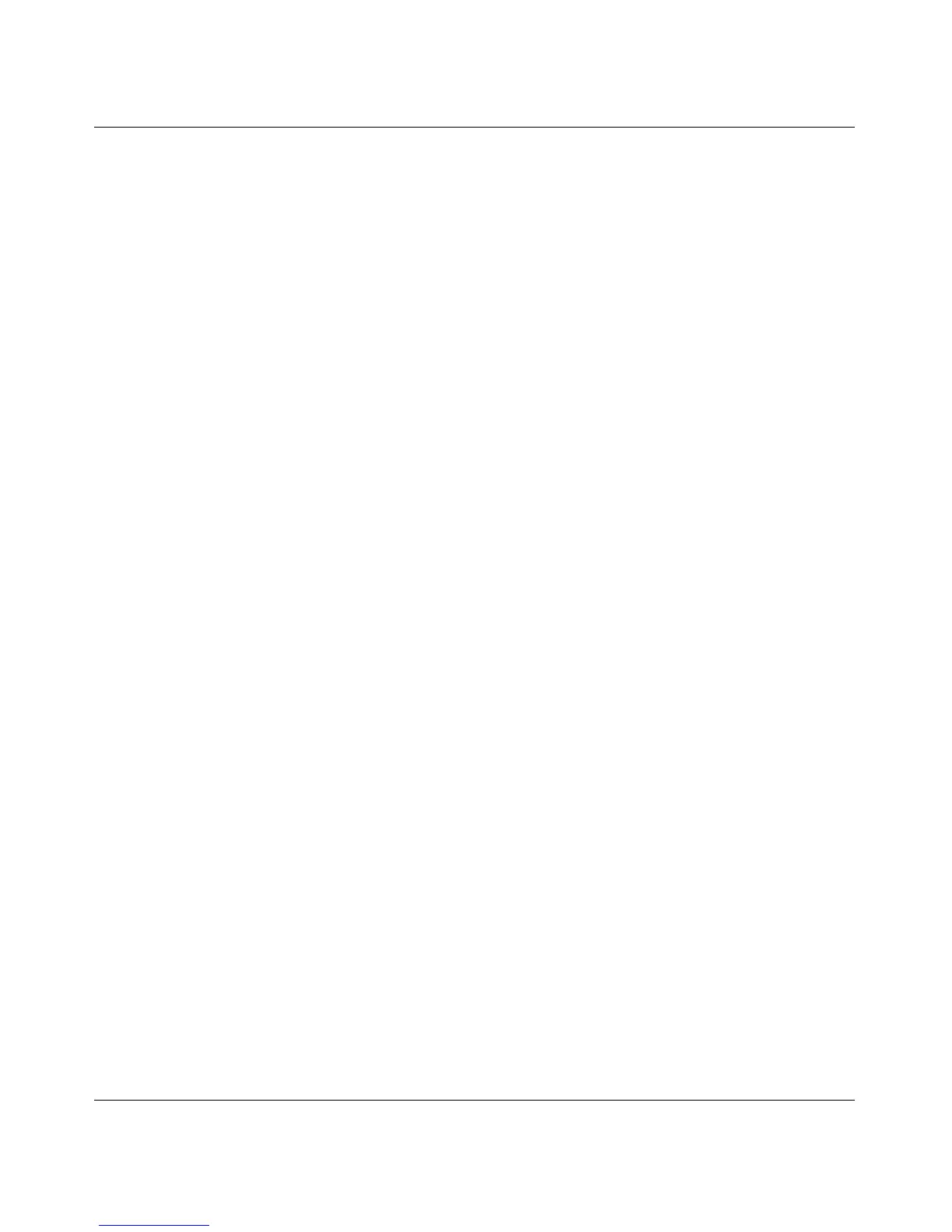GS108T and GS110TP Smart Switch Software Administration Manual
Configuring Quality of Service 4-11
v1.0, April 2010
Packet processing begins by testing the class match criteria for a packet. A policy is applied to a
packet when a class match within that policy is found.
The Differentiated Services menu page contains links to the various Diffserv configuration and
display features.
To display the page, click QoS DiffServ. The Differentiated Services menu page contains links
to the following features:
• “Diffserv Configuration”
• “Class Configuration”
• “Policy Configuration”
• “Service Configuration”
• “Service Statistics”
Diffserv Configuration
Use the Diffserv Configuration page to display DiffServ General Status Group information, which
includes the current administrative mode setting as well as the current and maximum number of
rows in each of the main DiffServ private MIB tables.
To display the page, click QoS DiffServ Advanced Diffserv Configuration.
