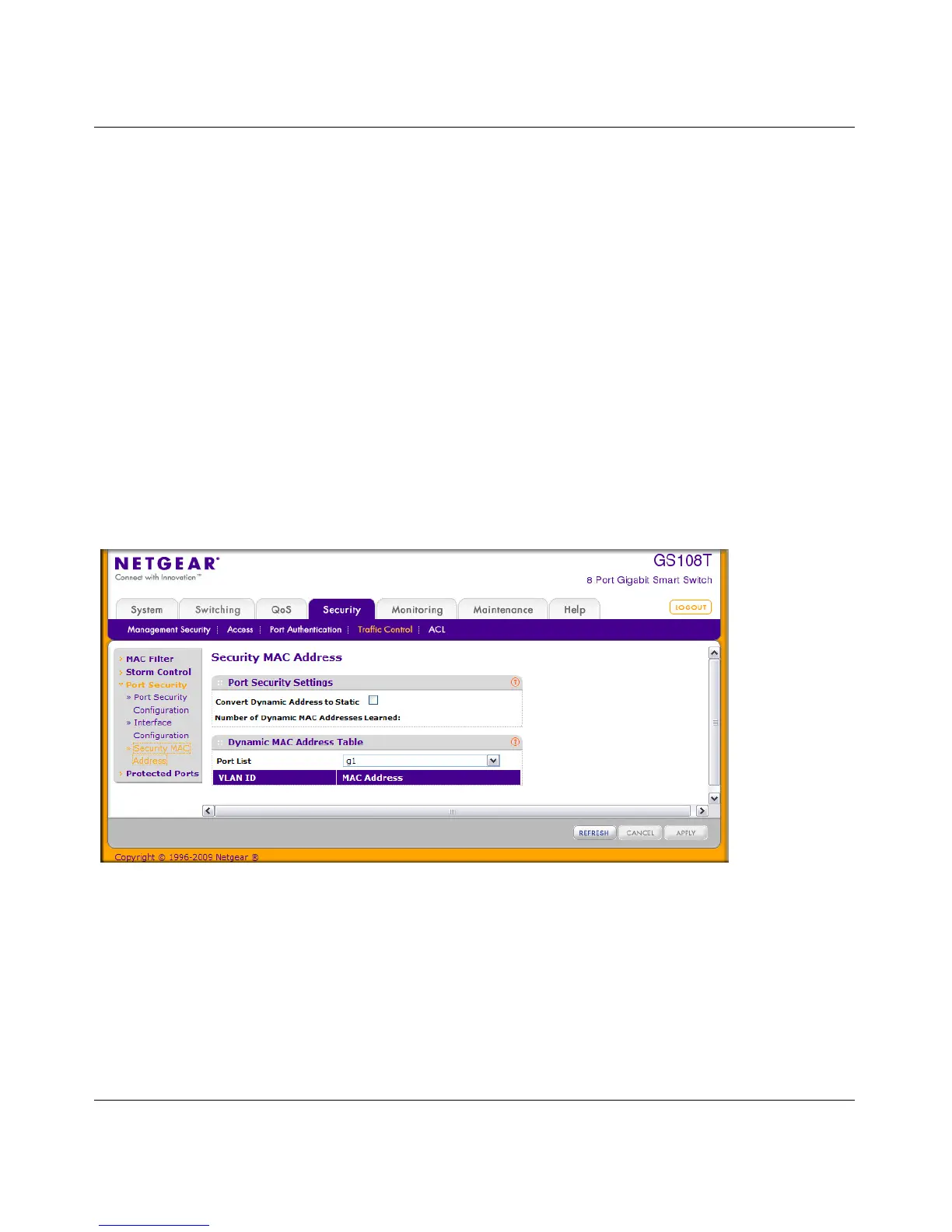GS108T and GS110TP Smart Switch Software Administration Manual
5-40 Managing Device Security
v1.0, April 2010
• Max Allowed Statically Locked MAC. Sets the maximum number of statically locked
MAC addresses on the selected interface. Valid range is 0–20.
• Enable Violation Traps. Enables or disables the sending of new violation traps
designating when a packet with a disallowed MAC address is received on a locked port.
6. Click Cancel to cancel the configuration on the screen and reset the data on the screen to the
latest value of the switch.
7. If you make changes to the page, click Apply to apply the changes to the system.
Security MAC Address
Use the Security MAC Address page to convert a dynamically learned MAC address to a statically
locked address.
To display the Security MAC Address page, click Security Traffic Control, and then click the
Port Security Security MAC Address link.
To convert learned MAC addresses:
1. Select the Convert Dynamic Address to Static check box.
2. Click Apply. The Dynamic MAC Address entries are converted to Static MAC address entries
in a numerically ascending order until the Static limit is reached.
Figure 5-23
