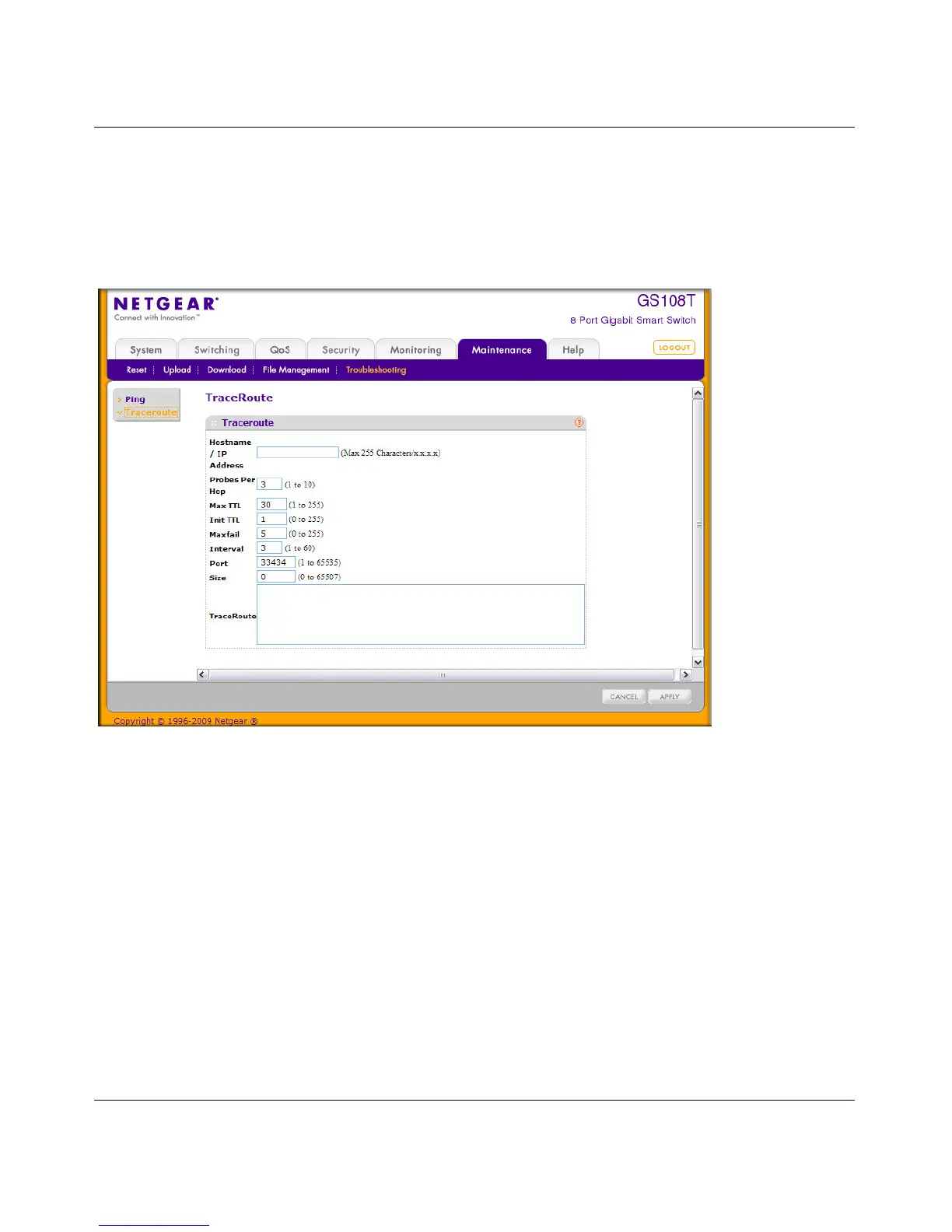GS108T and GS110TP Smart Switch Software Administration Manual
7-14 Maintenance
v1.0, April 2010
Traceroute
Use the Traceroute utility to discover the paths that a packet takes to a remote destination.
To display this page, click Maintenance Troubleshooting Traceroute.
To configure the Traceroute settings and send probe packets to discover the route to a host on the
network:
1. In the Hostname/IP Address field, specify the IP address or the hostname of the station you
want the switch to ping. The initial value is blank. This information is not retained across a
power cycle.
2. Optionally, configure the following settings:
• Probes Per Hop. Specify the number of times each hop should be probed. The valid range
is 1–10.
• MaxTTL. Specify the maximum time-to-live for a packet in number of hops. The valid
range is 1–255.
Figure 7-9
