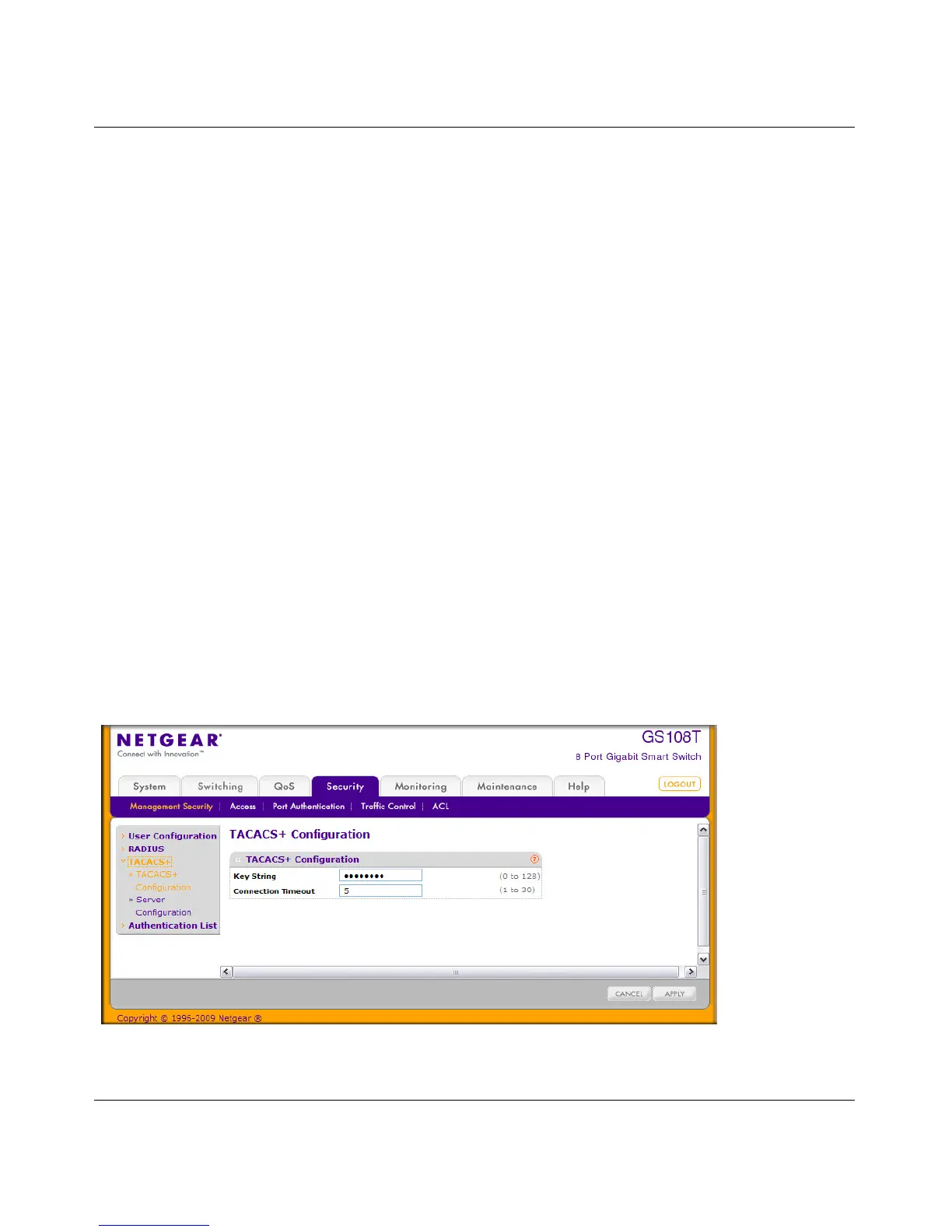GS108T and GS110TP Smart Switch Software Administration Manual
5-10 Managing Device Security
v1.0, April 2010
Configuring TACACS+
TACACS+ provides a centralized user management system, while still retaining consistency with
RADIUS and other authentication processes. TACACS+ provides the following services:
• Authentication: Provides authentication during login and via user names and user-defined
passwords.
• Authorization: Performed at login. When the authentication session is completed, an
authorization session starts using the authenticated user name. The TACACS+ server checks
the user privileges.
The TACACS+ protocol ensures network security through encrypted protocol exchanges between
the device and TACACS+ server.
The TACACS+ folder contains links to the following features:
• “Configuring TACACS+” on page 5-10
• “TACACS+ Server Configuration” on page 5-11
TACACS+ Configuration
The TACACS+ Configuration page contains the TACACS+ settings for communication between
the switch and the TACACS+ server you configure via the inband management port.
To display the TACACS+ Configuration page, click Security Management Security, and then
click the TACACS+ TACACS+ Configuration link.
Figure 5-5
