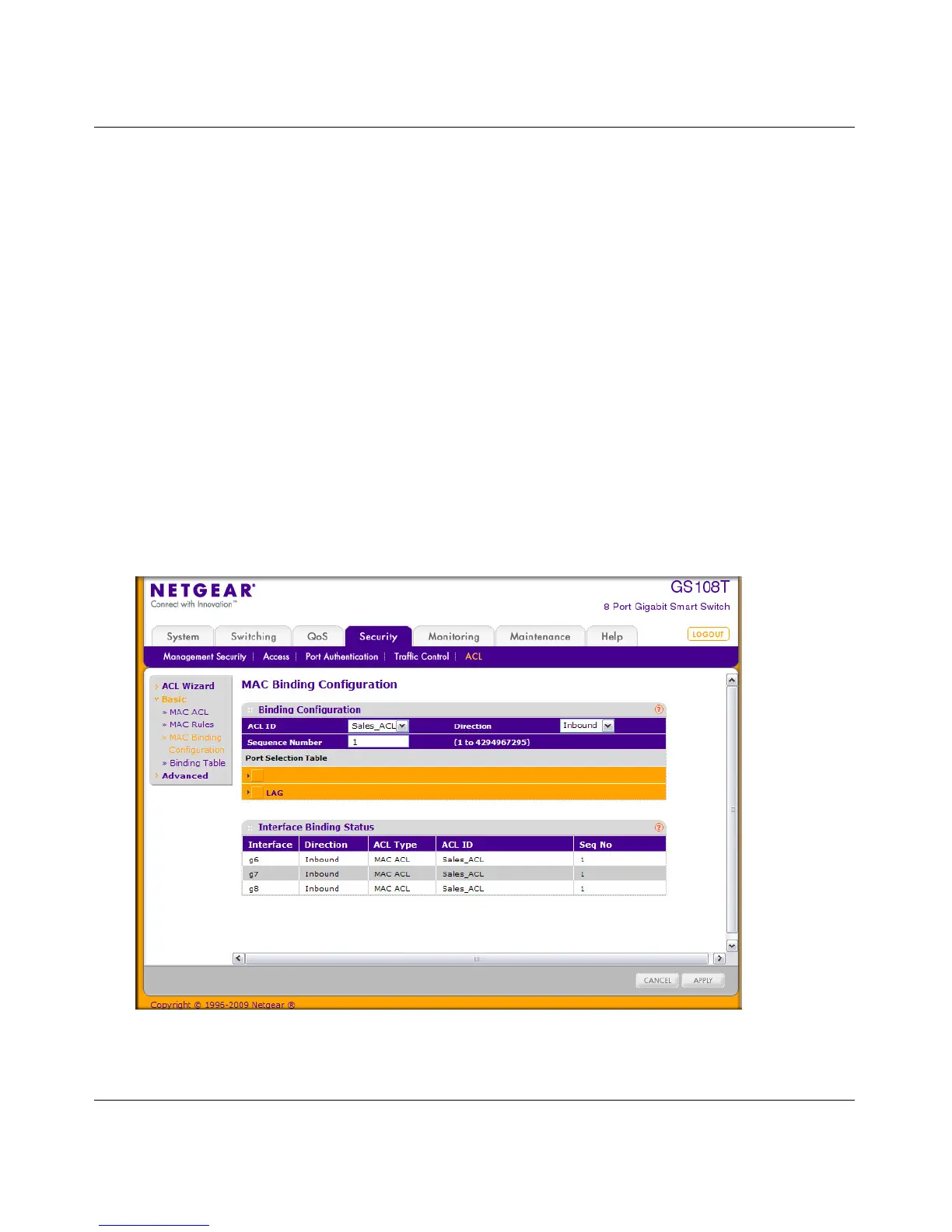GS108T and GS110TP Smart Switch Software Administration Manual
Configuration Examples B-5
v1.0, April 2010
2. From the MAC Rules screen, create a rule for the Sales_ACL with the following settings:
• ID: 1
• Action: Permit
• Assign Queue: 0
• Match Every: False
• CoS: 0
• Destination MAC: 01:02:1A:BC:DE:EF
• Destination MAC Mask: 00:00:00:00:FF:FF
• Source MAC: 02:02:1A:BC:DE:EF
• Source MAC Mask: 00:00:00:00:FF:FF
• VLAN ID: 2
For more information about MAC ACL rules, see “MAC Rules” on page 5-46.
3. From the MAC Binding Configuration screen, assign the Sales_ACL to the interface gigabit
ports 6, 7, and 8, and then click Apply (See “MAC Binding Configuration” on page 5-48).
Figure B-1
