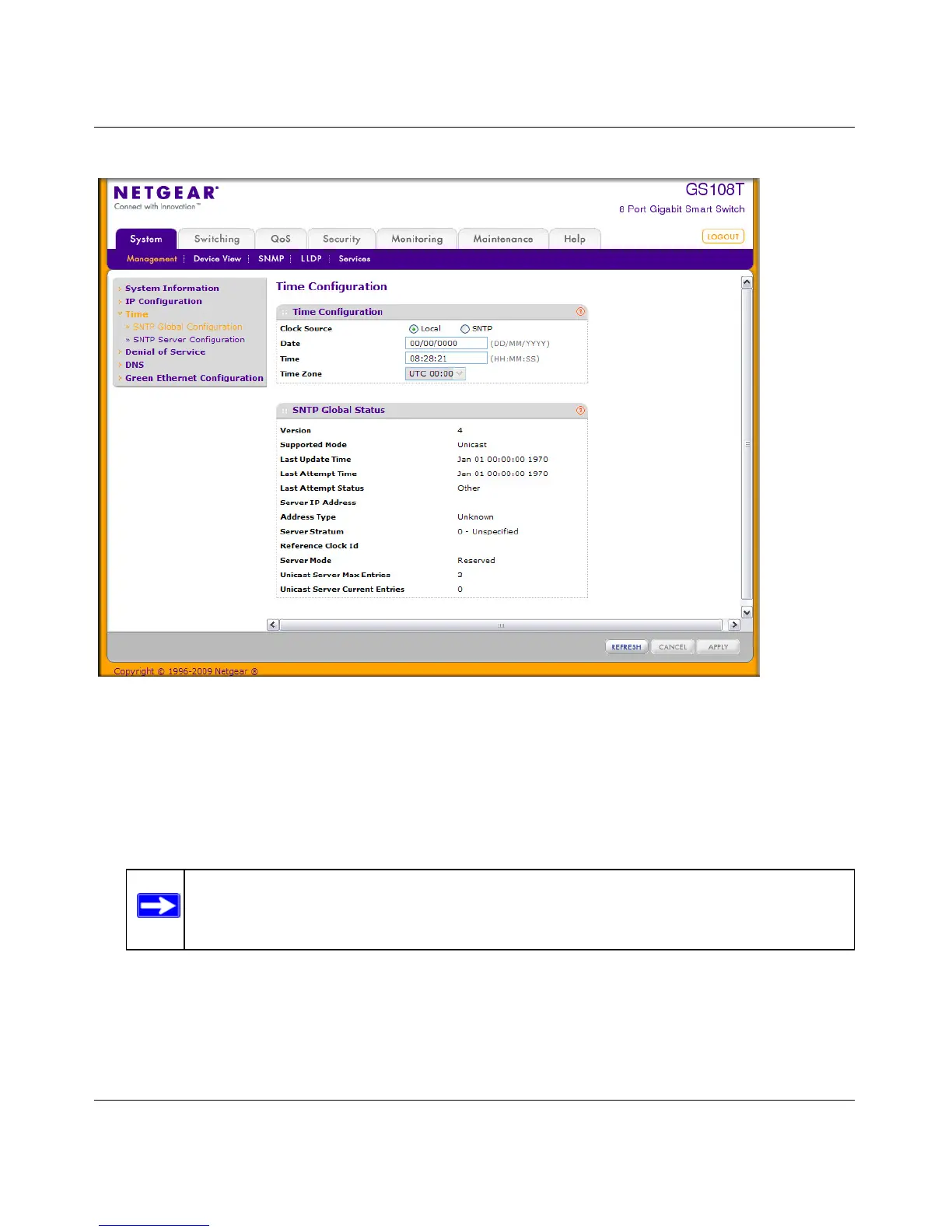GS108T and GS110TP Smart Switch Software Administration Manual
Configuring System Information 2-7
v1.0, April 2010
To configure the time by using the CPU clock cycle as the source:
1. From the Clock Source field, select Local.
2. In the Date field, enter the date in the DD/MM/YYYY format.
3. In the Time field, enter the time in HH:MM:SS format.
When the Clock Source is set to Local, the Time Zone field is grayed out (disabled):
4. Click Apply to send the updated configuration to the switch. Configuration changes occur
immediately.
Figure 2-3
Note: If you do not enter a date and time, the switch will calculate the date and time
using the CPU’s clock cycle.
