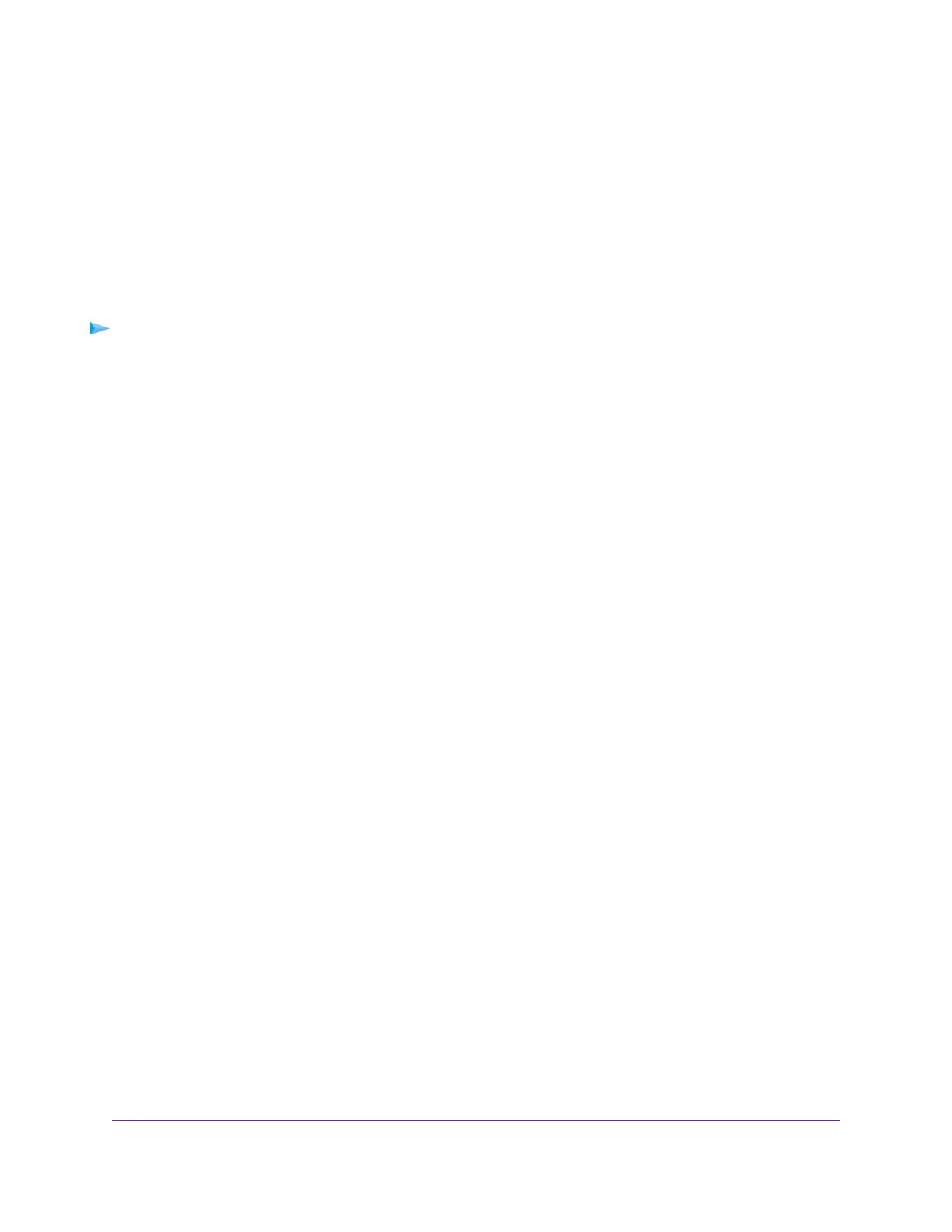The login page displays.
10. For easy access to the local browser interface, bookmark the page on your computer.
Set Up a Fixed IP Address for the Switch by Connecting Directly to the Switch
Off-Network
In the unlikely situation that the switch is not connected to a network, or for some reason you cannot connect
to the switch over a network connection, you can change the IP address of the switch by using an Ethernet
cable and making a direct connection to the switch.
To disable the DHCP client of the switch and change the IP address of the switch to a fixed
IP address by using a direct connection:
1. Connect an Ethernet cable from your computer to an Ethernet port on the switch.
2. Change the IP address of your computer to be in the same subnet as the default IP address of the
switch.
The default IP address of the switch is 192.168.0.239.This means that you must change the IP address
of the computer to be on the same subnet as the default IP address of the switch (192.168.0.x).
The method to change the IP address on your computer depends on the operating system of your
computer.
3. Open a web browser from a computer that is connected to the switch directly through an Ethernet cable.
4. Enter 192.168.0.239 as the IP address of the switch.
The login page displays.
5. Enter the switch password.
The default password is password. The password is case-sensitive.
The HOME page displays.
6. Select IP Address (Default).
The button in the DHCP section displays blue because the DHCP client of the switch is enabled.
7. Click the button in the DHCP section.
The button displays white, indicating that the DHCP client of the switch is disabled, and the IP address
fields become editable.
8. Enter the fixed (static) IP address that you want to assign to the switch and the associated subnet mask
and gateway IP address.
9. Write down the complete fixed IP address.
You can bookmark it later.
10. Click the APPLY button.
Your settings are saved.Your switch web session is disconnected when you change the IP address.
11. Disconnect the switch from your computer and install the switch in your network.
For more information, see Set Up the Switch in Your Network and Power On the Switch on page 12.
Install and Access the Switch in Your Network
17
8-Port Gigabit Ethernet Smart Managed Plus Switch Model GS908E
