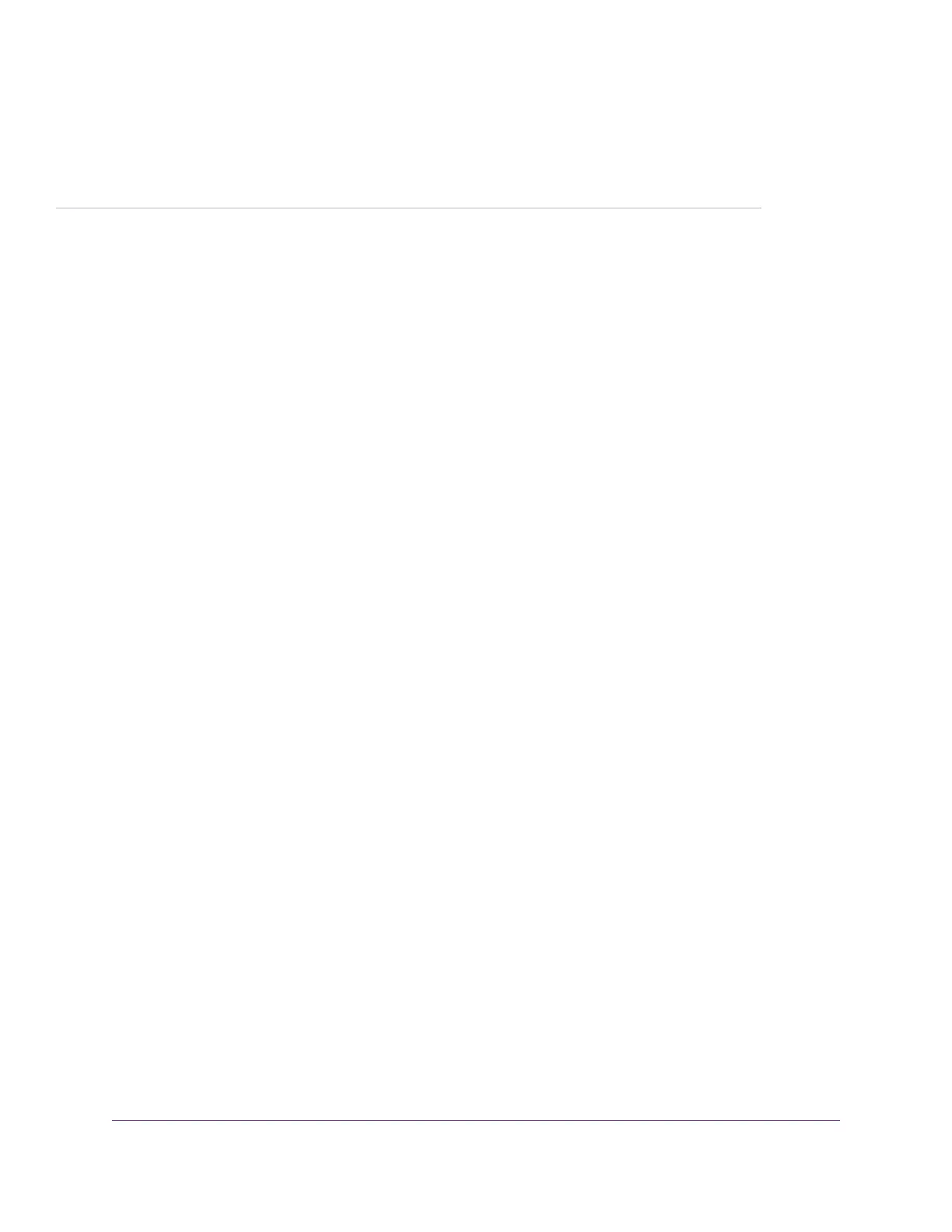11
Manage the WAN and LAN Network
Settings
This chapter describes how you can manage the WAN and LAN network settings of the modem router.
The chapter includes the following sections:
• Change the Physical WAN Connection Preference on page 140
• Enable and Configure a VLAN on page 140
• Manage the WAN Security Settings on page 142
• Set Up a Default DMZ Server on page 142
• Manage NAT Filtering on page 143
• Manage the SIP Application-Level Gateway on page 144
• Manage IGMP Proxying on page 144
• Manage the LAN IP Address Settings on page 145
• Manage the Router Information Protocol Settings on page 146
• Manage Reserved LAN IP Addresses on page 147
• Manage the DHCP Server Address Pool on page 148
• Disable the Built-In DHCP Server on page 149
• Change the Modem Router’s Device Name on page 150
• Set Up and Manage Custom Static Routes on page 151
139
