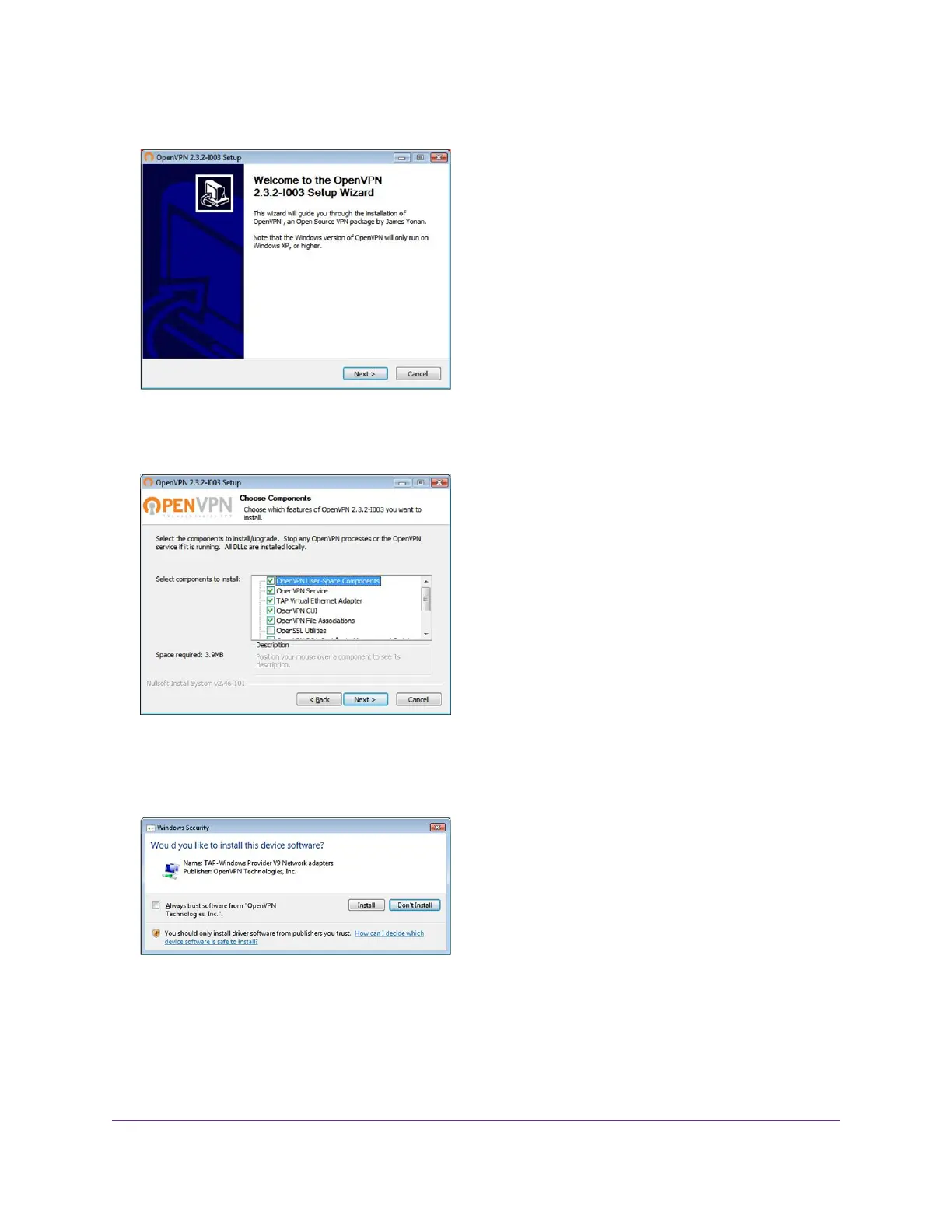10. To install the OpenVPN client utility on your computer, click the openVPN-install-xxx.exe file.
11. Click the Next button.
12. Read the License Agreement and click the I Agree button.
13. Leave the check boxes selected as shown in the previous figure, and click the Next button.
14. To specify the destination folder, click the Browse button, select a destination folder, and click the Next
button.
15. Click the Install button.
Use VPN to Access Your Network
181
Nighthawk AC1900 WiFi VDSL/ADSL Modem Router Model D7000v2
